- Home
- :
- All Communities
- :
- Products
- :
- ArcGIS Pro
- :
- ArcGIS Pro Questions
- :
- ArcGIS Pro 2.6.2: A feature class fails to display...
- Subscribe to RSS Feed
- Mark Topic as New
- Mark Topic as Read
- Float this Topic for Current User
- Bookmark
- Subscribe
- Mute
- Printer Friendly Page
ArcGIS Pro 2.6.2: A feature class fails to display and “project” tool ends up with error,
- Mark as New
- Bookmark
- Subscribe
- Mute
- Subscribe to RSS Feed
- Permalink
ArcGIS Pro 2.6.2: A feature class fails to display and “project” tool ends up with error,
In the screenshot below, despite the fact that the attribute table of feature class has records, in addition to the fact that the “project” tool ends up with error.
What could be the issue here?
The feature class is attached

Jamal Numan
Geomolg Geoportal for Spatial Information
Ramallah, West Bank, Palestine
Solved! Go to Solution.
Accepted Solutions
- Mark as New
- Bookmark
- Subscribe
- Mute
- Subscribe to RSS Feed
- Permalink
It was defined wrong.
It was defined as a geographic coordinate system when in fact it was already in your desired projected coordinate system.
"Define" it appropriately, then use the Add Geometry Attributes tool to confirm the area and centroid values.

... sort of retired...
- Mark as New
- Bookmark
- Subscribe
- Mute
- Subscribe to RSS Feed
- Permalink
It was defined wrong.
It was defined as a geographic coordinate system when in fact it was already in your desired projected coordinate system.
"Define" it appropriately, then use the Add Geometry Attributes tool to confirm the area and centroid values.

... sort of retired...
- Mark as New
- Bookmark
- Subscribe
- Mute
- Subscribe to RSS Feed
- Permalink
Many thanks Dan. It works fine
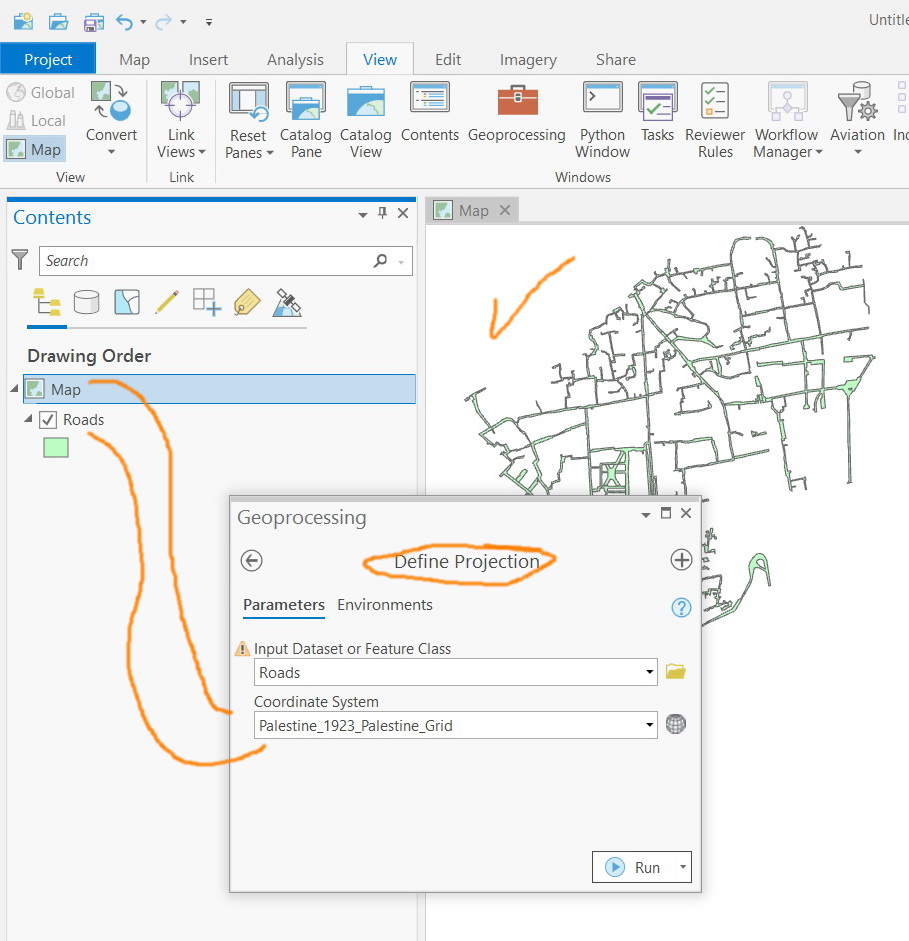
Jamal Numan
Geomolg Geoportal for Spatial Information
Ramallah, West Bank, Palestine