- Home
- :
- All Communities
- :
- Products
- :
- ArcGIS Pro
- :
- ArcGIS Pro Questions
- :
- Re: ArcGIS Pro 2.5: How to delete multiple subtype...
- Subscribe to RSS Feed
- Mark Topic as New
- Mark Topic as Read
- Float this Topic for Current User
- Bookmark
- Subscribe
- Mute
- Printer Friendly Page
ArcGIS Pro 2.5: How to delete multiple subtypes?
- Mark as New
- Bookmark
- Subscribe
- Mute
- Subscribe to RSS Feed
- Permalink
ArcGIS Pro 2.5: How to delete multiple subtypes?
This should be easy but couldn’t figure out how to delete multiple subtypes
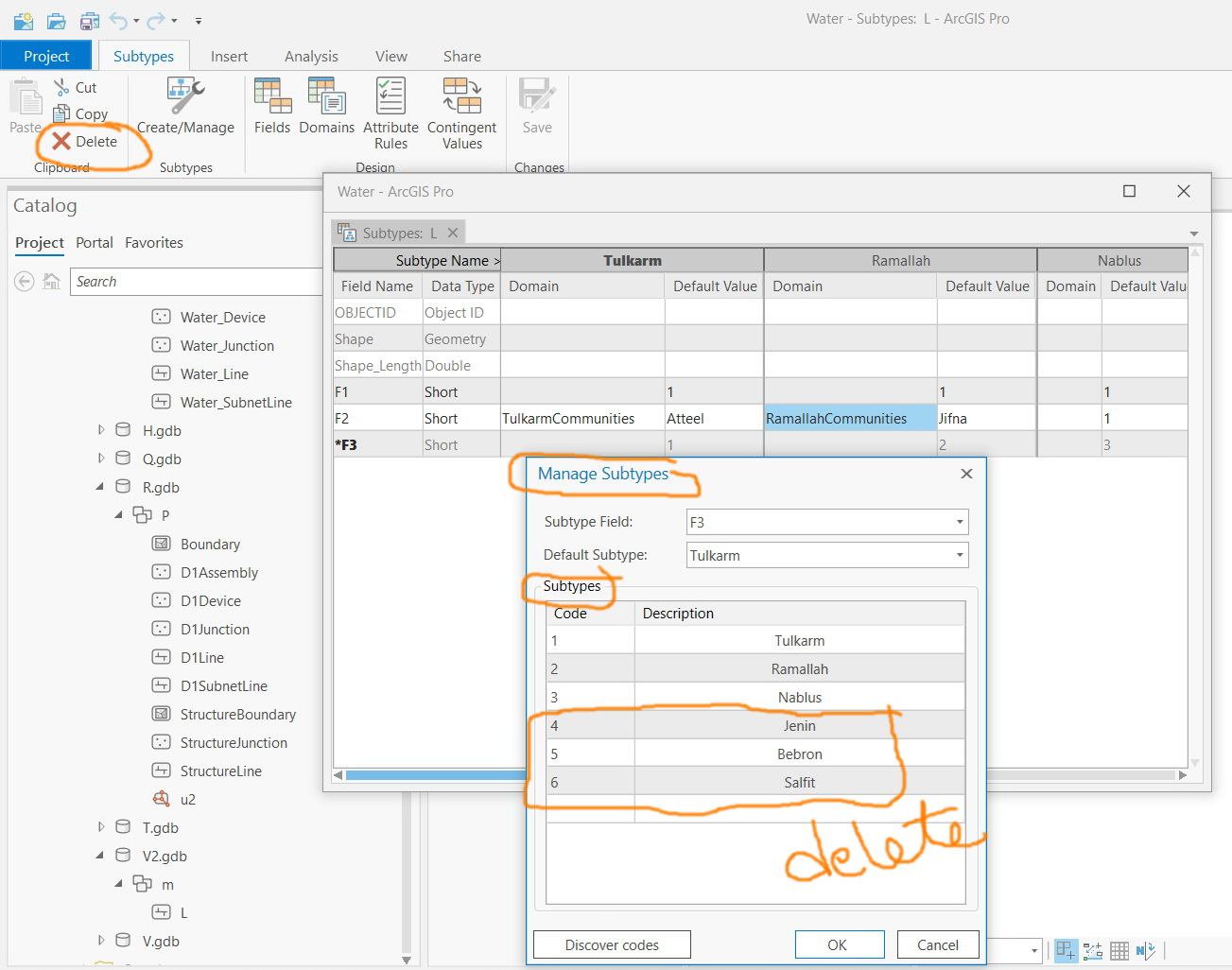
Jamal Numan
Geomolg Geoportal for Spatial Information
Ramallah, West Bank, Palestine
- Mark as New
- Bookmark
- Subscribe
- Mute
- Subscribe to RSS Feed
- Permalink
From the help topics
Subtypes view—Geodatabases | Documentation
Multiple subtypes can be deleted at once by selecting more than one row using the Ctrl or Shift key.
- Mark as New
- Bookmark
- Subscribe
- Mute
- Subscribe to RSS Feed
- Permalink
Thanks Dan.
I’m not able to select multiple rows with ctrl or shift.
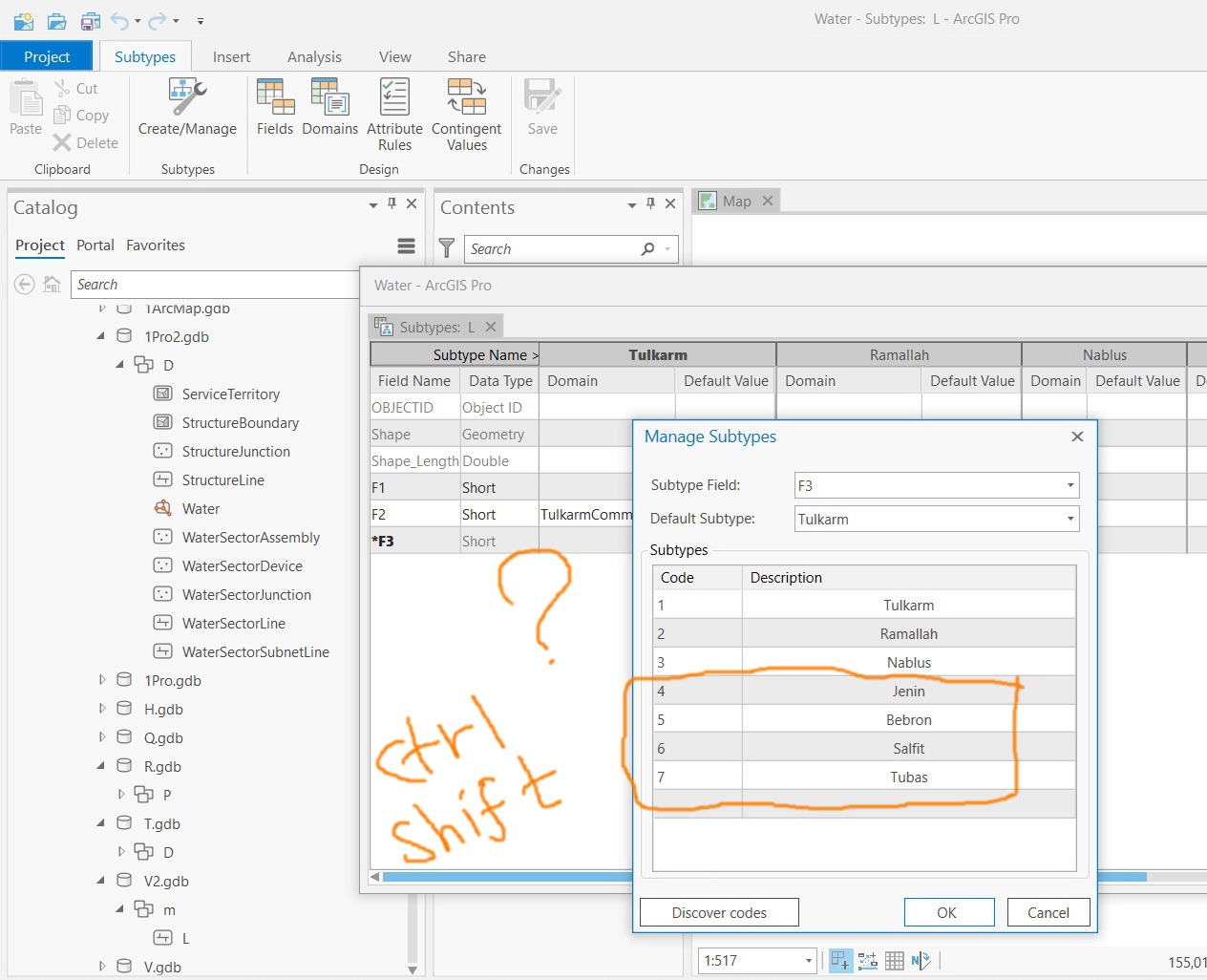
Jamal Numan
Geomolg Geoportal for Spatial Information
Ramallah, West Bank, Palestine
- Mark as New
- Bookmark
- Subscribe
- Mute
- Subscribe to RSS Feed
- Permalink
I don't see anything selected... If your image shows a selection, then something is wrong with the selection method (click on the number)
To check, select one row and see if the row gets highlighted, then select ctrl OR shift (not both) and see if others get selected. If the row doesn't select, then something is up
- Mark as New
- Bookmark
- Subscribe
- Mute
- Subscribe to RSS Feed
- Permalink
Hmm, yeah, I think that's the problem. It doesn't look like it is possible to select multiple rows in the Manage Subtypes dialog. I'll ping that team...
- Mark as New
- Bookmark
- Subscribe
- Mute
- Subscribe to RSS Feed
- Permalink
notify Help as well, it is explicit there is there is no bug posted
- Mark as New
- Bookmark
- Subscribe
- Mute
- Subscribe to RSS Feed
- Permalink
Hi Kory,
Is it documented as a bug?
Jamal Numan
Geomolg Geoportal for Spatial Information
Ramallah, West Bank, Palestine
- Mark as New
- Bookmark
- Subscribe
- Mute
- Subscribe to RSS Feed
- Permalink
Hi Jamal,
I am not able to find this bug documented anywhere, which means that it has not been reported to technical support. I'm in contact with the development team so that they can look into it. If you need a bug number to track, please contact Technical Support to log a bug.
Thank you.