- Home
- :
- All Communities
- :
- Products
- :
- ArcGIS Pro
- :
- ArcGIS Pro Questions
- :
- Re: ArcGIS Pro 2.5: How to choose fields while wor...
- Subscribe to RSS Feed
- Mark Topic as New
- Mark Topic as Read
- Float this Topic for Current User
- Bookmark
- Subscribe
- Mute
- Printer Friendly Page
ArcGIS Pro 2.5: How to choose fields while working in SQL mode?
- Mark as New
- Bookmark
- Subscribe
- Mute
- Subscribe to RSS Feed
- Permalink
ArcGIS Pro 2.5: How to choose fields while working in SQL mode?
For example, in ArcMap, fields can be chosen while working in SQL mode. In contrast, in Pro, this appears not to be available when working in SQL mode. Fields can’t be chosen. Am I correct?
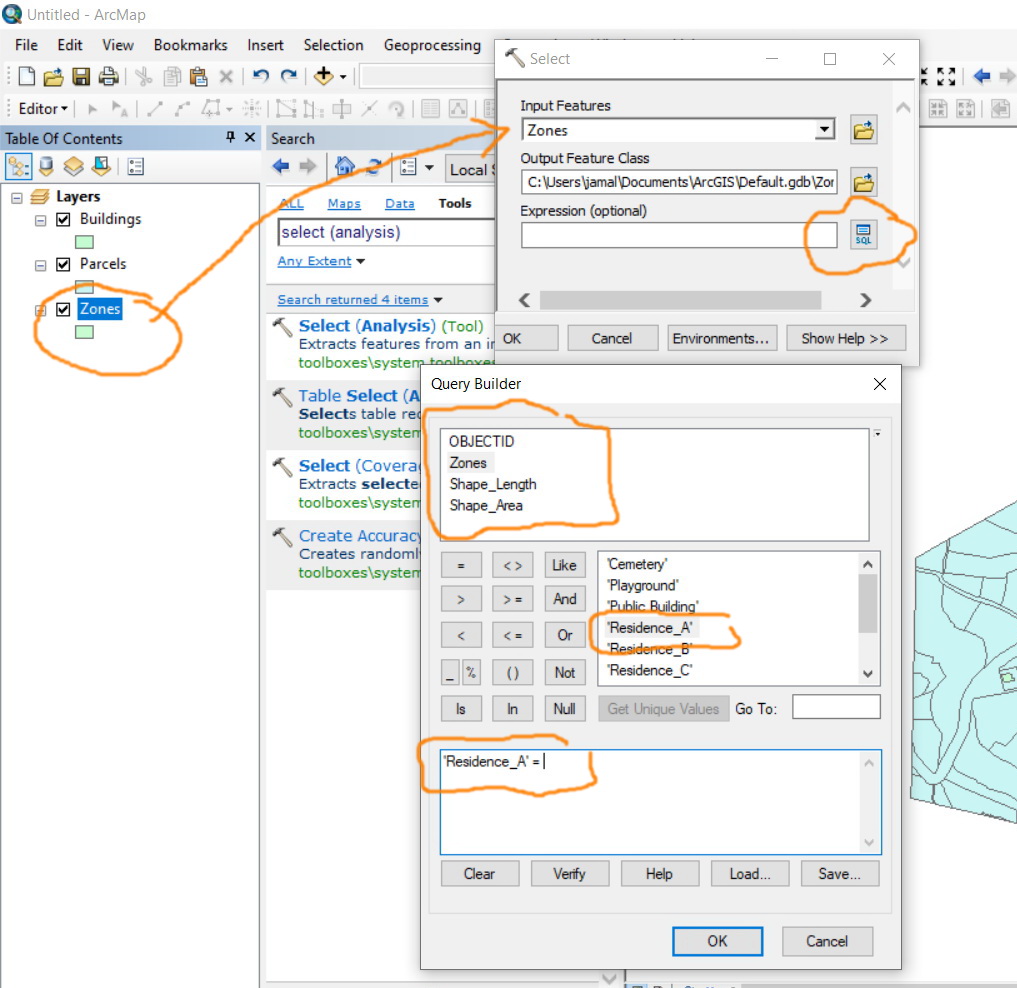

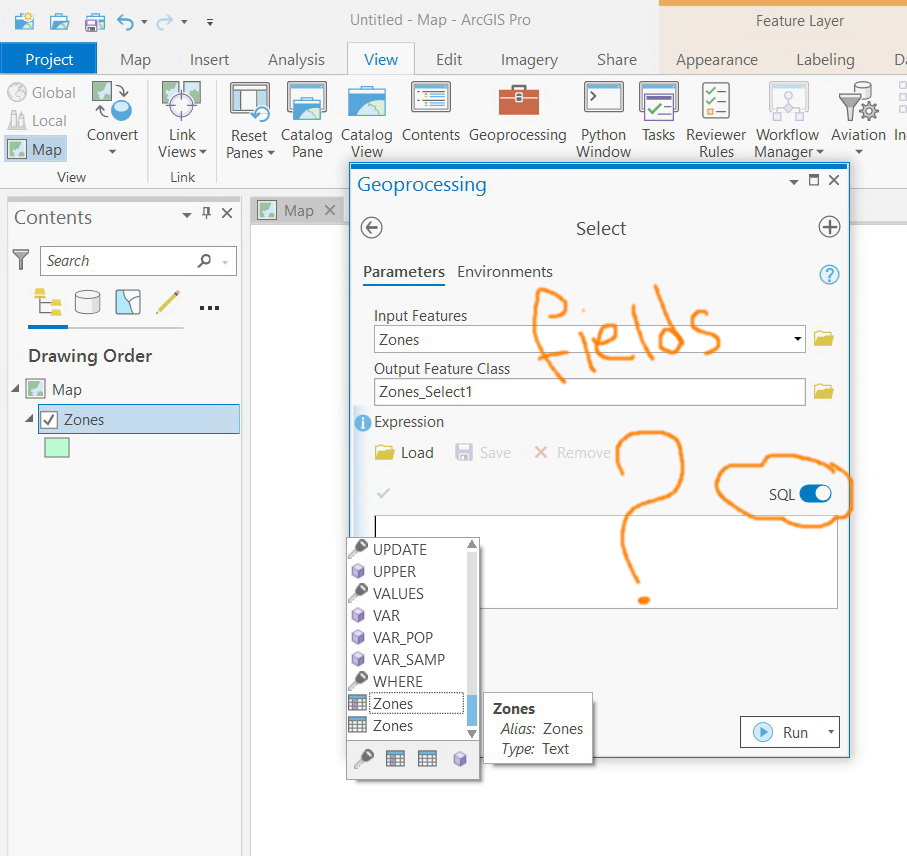
Jamal Numan
Geomolg Geoportal for Spatial Information
Ramallah, West Bank, Palestine
Solved! Go to Solution.
Accepted Solutions
- Mark as New
- Bookmark
- Subscribe
- Mute
- Subscribe to RSS Feed
- Permalink
While I understand the sentiment and equivalence issue, I also think the new solution is in fact more flexible and, as I said, more in line with how other applications handle this. At some point you have to accept that minor things are implemented differently between the applications. Auto-completion, once you get used to it, is in fact quite nice to use, and I personally think a good substitute. But that is my 2 cents...
And of course, you can always open a new ArcGIS Idea
- Mark as New
- Bookmark
- Subscribe
- Mute
- Subscribe to RSS Feed
- Permalink
Jamal NUMAN, as you already discovered, once you start typing in SQL mode, the window will show suggestions of table and field names based on a partially entered text string.
This type of "auto-completion" aligns with most other applications (e.g. DBeaver database IDE, pgAdmin etc.) that support editing and executing SQL, and is pretty much standard nowadays for working with SQL.
Editing and entering SQL is an advanced function, and I think it reasonable that ESRI assumes you have knowledge of both SQL commands, and the schema of the data you are working with. Otherwise, use the Clause mode which is default.
- Mark as New
- Bookmark
- Subscribe
- Mute
- Subscribe to RSS Feed
- Permalink
Thank you Marco for the input.
What I wanted here is to have the same environment as what’s used to be in ArcMap over the past 20 years. In ArcMap, one can choose fields of a particular layer or table without the need to aim at “auto-completion”.
Of course, the default mode “Clause”, doesn’t cover all the functions
Jamal Numan
Geomolg Geoportal for Spatial Information
Ramallah, West Bank, Palestine
- Mark as New
- Bookmark
- Subscribe
- Mute
- Subscribe to RSS Feed
- Permalink
While I understand the sentiment and equivalence issue, I also think the new solution is in fact more flexible and, as I said, more in line with how other applications handle this. At some point you have to accept that minor things are implemented differently between the applications. Auto-completion, once you get used to it, is in fact quite nice to use, and I personally think a good substitute. But that is my 2 cents...
And of course, you can always open a new ArcGIS Idea
- Mark as New
- Bookmark
- Subscribe
- Mute
- Subscribe to RSS Feed
- Permalink
The idea is reported here:
ArcGIS Pro 2.6: An environment to choose fields while working in SQL mode?
Jamal Numan
Geomolg Geoportal for Spatial Information
Ramallah, West Bank, Palestine