- Home
- :
- All Communities
- :
- Products
- :
- ArcGIS Pro
- :
- ArcGIS Pro Questions
- :
- Re: ArcGIS Pro 2.5 - Export Layout takes 20 Minute...
- Subscribe to RSS Feed
- Mark Topic as New
- Mark Topic as Read
- Float this Topic for Current User
- Bookmark
- Subscribe
- Mute
- Printer Friendly Page
ArcGIS Pro 2.5 - Export Layout takes 20 Minutes
- Mark as New
- Bookmark
- Subscribe
- Mute
- Subscribe to RSS Feed
- Permalink
Hello. Almost every time I export a layout in ArcGIS Pro 2.5, it takes 20 minutes. I tried turning on and off different layers, locking elements, exporting to my local drive, changing DPI, changing the file type, etc. I am not loading a lot of data. The "preparing to export" portion takes about 18 minutes and then the "export in progress" takes about 2 minutes. Is there a certain setting that I am missing? This did not happen with earlier versions of Pro. #arcgispro2.5 #export #slow #performance
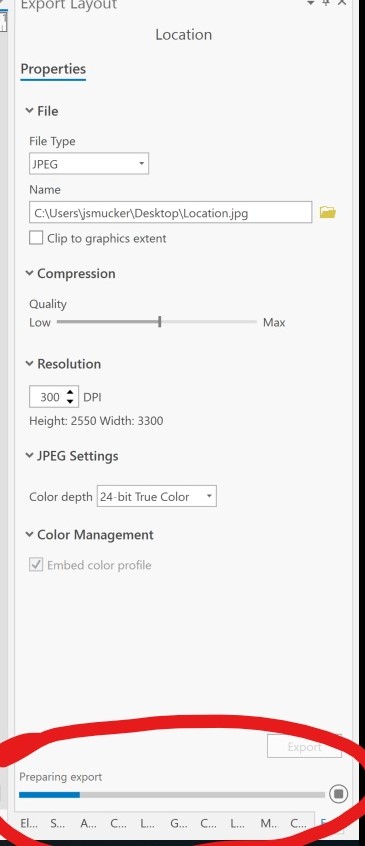
Solved! Go to Solution.
- Mark as New
- Bookmark
- Subscribe
- Mute
- Subscribe to RSS Feed
- Permalink
In v3.3 it's under the Analysis tab, then over at the left there's a Python button/drop down. Click on that and select 'Python Window' and it should open and initialise.
- Mark as New
- Bookmark
- Subscribe
- Mute
- Subscribe to RSS Feed
- Permalink
Hi Jessie,
Can you contact Esri Support with this issue? They are better equipped to handle troubleshooting steps and gather bug data. They can be contacted at https://support.esri.com/en/contact-tech-support.
Thanks,
Tom
- Mark as New
- Bookmark
- Subscribe
- Mute
- Subscribe to RSS Feed
- Permalink
Hi Jessie. Is it possible to get your project in-house to evaluate and to try and see what might be going on? I sent you a direct message. If so, we can get some ftp credentials for you to upload.
Thanks
- Mark as New
- Bookmark
- Subscribe
- Mute
- Subscribe to RSS Feed
- Permalink
Was this resolved? I also have trouble exporting map layouts. None of the feature classes are local. It doesn't take 20 minutes, but it takes 10 - and sometimes not all of the layers draw.
- Mark as New
- Bookmark
- Subscribe
- Mute
- Subscribe to RSS Feed
- Permalink
This happens to me too, happening right now in fact. It does seem to happen more frequently with cloud-based layers. It's also not entirely predictable. Sometimes, works just fine. Other times, reports are 30 minutes late because ArcGIS Pro spends it "Preparing to Export". I like this Python idea. Just tried that while Export was in process, but stuck on Initializing Python Interpreter...
UPDATE: I switched Wi-Fi networks, to a more "open" network, and it all went through within 15 seconds (after 30+ minutes waiting on the "Secure" network). Can't prove a connection to the internet, but seems related.
- Mark as New
- Bookmark
- Subscribe
- Mute
- Subscribe to RSS Feed
- Permalink
Having experienced incredibly slow exports of layouts with all versions of Pro (now on 2.8.3), even with all data being local, I decided to see how a python export script performed. In this particular case, it was just taking a few minutes to export via the GUI and not twenty (although I've had it take even longer with complex layouts!), but still painfully slow. I did a bunch of tests, and here are the average export times for this particular layout:
Export time via the Pro GUI: 2 minutes 55 seconds
Export time via the Python window: 22 seconds
So Python was 8x faster! And when I experimented with some exports of maps with raster data (heat maps), the difference was even more pronounced-- almost 3 minutes vs 12 seconds.
I guess I'll be digging in to python export options for a bit, at least until the Pro GUI can handle exporting my layouts in a more timely fashion.
Here is the code I used:
aprx = arcpy.mp.ArcGISProject("CURRENT")
for lyt in aprx.listLayouts("TestLayout"):
lyt.exportToJPEG("C:\...\Maps\PythonExport_HeatMap", 200)
- Mark as New
- Bookmark
- Subscribe
- Mute
- Subscribe to RSS Feed
- Permalink
I can report that this happens to me seemingly at random. One day its quick the next day glacial, same settings and everything.
- Mark as New
- Bookmark
- Subscribe
- Mute
- Subscribe to RSS Feed
- Permalink
Using ArcGIS Pro 2.9 with latest patch and I have the same issue: fast from the python window (30seconds-1minute), and very slow (about 8-10 mins) from export layout...
- Mark as New
- Bookmark
- Subscribe
- Mute
- Subscribe to RSS Feed
- Permalink
Yes, exactly the same issue. Fast with python, very slow with export. Pretty basic functionality like this should work! Same issue on different maps, different wifi connections, different export sizes etc.
- Mark as New
- Bookmark
- Subscribe
- Mute
- Subscribe to RSS Feed
- Permalink
Hello, did anyone find a solution to this? I have installed 3.1 and started getting the same issue. It takes a long time to export the layout and in some cases, the legend doesn't export correctly. If I use Python it seems to work fine. Thanks.