- Home
- :
- All Communities
- :
- Products
- :
- ArcGIS Pro
- :
- ArcGIS Pro Questions
- :
- Arcgis Pro 2.4 crashes when I change symbol
- Subscribe to RSS Feed
- Mark Topic as New
- Mark Topic as Read
- Float this Topic for Current User
- Bookmark
- Subscribe
- Mute
- Printer Friendly Page
Arcgis Pro 2.4 crashes when I change symbol
- Mark as New
- Bookmark
- Subscribe
- Mute
- Subscribe to RSS Feed
- Permalink
- Report Inappropriate Content
Hi,
I am working on ArcgisPro 2.4.
I am working on the style of OS Master Map to create custom style, I added the style "Ordnance_Survey_en". Very often when I try to add new marker or customise older marker or symbol for a polygon feature, program starting to crash. It doesn't crash completely, however I can't do anything as it shows it's "thinking". I waited 30 min or longer few times and it's still the same. I can't save the project I can't access legend or symbology tab. Also I can't close the program without using a task manager.
Thank you for any help.
Maria
- Mark as New
- Bookmark
- Subscribe
- Mute
- Subscribe to RSS Feed
- Permalink
- Report Inappropriate Content
I found that program crashes when I am changing appearance ---> Marker Placement---> Clipping. Usually when I try to change the X step or Y step in clipping tool.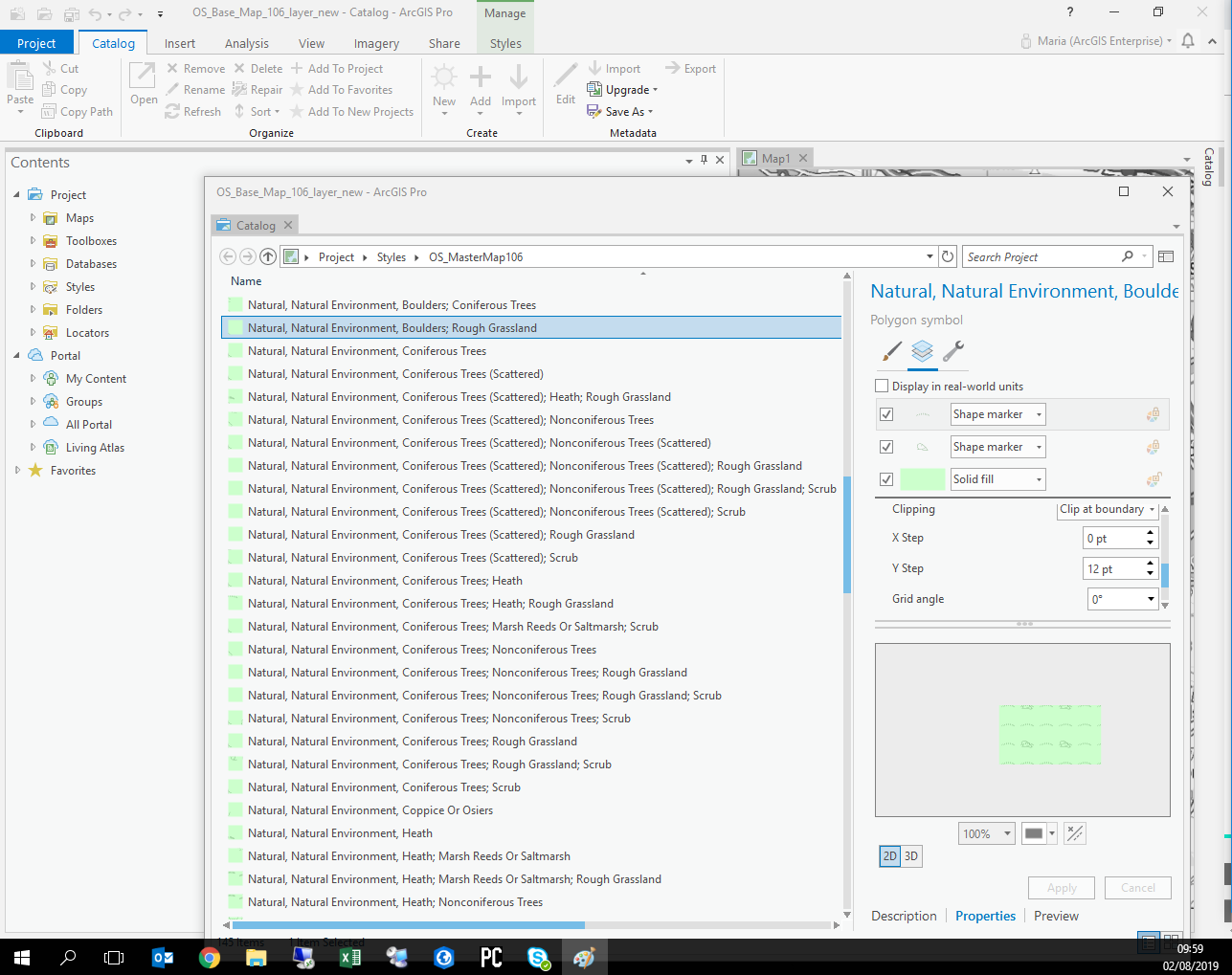
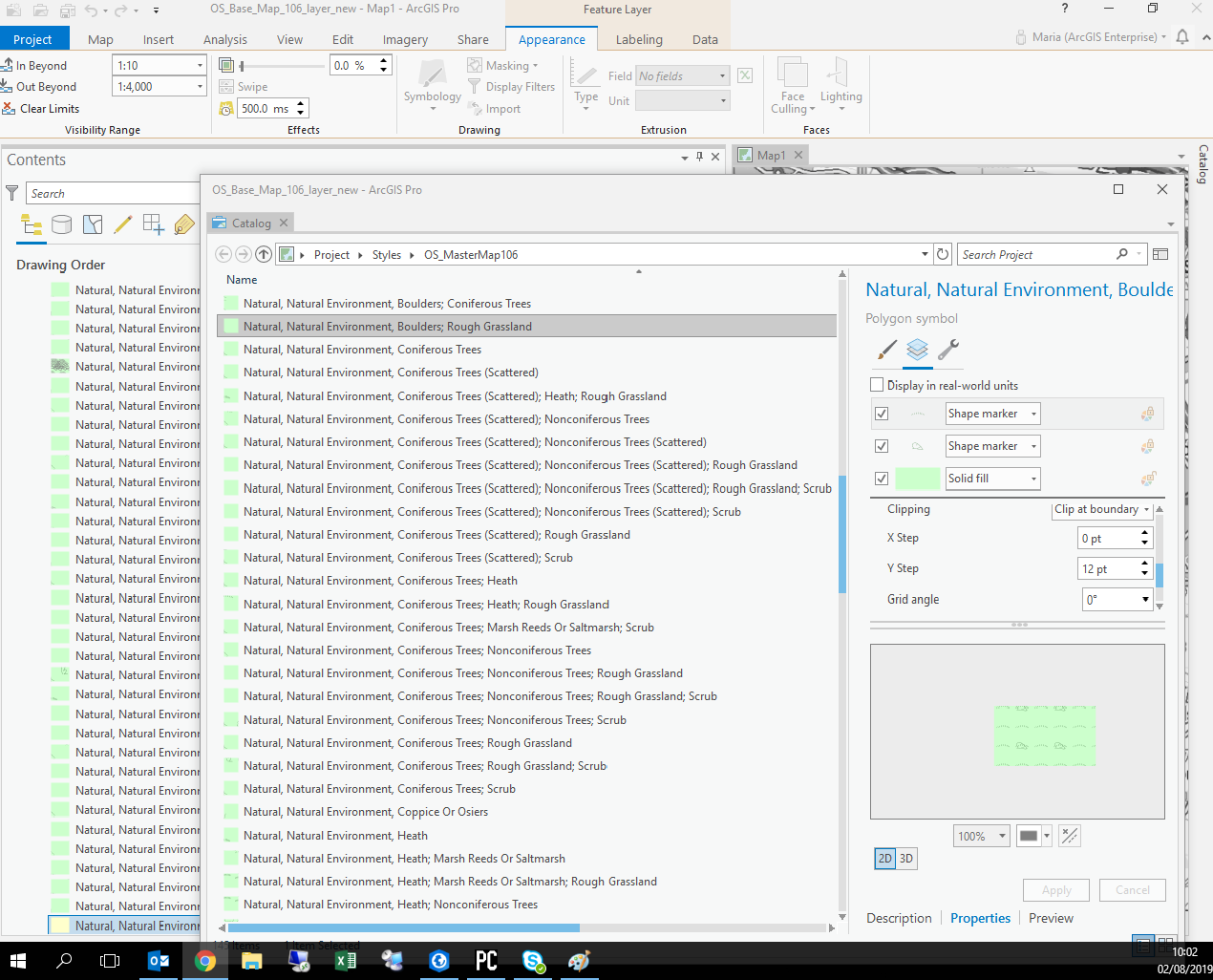 g at boundary it stop working. As I mentioned above I can't access symbology tab or save the project.
g at boundary it stop working. As I mentioned above I can't access symbology tab or save the project.
- Mark as New
- Bookmark
- Subscribe
- Mute
- Subscribe to RSS Feed
- Permalink
- Report Inappropriate Content
Hi Maria,
Thank you for posting this. I looked at the workflow and it appears that the hang occurs when you set the X Step or Y Step to 0. I logged the following bug: [BUG-000124209: ArcGIS Pro hangs when Marker Placement X Step or Y Step is set to 0 pts.]
You can contact technical support if you would like to be attached to the bug. Otherwise, if you wait a bit and check back later, you should be able to find it on https://support.esri.com/en/ and click the Subscribe button.
Sorry that you ran into a hang - the development team will now review this issue.
Thanks