- Home
- :
- All Communities
- :
- Products
- :
- ArcGIS Pro
- :
- ArcGIS Pro Questions
- :
- Re: ArcGIS Pro: 2.4.2: In general, ArcPro has less...
- Subscribe to RSS Feed
- Mark Topic as New
- Mark Topic as Read
- Float this Topic for Current User
- Bookmark
- Subscribe
- Mute
- Printer Friendly Page
ArcGIS Pro: 2.4.2: In general, ArcPro has less performance than ArcMap,
- Mark as New
- Bookmark
- Subscribe
- Mute
- Subscribe to RSS Feed
- Permalink
ArcGIS Pro: 2.4.2: In general, ArcPro has less performance than ArcMap,
I observed that the ArcPro has less performance than ArcMap. This observation is related to all tools and behaviors
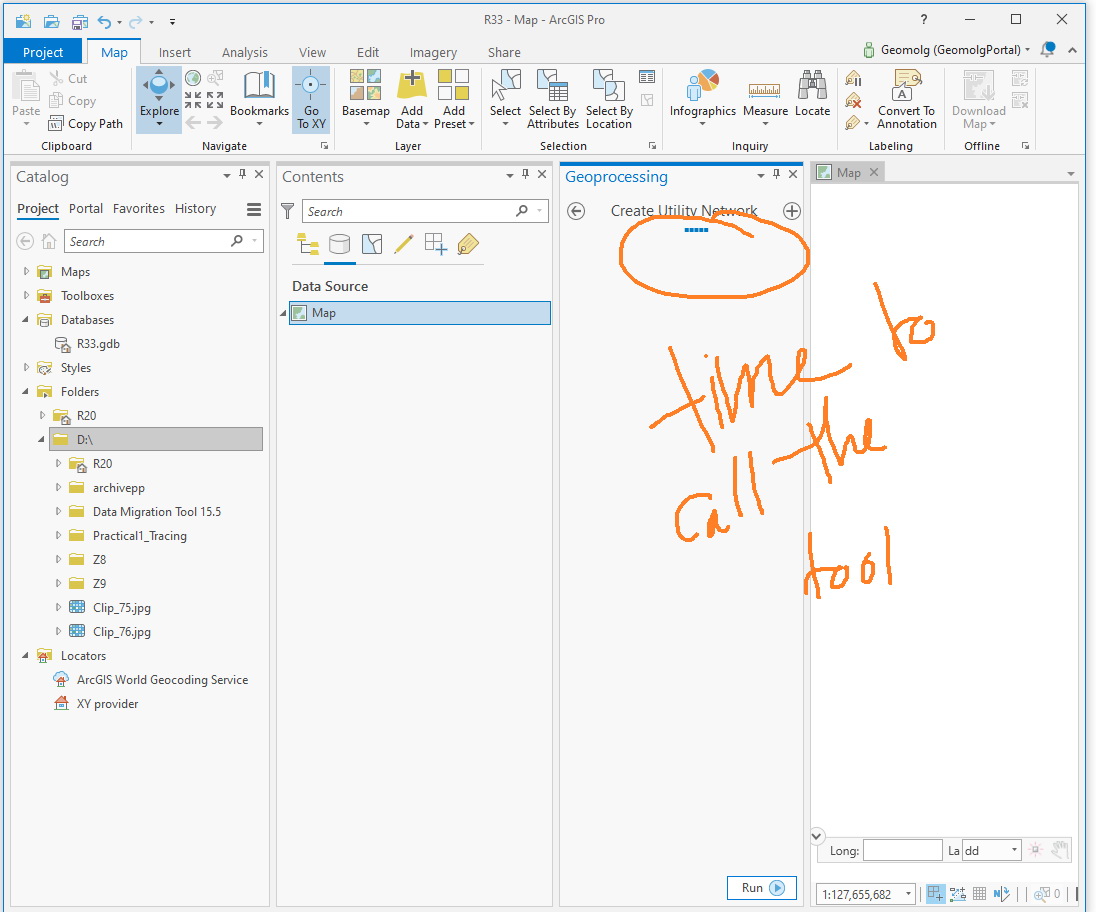
Jamal Numan
Geomolg Geoportal for Spatial Information
Ramallah, West Bank, Palestine
- Mark as New
- Bookmark
- Subscribe
- Mute
- Subscribe to RSS Feed
- Permalink
I had a similar experience with labeling in Pro a few versions back - it was so painful I went back to arcmap and re-created the map in an mxd. I'm still a little gun shy to use pro for a big project again.
- Mark as New
- Bookmark
- Subscribe
- Mute
- Subscribe to RSS Feed
- Permalink
Hi Jamal,
Very much agree, sadly a slow and frustrating app despite a lot of hard work that has gone into it. We actually had a call with the Esri dev team about a year ago on this but it was so inconsistent when our support guy demo’d it, it worked ok - probably because he had spent a few hours browsing everything in advance of the call so it didn’t go any further. I think we have to remember dev work on pro probably started 10+ years ago, remember when the ribbon was the hot new thing (12 years ago in Office 2007!), so although new to many users it’s actually quite a mature application. Maybe they have a new app in the oven?
Good Luck,
Rob
- Mark as New
- Bookmark
- Subscribe
- Mute
- Subscribe to RSS Feed
- Permalink
Jamal NUMAN
I have also started using this ArcGIS Pro and observed its working really slow as compared to ArcMap Application.
Have you received any feedback from ESRI, Way to improve performance
- Mark as New
- Bookmark
- Subscribe
- Mute
- Subscribe to RSS Feed
- Permalink
Yes. ESRI reported to me that it has has found the cause of the labeling performance problems that I reported above and the fix will be in 2.5.
There is reason for hope. ![]()
- Mark as New
- Bookmark
- Subscribe
- Mute
- Subscribe to RSS Feed
- Permalink
Jamal makes excellent points, and I'm not even a Pro user yet! Its advantages are tempting but the slowness sounds terrible. Truth be told, ArcGIS Desktop has crazy slowness at times, maybe cos it's running through Citrix here. In any case, the hundred replies here indicate that Esri is not moving fast enough. Esri needs to deploy a SWAT team of User eXperience folks who can pinpoint the flaws, and work right there with the sharpest developers to make the changes. Maybe Esri's business model will have to change, but then again--that's what kept Microsoft from going under: late in the game they embraced Cloud and Open Source and left behind their old Bill Gates monopolizing ways. Esri's bizarre credit structure is hampering progress in the GIS world, and only because Google is too big to bother with the technical GIS market do they survive with little competition.
- Mark as New
- Bookmark
- Subscribe
- Mute
- Subscribe to RSS Feed
- Permalink
If only it were that simple. The underlying structure of Pro is different than Desktop and that's what is hampering performance. Pro is simply designed 'Wrong' to handle large volumes of data efficiently and it relies on CONSTANT communication with 'HQ' and excessive amounts of network calls to validate everything.
'Fixing' Pro would require more than just a few quick tweaks ...it would require taking the lessons learned and rebuilding the functionality on a different platform.
Note: What the heck do I know. I'm not on the Dev team and I'm quite sure I don't know even half of the issues they deal with. So I just want to be clear that I appreciate all their hard work ...even if I'm frustrated by how much harder simple tasks are to complete in the new system.
- Mark as New
- Bookmark
- Subscribe
- Mute
- Subscribe to RSS Feed
- Permalink
Matthew: I didn't mean to imply that a solution would be simple, but it could be quicker than one would suppose. That's why the reference to a SWAT team is appropriate: a concentrated effort with UX folks and GIS developers would "move the needle"--whereas surveys and blogs like this aren't getting the job done. The puny functionality of ArcGIS Online would also benefit from this approach. Technically, remedies might entail containerizing the app or variants of that technique; there are many options. In the big picture I agree that hard work led to computerized mapping in the first place, and none of us miss drafting on vellum with Rotring & Rapidograph pens--but now's not the time to rest on one's laurels.
- Mark as New
- Bookmark
- Subscribe
- Mute
- Subscribe to RSS Feed
- Permalink
Reply to original discussion - at this point - this has many threads and offshoots - so, that's difficult. However, I am going to jump in here...
I am a fairly picky very experienced ArcGIS user - I have used every version of ArcGIS since the days when we first had a PC application called ArcView introduced to us... Yeah. I'm old.
So, IMHO, ArcGIS Pro in it's current "production" iteration has been presented to the users as "you'll love it - like a duck takes to water"... yada yada yada. Well, no, it isn't so hard to learn to use it, but does it work as well as ArcMap? No.
OK. Reality:
- first prod release - unusable.
- Each time a new one comes out, I try to use it more.
- Functions we have begged for, some have been added... Much appreciated when they have...
- But here lately, and according to "Can U Run it" - I should be having an excellent experience - I'm not. Still.
OK, so, what do I mean by "I'm not. Still." ?
#1 - it is slow(er) - or should I say, it's very BOGGY - it seems to be very busy doing lots of things that make my machine make noises and sound like it's nearly stressed out - I watch the performance meter - hard to pin down exactly what is sucking the resources the most - sometimes it's nothing really - it just seems to be doing "something" (?) and it's not wanting to be available to me at that time.
I wait on it. A lot. I wait on it to do some things that should be relatively quick. I know that each layer has some hooks to stuff and that we need to minimize to only what we need. Basic managing resources 101. But sometimes, it's the basemap. Sometimes it's just ? something only ArcGIS Pro thinks should take a long time. Who knows?
Sometimes it comes back and is perfectly happy and goes on normally enabling me to do all kinds of things - as long as the data doesn't get too big for it - don't even think about doing any sort of large scale crunching! No way. I have a biggish data set that I can't even load into Pro without it croaking.
This is all inside my environment - no network shares - no remote databases - this is all inside my very hefty environment on a gaming-quality high-performance machine. It's me and my connection to ArcGIS Online - which may be one of my issues, I suspect... but sometimes, when totally disconnected (and I have tried this), Pro just won't do things without getting fussy. You tell me.
Geo-processing? Oh. my. goodness. I did attempt a few routines here recently and the outcomes have been horrid (this is on an attempted view shed plain vanilla analysis) - first time, it totally crashed my machine! Seriously. Big time core dump. Assassinated everything and I had to do a hard shut-down the power type restart. Prayed I wouldn't get the "blue screen" = yeah - that bad.
The next time, I reduced my AOI - tried it again. Got one of those 9999999xxxx errors - meaning - "Yay! Congratulations! You win the "bug-finder" prize!" essentially - or else there isn't any exception handling for your exception (you exceptional thing, you!).
Well, well - this is not new. I find bugs a lot. It's not my favorite thing. I get good and frustrated - but, hey? What am I going to do? I need to get my work done.
I need to do the analysis that crashed my machine. I don't have time to now go off and create some alternative script because this out-of-the-box tool does not work. This means that I have to take extra time and I have to go to extremes and be clever to figure out some sort of workaround - all because I "happened upon" a part of this software that doesn't work.
Options? Call Esri Support. Do that thing. They do try their best. Good folks. But sometimes these problems that we have with Pro, these stress them to the max. You can hear it in their voices. I try to not get frustrated with them because they are trying and they are on your side.
Occasionally, there is an answer, sometimes it goes on a list...and of course, this takes time for someone to figure out and/or find someone to help figure it out if they can't figure it out... and this could take some time. More time that we have.
Ticking clocks. Work not getting done. That's the point - we're not out here using ArcGIS Pro or Desktop to have a holiday. It's for work product.
So, yes, I sound frustrated. I am. I want to run a 3D analysis and it keeps crashing! I just want to get my work done!
I just want this to work and I want it to work BETTER than ArcMap. ArcMap has evolved after a serious number of years whereby users asked for fixes and new functions to be better and better. ArcGIS Pro is a great idea. I think that we are on a curve where we are still watching it evolve and going through that "stuff got left out or stuff isn't well tested" or potentially, the data used for testing isn't what we out here in the trenches are facing each day in our work - we really don't know all the reasons why we are not seeing vast improvements each time. But, each time we do see some improvements. We just want the product and what's inside to work - or else, if there are limits - state them.
Since you can do an analysis of your machine's capabilities to run Pro, why not have something that spells out your limitations when you go to run a geoprocessing tool? Using the same "readers" of your resources, why not? Instead of subjecting the user to long processing times, then failures if something overloads or an exception occurs - why not spell out ahead of time that something won't work in a user's given environment.
If Pro is tested in a defined environment or different defined environments - could the comparison be made against the tested environment of a user's machine ahead of running a geoprocessing tool? Why not?
It's pretty simple to get that info running in a command line - it's not rocket science to compare certain resources to those required to run geoprocessing scripts with certain data and such - all the info is there - and it's meta is all readable.
Often we learn during or after the fact that our machinery was not up to the task, or we have to reset parameters - in the Pro documentation, some of this is there and you have to dig to find it - I'm speaking about the CUDA configs and such. Sometimes I believe that we make this more complicated than it has to be, or else the user-perspective is not considered (the real life one, I mean).
Pro is a resource hog, that's for sure. If you trace what's going on using your admin tools or some sort of third party tracing tools, you get a picture of lots of things happening - too many to monitor - and the users should not be having to do this on a machine that specs out by analysis (Can U Run It) that says we should be having a great experience.
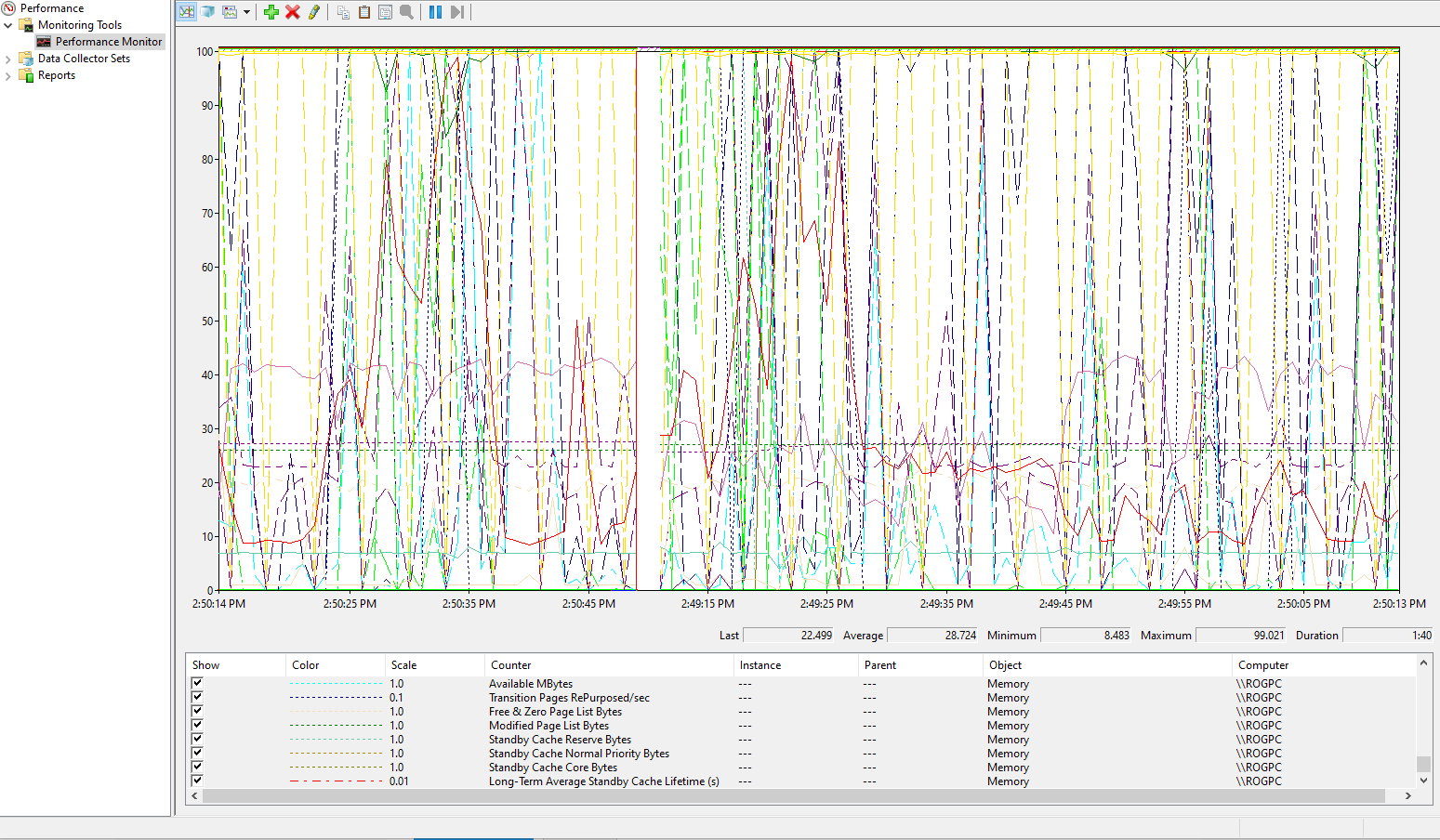
All we want is something that works.
So, folks, IMHO, I think that adequate testing by automated testing ahead of this getting into any user-testing, should be detecting the bugs that all the functions might be generating - and then these get corrected ahead of release, ideally. This is possible using simulations of various machine configurations, etc., this much I know. Hopefully, this is happening, but the evidence is that perhaps that needs to be tweaked some, because not all of us are having a great experience.
We also have users out there whose organizations will not allow Pro to be used because of it's issues - IT organizations often do their own testing and nix any software that does not meet minimum criteria for their user-machine configurations. If something crashes a machine in testing, for instance, this would not be allowed for an organization-wide push until that gets sorted out. That's a reality experienced in organizations whose IT governance has tight restrictions about software that is run on its computers. How often will Pro pass that test? Even if it does not yield the products required by users in their jobs as quickly as ArcMap - supervisors will just tell people to not use it. Work demands drive use - and simply stated, it must meet those demands in order to be a widely used software suite.
ArcGIS Pro is our next generation - as we went from ArcView to ArcMap/Desktop, we are all going to Pro. We do really want this to work in real-life work situations. Our old friend, ArcMap has been a trusty enabler of a lot of great work by people. We know that being 32-bit, the more robust 64-bit new kid will eventually take over.
The kinks must be worked out, as they were over the years with ArcGIS Desktop (ArcMap, et. al.).
Obviously, we have a lot of issues discussed here in this thread.
Fact of the matter is - today - that ArcMap is more stable and more predictable. Sure, sometimes it crashes, but mostly it doesn't cause a user's whole system to crash violently.
We would hope that ArcGIS Pro reaches this level of stability and that the resource consumption is optimized to give the best UX - without crashes, without going off into where you're hearing "crickets" and everything goes dim until some undetermined point in the future - or not.
My two cents on the experience. Relating back to the original discussion point - yes, we can't do everything in Pro that we do in ArcMap, but we can do some things that we cannot in ArcMap - but, the teething is still ongoing. Pro is not there yet..
- Mark as New
- Bookmark
- Subscribe
- Mute
- Subscribe to RSS Feed
- Permalink
Wow! Thanks for all of that research and the time you spent documenting this.
I know you probably have a long list, but every time you have an "ArcMap equivalency" issue, please create an Idea or a Question here on GeoNet and put the words "ArcMap equivalency" in the Tags section of your post.
I, too, began with ESRI in the "good old days". I began at ArcINFO 7.X and ArcView 1.0 to 3.X. My first exposure to ArcGIS Desktop came at 8.2, which started at 8. I remember my first impressions of ArcGIS 8.2 were that I liked it right away. It was immediately the equal of ArcView 3 in basic functionality. I do remember some challenges learning to burrow down through all of ArcMap's forms for labelling and other things. It did take time for ESRI to add all of the geoprocessing tools, but ESRI was very clear on that and gave periodic updates to let everyone know where they were at with what we would now call "ArcINFO equivalency". NOT that ArcMap has been a bed of roses, unless you count the thorns. Don't get me started on bugs! But as I've heard Jack comment at the conference, ArcGIS is the largest software implementation on the Microsoft platform IN THE WORLD. So, bugs just go with the territory.
I think that ESRI's big challenge here is that the ArcMap user interface is soooooooooo much more complicated and sophisticated than what came before it. A LOT of fine tuning has gone into it over nearly two decades and it works pretty well. Every check-box and input parameter has a user who asked for that and users who depend on it. So, much thought has gone into ArcMap over the years that has not yet occurred to the ArcGIS Pro developers. So, stuff has been left out.
The big frustration is that we have to document every feature that was already there in ArcMap just to get the fabled ArcMap equivalency. I wonder if ESRI could/has assigned a team to comb through all of ArcMap's menus, forms, tools, etc. in order to verify that every feature in ArcMap has equivalent functionality in ArcGIS Pro, and that if a feature has been left out, to document why it has been left out. Has this occurred?
- Mark as New
- Bookmark
- Subscribe
- Mute
- Subscribe to RSS Feed
- Permalink
"The big frustration is that we have to document every feature that was already there in ArcMap just to get the fabled ArcMap equivalency. I wonder if ESRI could/has assigned a team to comb through all of ArcMap's menus, forms, tools, etc. in order to verify that every feature in ArcMap has equivalent functionality in ArcGIS Pro, and that if a feature has been left out, to document why it has been left out. Has this occurred?" Yes, the customers are that team.......
True that, it is a frustration. Like having a house custom-built, only to have to tear down the walls (yourself) because the developer said "Well you didn't specifically put in writing that the house needed plumbing or wiring, but check out the pool we installed that you didn't ask for!". And all the doors in this house are stuck in their frames and you have to kick them open and the windows open really slow.....