- Home
- :
- All Communities
- :
- Products
- :
- ArcGIS Pro
- :
- ArcGIS Pro Questions
- :
- Re: ArcGIS Pro: 2.4.2: In general, ArcPro has less...
- Subscribe to RSS Feed
- Mark Topic as New
- Mark Topic as Read
- Float this Topic for Current User
- Bookmark
- Subscribe
- Mute
- Printer Friendly Page
ArcGIS Pro: 2.4.2: In general, ArcPro has less performance than ArcMap,
- Mark as New
- Bookmark
- Subscribe
- Mute
- Subscribe to RSS Feed
- Permalink
- Report Inappropriate Content
ArcGIS Pro: 2.4.2: In general, ArcPro has less performance than ArcMap,
I observed that the ArcPro has less performance than ArcMap. This observation is related to all tools and behaviors
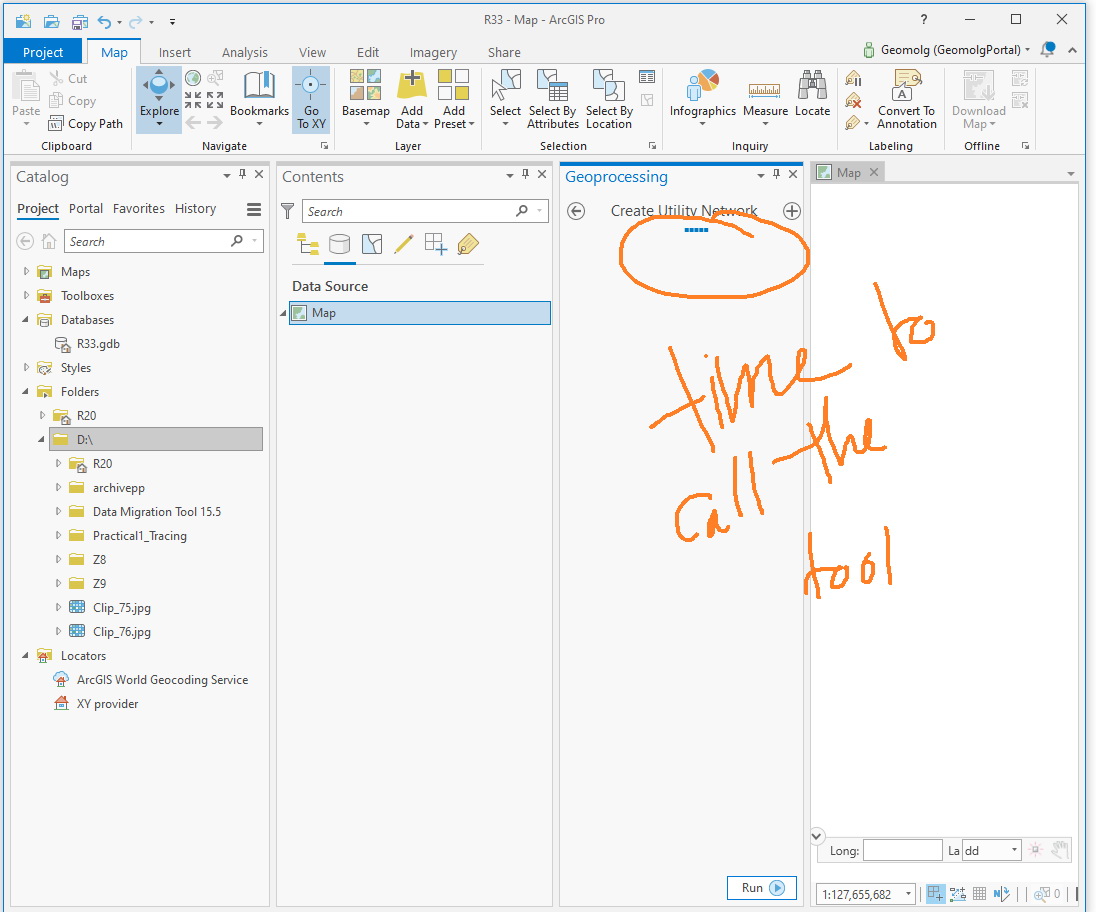
Jamal Numan
Geomolg Geoportal for Spatial Information
Ramallah, West Bank, Palestine
- Mark as New
- Bookmark
- Subscribe
- Mute
- Subscribe to RSS Feed
- Permalink
- Report Inappropriate Content
Thanks Matt Wilkie and Jamal NUMAN. I totally get it, what you both (and others on this thread) say makes sense about putting something like this out to the community. From an "actionability" standpoint, a thread like this is a good signal that there is work to be done on performance in Pro. But without specific steps and comparisons, dev teams may not know there is an issue specific for their team to address.
Matt, to get at your question of what to include when working with support, system information is a great start. An easy way to get that is to run 'Check your computer's ability to run ArcGIS Pro 2.4' from ArcGIS Pro 2.4 system requirements—ArcGIS Pro | Documentation Take a screenshot of the results and save for later. This is a quick and easy way to rule out anything obvious.
For performance issues, users are often comparing something to something else - in this case, Pro is slower than ArcMap. OK, not for everything, so for what? Make a note of the data type (file gdb, shapefile, enterprise gdb (what rdbms and version?; using versioning (branch, traditional?), etc.), where the data is stored - local, network share, where are the servers, and some details about the data - is it 5 polygons or is it 500,000 points that participate in relationship classes, or topology, or... I understand that when comparing ArcGIS Pro to ArcMap, these are constants. It is the same data, in the same location, and ArcMap is faster than Pro. Perfect, but what often is missing are steps and times. Once we have that, now there is something that is more actionable.
So after laying out system specs, and details about the data, a performance case would look something like:
ArcMap
1.
2.
3.
Completes in 3 seconds.
ArcGIS Pro
1.
2.
3.
Completes in 15 seconds.
Detailing the above will usually help us understand which team is best equipped to analyze the issue.
Thank you.
- Mark as New
- Bookmark
- Subscribe
- Mute
- Subscribe to RSS Feed
- Permalink
- Report Inappropriate Content
One thing I have noticed immediately perceptible (all releases to date) is that when I browse the local filesystem in ArcMap, it is virtually instant (unless you are opening a GDB with hundreds of objects in it). On Pro depending on what the gremlins are doing behind the scenes it can take several seconds to open a folder with say a dozen files in it.
I just tested a folder on my SSD (Pro 2.4.2) and it took a second of spinning to open the folder of... two text files. On ArcMap (10.6.1) it is instantaneous, just like File Explorer.
What the?
It only happens once per session per path, but if you close Pro and start it, it occurs again. Looks like Pro is indexing everything in the path (perhaps children), choosing icons, reading/caching metadata and previews, etc in the background. Kind of like browser precaching/'speedup' addins.
It's just a theory but explains the orders of magnitude performance loss to ArcMap though.
- Mark as New
- Bookmark
- Subscribe
- Mute
- Subscribe to RSS Feed
- Permalink
- Report Inappropriate Content
I'm currently working with ArcGIS Pro 2.4.2 with 16.0 GB of RAM, 1920 x 1080 screen resolution (important, I believe so) and a x64 system. I can say it working perfect.
Sometimes you must remove your basemaps to experience a better performance of ArcGIS Pro.
Nevertheless, ArcGIS Pro is really young and has a long way to act perfectly.
Proficient in best practices and uses of Esri's ArcGIS technologies.
- Mark as New
- Bookmark
- Subscribe
- Mute
- Subscribe to RSS Feed
- Permalink
- Report Inappropriate Content
As a follow-on to Kory Kramer's comments, I'd like to mention that the PerfTools add-in for ArcGIS Pro is available for download. It's a comprehensive and extensible framework with a powerful scripting language for testing performance of rendering, editing, spatial selection, GP tool execution, and much more. It's just one tool that we run internally at Esri to measure that the performance of Pro isn't degrading as we work towards each release. We update this add-in on a periodic basis with additional testing and scripting functionality.
In the spirit of being transparent and thorough about performance testing methodologies, I encourage those of you that are interested in using this to give it a try.
Cheers,
Ian.
- Mark as New
- Bookmark
- Subscribe
- Mute
- Subscribe to RSS Feed
- Permalink
- Report Inappropriate Content
Ian Sims I am on Beta 2.5... will it be fine on it?
- Mark as New
- Bookmark
- Subscribe
- Mute
- Subscribe to RSS Feed
- Permalink
- Report Inappropriate Content
Yup! Go for it. Let me know if you get any issues.
- Mark as New
- Bookmark
- Subscribe
- Mute
- Subscribe to RSS Feed
- Permalink
- Report Inappropriate Content
I've looked at that as a specific resource for this very topic, and wonder, is there a generic Perftools script that can be provided, similar to the "Can I run it" software checker ESRI uses?
- Mark as New
- Bookmark
- Subscribe
- Mute
- Subscribe to RSS Feed
- Permalink
- Report Inappropriate Content
Thomas--performance measurement is definitely a lot more subjective than simple "pass/fail" routines and we've avoided it until now for largely that reason. Add to the complexity of different peoples' datasets and configurations, which can also compound this.
I'm toying around with the idea of putting some sort of sample project package (i.e. "benchmark dataset", for lack of another term) on AGOL that can be run on different deployments. Again, it would need to be comprehensive and might not target all scenarios, but it's a start. Stay tuned.
-Ian.
- Mark as New
- Bookmark
- Subscribe
- Mute
- Subscribe to RSS Feed
- Permalink
- Report Inappropriate Content
Maybe deploy that on Git? I can see quite a lot of folks using Git to collaborate on scripts used for benchmarking Pro using perfstat. But it would be helpful if someone more knowledgable started that off. I don't know enough about Git or scripting to pull that off.
- Mark as New
- Bookmark
- Subscribe
- Mute
- Subscribe to RSS Feed
- Permalink
- Report Inappropriate Content
This is very useful, thank you!
Now, how should we share and compare metrics?
For example on my machine it takes 12.8 seconds to open Pro with no project, and 2.8s to acquire a license. Both feel too long to me, but are they unnusual numbers?
------------------
ArcGIS Pro Metrics
------------------
--- Fixed Metrics ---
LicenseTime = 00:00:02.8451996
StartupTime = 00:00:12.7988896
---
StartupDLLCount = 260
CurrentDLLCount = 365
---
StartupLocalDLLCount = 90
CurrentLocalDLLCount = 175
---
StartupMemoryUsage = 342163456
CurrentMemoryUsage = 513839104
---
StartupThreadCount = 57
CurrentThreadCount = 55
---
TotalBlockedTime = 452
TotalHungTime = 15297
TotalPaneConstructTime = 0
TotalTaskTime = 7062
---
CIMReadCounter = 0
CIMUpdateCounter = 0
UICIMReadCounter = 107
UICIMUpdateCounter = 25
--- Named Metrics ---
Startup:Initialize_and_process_DAML = 3902
Startup:ShowWindow = 510
Startup:Initialization_complete = 3498
ProjectLoad:InternalOpenProjectAsync = 7219