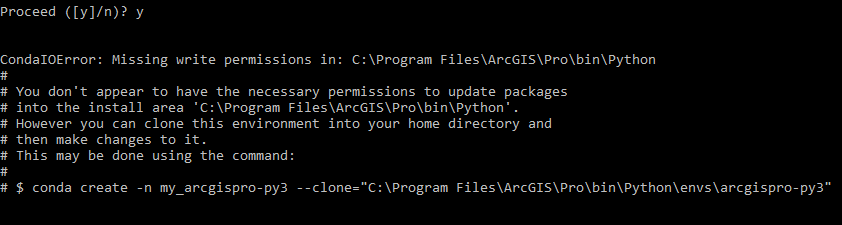- Home
- :
- All Communities
- :
- Products
- :
- ArcGIS Pro
- :
- ArcGIS Pro Questions
- :
- Re: ArcGIS Pro 2.2.0 and Python Package Manager
- Subscribe to RSS Feed
- Mark Topic as New
- Mark Topic as Read
- Float this Topic for Current User
- Bookmark
- Subscribe
- Mute
- Printer Friendly Page
ArcGIS Pro 2.2.0 and Python Package Manager
- Mark as New
- Bookmark
- Subscribe
- Mute
- Subscribe to RSS Feed
- Permalink
I updated to Pro 2.2.0 today and noticed the default python environment is now read-only. The previously downloaded packages I had were wiped out with the new update. I need to get the package, spyder, back into my environment. So, I cloned the arcgispro-py3 environment in order to make the install.
Notice that the window says, "Restart ArcGIS Pro for your environment changes to take effect."
So, I clicked 'Exit'.
After the program restarted, I no longer have a cloned environment to select.
Can someone please help?
Solved! Go to Solution.
- Mark as New
- Bookmark
- Subscribe
- Mute
- Subscribe to RSS Feed
- Permalink
Well, Jupyter is there by default already, and for us preferring a different IDE, shipping the default with Spyder will just be noise. But Spyder could of course be an option when installing.
IMHO keeping the default read only and support cloned environments is a good approach as long as the Environment manager works.
- Mark as New
- Bookmark
- Subscribe
- Mute
- Subscribe to RSS Feed
- Permalink
Emphasis on: ...as long as the Environment manager works...
- Mark as New
- Bookmark
- Subscribe
- Mute
- Subscribe to RSS Feed
- Permalink
FYI... there is more than one Jupyter.... this is one, that I am referring to.

If I wanted to see a map (aka Jupyter Notebook), I would use ArcGIS Pro instead
AND
A cloned environment is totally useless in some environments... like teaching... where the Users folder is routinely wiped clean.
Our only option is to install the "pristine" environment using conda.
Allow us the option at least of deciding for ourselves what to install and where...
After all we are the users and those packages are part of the distribution, so I assume that they have been tested... everything worked in Beta 2.2 after I 'conda-ed' it... did something happen since then?
- Mark as New
- Bookmark
- Subscribe
- Mute
- Subscribe to RSS Feed
- Permalink
PS... as for noise... that is a matter of opinion... there are lots of 'fluff' packages installed in the distribution already
- Mark as New
- Bookmark
- Subscribe
- Mute
- Subscribe to RSS Feed
- Permalink
Allow us the option at least of deciding for ourselves what to install and where...
^^^^ This... ^^^^^
- Mark as New
- Bookmark
- Subscribe
- Mute
- Subscribe to RSS Feed
- Permalink
Does anyone know if the Pro patch 2.2.2 released today has resolved the issues with Python Package Manager?
- Mark as New
- Bookmark
- Subscribe
- Mute
- Subscribe to RSS Feed
- Permalink
Did you actually try to install the patch to see if it fixed Python Package Manager, irregardless of whether this is mentioned in the release notes for Patch 2.2.2?
- Mark as New
- Bookmark
- Subscribe
- Mute
- Subscribe to RSS Feed
- Permalink
me???? no way!!!
I am going to let one of my students try it tomorrow during class … I will report then ![]()
- Mark as New
- Bookmark
- Subscribe
- Mute
- Subscribe to RSS Feed
- Permalink
Hi I clone the original enviroment from the prompt (conda create -n -my_arcgispro-py3 --clone "YOURPATH"
Them I activate the enviroment (activate my_arcgispro-py3)
Them I updated the packages conda upgrade -c esri arcgis
Them I started ArcGisPRO 2.2.
I checked in PYTHON PACKAGE MANAGER and the MyEnviroment WAS THERE AND RUNING!!
Check here to see some tips also: Install and set up | ArcGIS for Developers