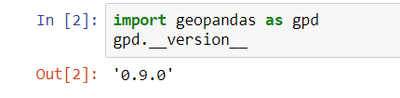- Home
- :
- All Communities
- :
- Products
- :
- ArcGIS Pro
- :
- ArcGIS Pro Questions
- :
- Re: ArcGIS 2.8.0 GeoPandas Error - rtree problem
- Subscribe to RSS Feed
- Mark Topic as New
- Mark Topic as Read
- Float this Topic for Current User
- Bookmark
- Subscribe
- Mute
- Printer Friendly Page
ArcGIS 2.8.0 GeoPandas Error - rtree problem
- Mark as New
- Bookmark
- Subscribe
- Mute
- Subscribe to RSS Feed
- Permalink
Hello all;
In ArcGIS Pro 2.8.0 I created a clone of the default environment and installed GeoPandas:
conda install -c conda-forge geopandas
Then in ArcGIS Pro notebook when I tried to import geopandas I got this message:
OSError: could not find or load spatialindex_c-64.dll
Based on the advice on GitHub I downgraded rtree to 0.9.3
conda install -c conda-forge rtree=0.9.3
And then I could import geopandas using ArcGIS Pro notebook:
I am wondering if anyone of you had this problem with rtree after installing geopandas and whether there is an easier fix.
- Mark as New
- Bookmark
- Subscribe
- Mute
- Subscribe to RSS Feed
- Permalink
anaconda main uses __version__ = '0.9.7
rtree is listed on the default channel
versions 0.9.3, 0.9.4 and 0.9.7
if you need 9.3 try installing from the default channel
... sort of retired...
- Mark as New
- Bookmark
- Subscribe
- Mute
- Subscribe to RSS Feed
- Permalink
I've had similar issues previously when mixing channels. I avoid using conda-forge with arcgispro-py clones (esri, defaults channels) now.
- Mark as New
- Bookmark
- Subscribe
- Mute
- Subscribe to RSS Feed
- Permalink
I followed @Boroushaki 's method, but doesn't work (using conda install.... in a clone env).
And what is worse is that after I modified rtree to 0.9.3 in the clone env, I can't even initialise notebook kernel.....
Do you have any suggestion? I found many people having this problem.
- Mark as New
- Bookmark
- Subscribe
- Mute
- Subscribe to RSS Feed
- Permalink
I realize I'm replying to a very old thread, but for the past year we've been packaging and hosting geopandas directly on the Esri channel, ensuring there is a version which is binary compatible with the rest of Pro.