- Home
- :
- All Communities
- :
- Products
- :
- ArcGIS Pro
- :
- ArcGIS Pro Questions
- :
- Re: ArcGIS 10.3 Pro release date?
- Subscribe to RSS Feed
- Mark Topic as New
- Mark Topic as Read
- Float this Topic for Current User
- Bookmark
- Subscribe
- Mute
- Printer Friendly Page
ArcGIS 10.3 Pro release date?
- Mark as New
- Bookmark
- Subscribe
- Mute
- Subscribe to RSS Feed
- Permalink
Hi
Can anyone confirm when ArcGIS 10.3 and its new addon Pro, are going to be officially released? On the video from the congress, ESRI said it would be during Q3 of this year. I am keen to get my hands on it as Pro appears to have some nice additional functionality, however the most important to me is the multiple layouts.
Thanks,
Nigel
- Mark as New
- Bookmark
- Subscribe
- Mute
- Subscribe to RSS Feed
- Permalink
Hi.
This is probably a question for ESRI, but someone on here might know.
Is the pre-release essentially the latest beta release, or is it identical to what will be officially released to all customers in a couple of months?
If it's still in beta why muddy the waters by referring to it as pre-release?
I'm keeping a close eye on the release as we're carrying out a business wide upgrade from XP to Windows 7 and I will need to package up ArcGIS for Desktop and would rather package 10.3 then 10.2.2.
Cheers,
Andrew.
- Mark as New
- Bookmark
- Subscribe
- Mute
- Subscribe to RSS Feed
- Permalink
Nigel,
My understanding is that you don't need new authorization numbers, you just upgrade to 10.3
Principal Planner
City of Arkansas City
- Mark as New
- Bookmark
- Subscribe
- Mute
- Subscribe to RSS Feed
- Permalink
HI Josh
I have not received Authorization codes for the 10.3 ArcGIS either, so I am concerned about installing the Prerelease, which is likely to remove 10.2.2 and then not be able to Authorize it and therefore have to revert back to 10.2.2 via a full install. Perhaps there is document/webpage that you could reference to me? The ArcPro system requirements page does not specify that any ArcGIS needs to be installed prior (ArcGIS Pro system requirements—ArcGIS Pro | ArcGIS for Professionals) to installation.
Thanks.
- Mark as New
- Bookmark
- Subscribe
- Mute
- Subscribe to RSS Feed
- Permalink
The email you should have received that talked about Prerelease being available had a Note in it:
- Existing ArcGIS 10.1 or 10.2.x authorization numbers will work with ArcGIS 10.3 Prerelease.
Principal Planner
City of Arkansas City
- Mark as New
- Bookmark
- Subscribe
- Mute
- Subscribe to RSS Feed
- Permalink
HI Josh
Thanks. I think I will give it a try after I have cleared my work load though...just in case.
Cheers.
- Mark as New
- Bookmark
- Subscribe
- Mute
- Subscribe to RSS Feed
- Permalink
Just an update on my progress. I have installed the Pre release of 10.3 as well as ArcPro v1. 10.3 so far is working fine, however the Pro still says I need to get authorization. I have requested this from my distributor again. I don't understand how ESRI can go to the effort of setting up the download for me and not providing the authorization at the same time. Surely this should be standard procedure? Anyway, now I wait.
Nigel
- Mark as New
- Bookmark
- Subscribe
- Mute
- Subscribe to RSS Feed
- Permalink
You need to go to ArcGIS Online and assign authorization. Once you log in to your ArcGIS Online account, click My Organization, then click Manage Licenses and assign Pro there.
Steven
- Mark as New
- Bookmark
- Subscribe
- Mute
- Subscribe to RSS Feed
- Permalink
Hi Steven
This screenshot shows all the available things I have. Under Products it only shows my Authorizations but nothing else. I am a single user license holder, so perhaps this is the cause?
Thanks, Nigel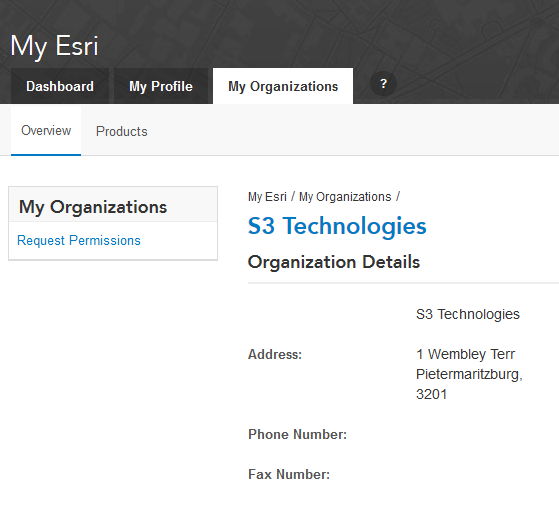
- Mark as New
- Bookmark
- Subscribe
- Mute
- Subscribe to RSS Feed
- Permalink
That doesn't look like ArcGIS Online or ArcGIS Portal. That looks more like the customer care portal. You need to have an ArcGIS Online account or have ArcGIS Portal installed to access ArcGIS Pro. Here is some documentation on Pro. Overview—ArcGIS Pro | ArcGIS for Professionals
Hope this helps.
Steven
- Mark as New
- Bookmark
- Subscribe
- Mute
- Subscribe to RSS Feed
- Permalink
Hi Steven
I am not sure that I have an ArcGIS online account. I pay my annual maintenance/upgrade fees, however I only ever get to the MyESRI customer portal. Perhaps I need to login on a different page? I assume that I am entitled to an ArcGIS online account as I pay my subscriptions?
Thanks,
Nigel