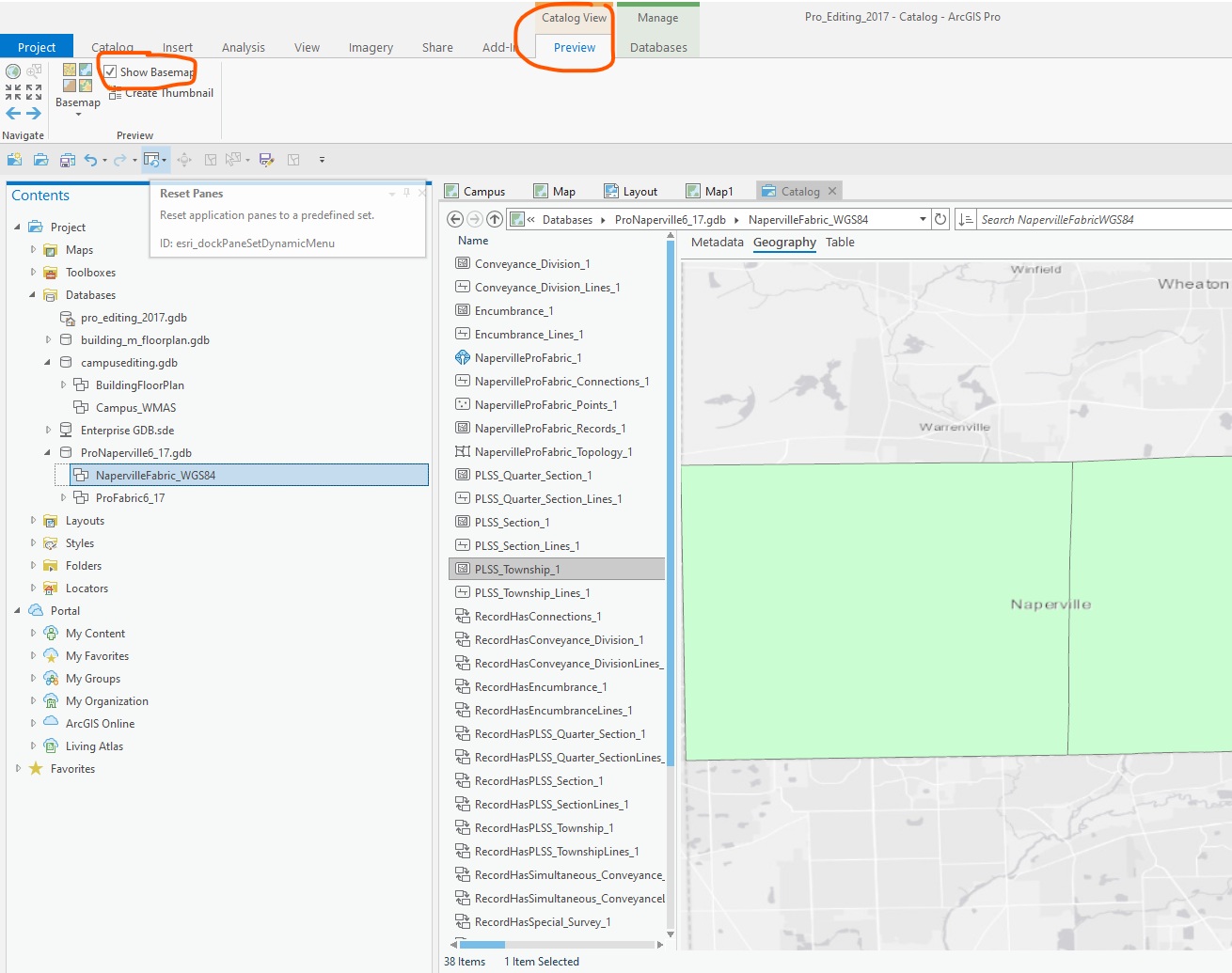- Home
- :
- All Communities
- :
- Products
- :
- ArcGIS Pro
- :
- ArcGIS Pro Questions
- :
- Re: ArcCatalog Pane: switch off base map.
- Subscribe to RSS Feed
- Mark Topic as New
- Mark Topic as Read
- Float this Topic for Current User
- Bookmark
- Subscribe
- Mute
- Printer Friendly Page
ArcCatalog Pane: switch off base map.
- Mark as New
- Bookmark
- Subscribe
- Mute
- Subscribe to RSS Feed
- Permalink
I want disable the base map in the ArcCatalog Pane. The basemap settings in the options only affect the map pane. Anyone has an idea?
Thanks!
Lothar
- Mark as New
- Bookmark
- Subscribe
- Mute
- Subscribe to RSS Feed
- Permalink
Hello Lothar,
I think your question may need a bit of clarification to get the answer you desire. Including screen shots may make your situation easier to grasp.
The Catalog pane doesn't dictate what is displayed in the map, rather it grants access to folder connections, services, database connections, toolboxes, etc. Under the Map heading you can add a basemap here, which will add a basemap frame to the project (refer to image below). If you want to remove this frame you can right click it in the Catalog pane and click delete, or click the X button on the tab denoting the frame. This is the closest thing I could find to what your describing (Basemap in Catalog Pane) however I suspect it is not the answer you're looking for. If you could clarify on your situation further perhaps I can get you the answers you need!
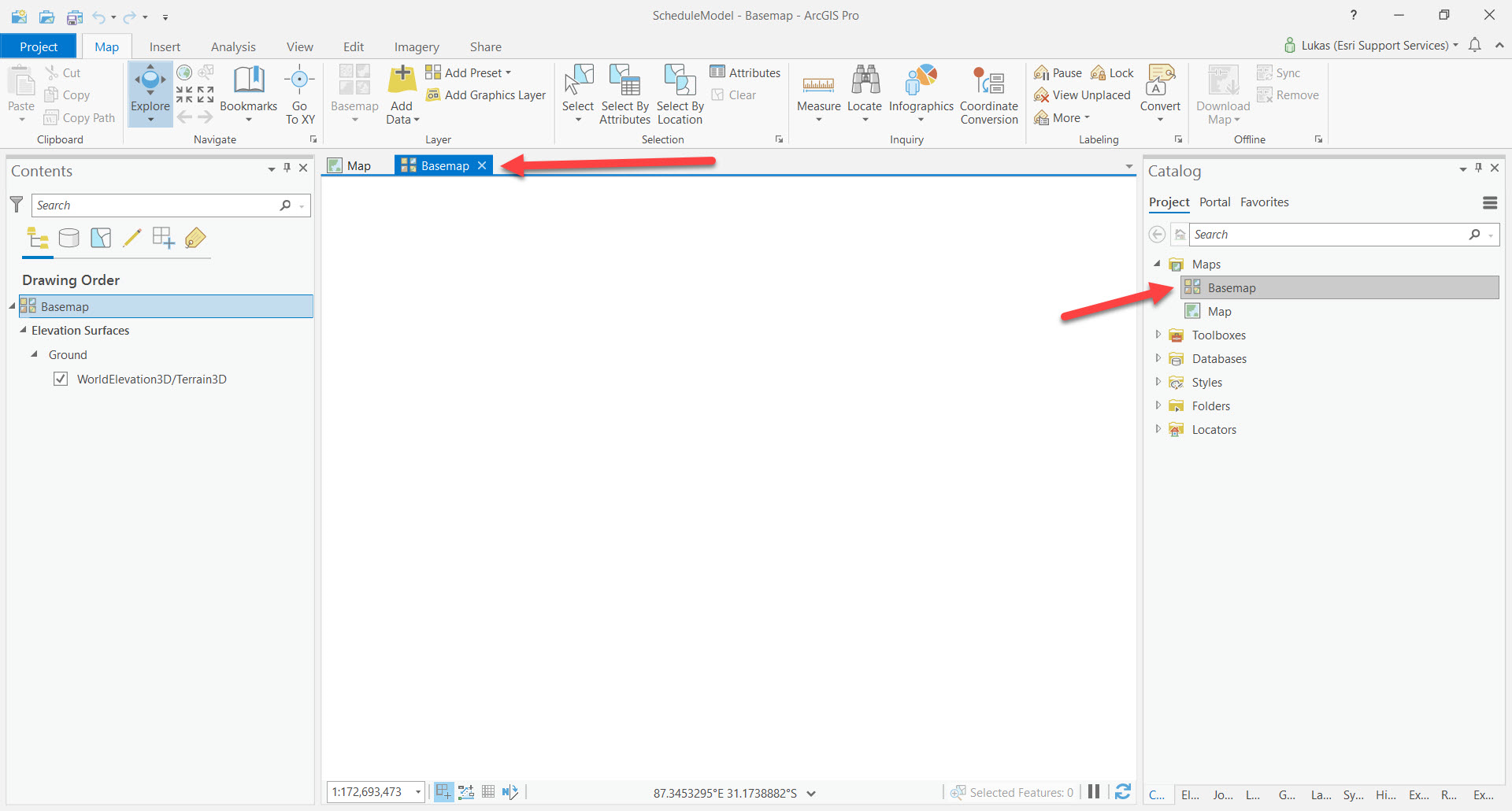
I hope this helps,
Lukas
- Mark as New
- Bookmark
- Subscribe
- Mute
- Subscribe to RSS Feed
- Permalink
Are you asking about turning off the basemap in the Catalog View preview?