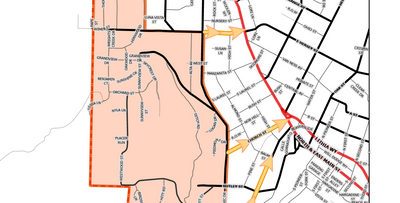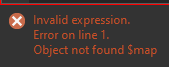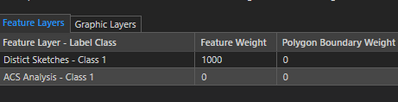- Home
- :
- All Communities
- :
- Products
- :
- ArcGIS Pro
- :
- ArcGIS Pro Questions
- :
- Arcade Label - Filter using a different layer
- Subscribe to RSS Feed
- Mark Topic as New
- Mark Topic as Read
- Float this Topic for Current User
- Bookmark
- Subscribe
- Mute
- Printer Friendly Page
Arcade Label - Filter using a different layer
- Mark as New
- Bookmark
- Subscribe
- Mute
- Subscribe to RSS Feed
- Permalink
I am trying to label streets on a map. I want only streets that are within a the polygon layer to display.
Is there a way to do this with arcade or is another way better?
- Mark as New
- Bookmark
- Subscribe
- Mute
- Subscribe to RSS Feed
- Permalink
var portal = Portal('https://www.arcgis.com');
var aoi = FeatureSetByPortalItem(portal, 'polygon_itemid', 0);
if(Intersects($feature, aoi)){
return $feature.label_field
}
That might grab features that are along the edge or barely touch it. You could apply a negative buffer on the polygon, or change Intersects to Within, if you get too many "edge" features labelled.
Kendall County GIS
- Mark as New
- Bookmark
- Subscribe
- Mute
- Subscribe to RSS Feed
- Permalink
@jcarlson Thank you for the quick reply.
I am not using portal so I cannot use var portal. Is there a way to identify another layer in pro arcade.
- Mark as New
- Bookmark
- Subscribe
- Mute
- Subscribe to RSS Feed
- Permalink
Try FeatureSetByName, maybe? That would look like this:
var aoi = FeatureSetByName($map, 'polygon_layername');
if(Intersects($feature, aoi)){
return $feature.label_field
}Kendall County GIS
- Mark as New
- Bookmark
- Subscribe
- Mute
- Subscribe to RSS Feed
- Permalink
Oh, shoot. I forgot that using FeatureSetBy... functions is not available in the labeling Arcade profile. My mistake.
Everything else I can find will eliminate labels within a polygon, but not the inverse. Is the polygon layer something you can modify? If you turned it into a giant "donut", with the current shape being the "hole", you could use the Label Weight Ranking settings to exclude labels within that area.
Kendall County GIS
- Mark as New
- Bookmark
- Subscribe
- Mute
- Subscribe to RSS Feed
- Permalink
@jcarlson Yes I can modify the polygon layer. If I cannot find anything else I will try that. Thanks!
- Mark as New
- Bookmark
- Subscribe
- Mute
- Subscribe to RSS Feed
- Permalink
Another way would be to clip your streets layer by your polygon, set this street symbol to no color, and then label this street layer rather than the one that extends beyond the polygon.