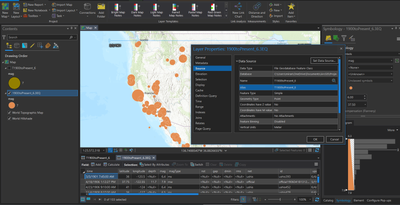- Home
- :
- All Communities
- :
- Products
- :
- ArcGIS Pro
- :
- ArcGIS Pro Questions
- :
- Re: Arc Pro "Share as Web Layer" option is Inactiv...
- Subscribe to RSS Feed
- Mark Topic as New
- Mark Topic as Read
- Float this Topic for Current User
- Bookmark
- Subscribe
- Mute
- Printer Friendly Page
Arc Pro "Share as Web Layer" option is Inactivated
- Mark as New
- Bookmark
- Subscribe
- Mute
- Subscribe to RSS Feed
- Permalink
I am working on my final project for school and needed to open a layer in Arc Pro in order to add time data to it. I wasn't able to activate it online as I created the layer froma .csv and it didn't have time tied to it automatically (there was a time field though). I have succcessfully completed this (via Pro), but ultimately need my layer in Arc online so i can use it in a Dashboard, Web App Builder or StoryMap. However, the "share as web layer" option is greyed out, and I cannot figure out a work around or the reason as to why it is inactive.
Is there a way to troubleshoot this or a work around so I can use the time widget online?
I am coming up very close to my deadline and am out of ideas and don't even have an idea for a new project if I were to restart. Please help!
- Mark as New
- Bookmark
- Subscribe
- Mute
- Subscribe to RSS Feed
- Permalink
Are you signed into your AGO in Pro and have you set it as the active Portal? Do you have publishing permissions?
- Mark as New
- Bookmark
- Subscribe
- Mute
- Subscribe to RSS Feed
- Permalink
Yes to all your questions. I'm logged in through Pro and Online, and I have published things in the past.
- Mark as New
- Bookmark
- Subscribe
- Mute
- Subscribe to RSS Feed
- Permalink
Open a fresh ArcGIS Pro session. Sign out and sign back into your AGO, then set it as the active Portal. Does your map have layers?
- Mark as New
- Bookmark
- Subscribe
- Mute
- Subscribe to RSS Feed
- Permalink
Also see: Solved: Create Time Enabled Layer from CSV in AGOL or Port... - Esri Community
As a last ditch effort, you may have to modify your CSV then re-upload it to AGO.
- Mark as New
- Bookmark
- Subscribe
- Mute
- Subscribe to RSS Feed
- Permalink
In what way would I need to modify the CSV?
I read the link but it sounds like what I did initially, but to get the time enabled I was only finding information on how to do it through Pro.
Completely unrelated question, how would one tie a color ramp to proportional symbols rather than having them all the same color? in AGO or Pro (e.g. in my layer, I want the highest magnitude earthquakes to be red and large, while the lesser magnitudes would decresse in color and size)
- Mark as New
- Bookmark
- Subscribe
- Mute
- Subscribe to RSS Feed
- Permalink
Are you connected to an organizational account of ArcGIS Online, and set as active portal in ArcGIS Pro?
Manage portal connections from ArcGIS Pro—ArcGIS Pro | Documentation
Do you have a consistent internet connection?
A couple of other things you could test
1. Close all ArcGIS Applications. Reboot your system. Open ArcGIS Pro, and Try sharing the layer.
2. Open a new ArcGIS Pro project > Add the layer to the new project. Try sharing it.
Could you share screenshot of the layer, in case the issue still persists?
Think Location
- Mark as New
- Bookmark
- Subscribe
- Mute
- Subscribe to RSS Feed
- Permalink
The problem is persisting. Yes I am logged into my school's organizational account. I tried sharing a different layer and it worked no problem, but this layer is still greyed out when I try to share as web layer. What aspect of the layer would be most helpful to screenshot?
About to check out the link the other user posted.