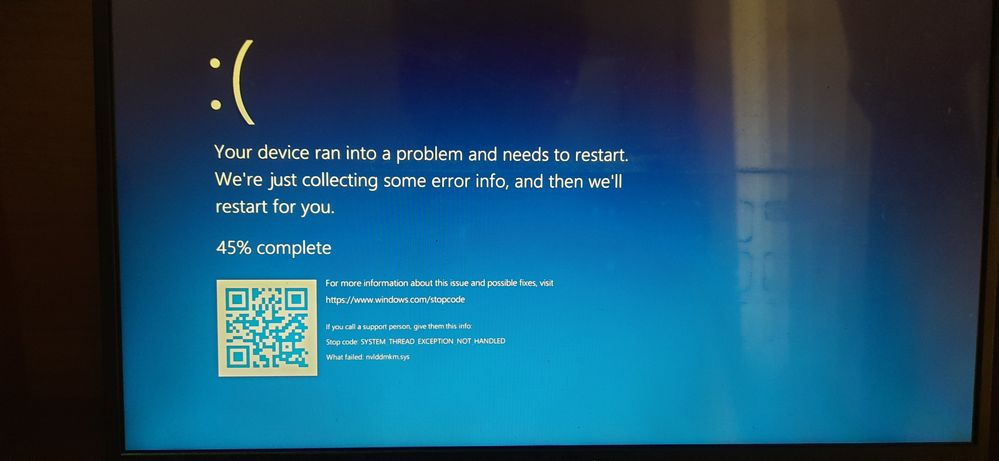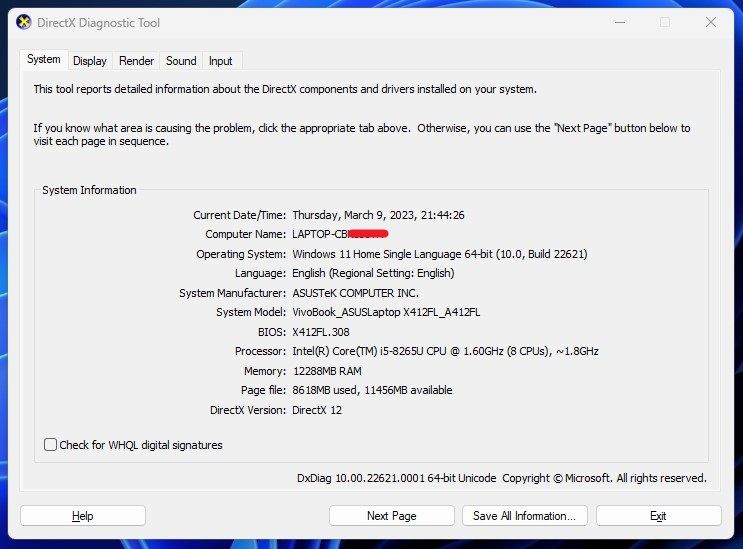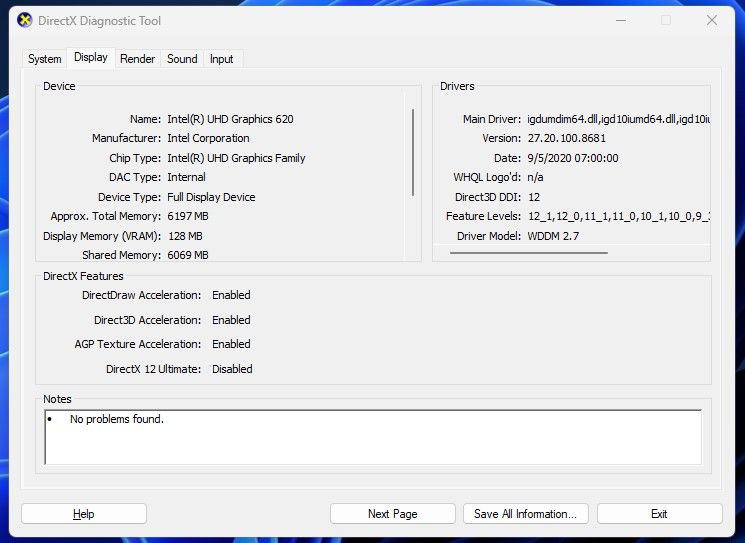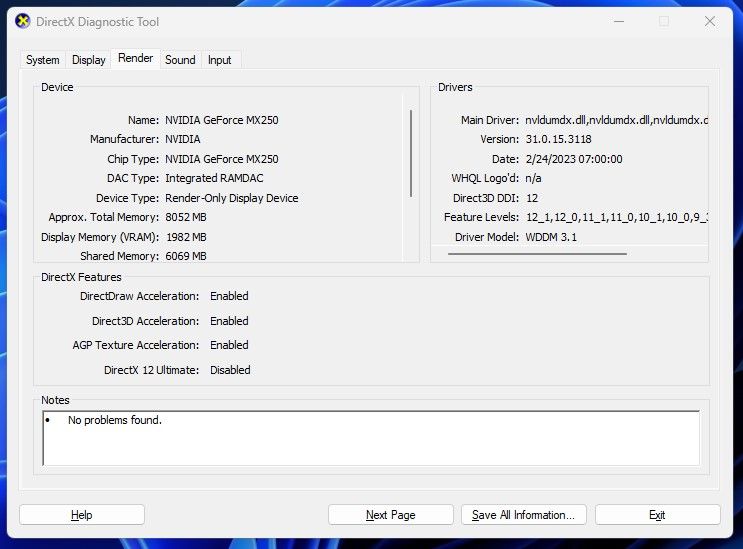- Home
- :
- All Communities
- :
- Products
- :
- ArcGIS Pro
- :
- ArcGIS Pro Questions
- :
- Always blue screen when opening ArcGIS Pro
- Subscribe to RSS Feed
- Mark Topic as New
- Mark Topic as Read
- Float this Topic for Current User
- Bookmark
- Subscribe
- Mute
- Printer Friendly Page
Always blue screen when opening ArcGIS Pro
- Mark as New
- Bookmark
- Subscribe
- Mute
- Subscribe to RSS Feed
- Permalink
Whenever I use ArcGIS Pro for 10-15 minutes, my laptop gets a blue screen with the stop code "system_thread_exception_not_handled". This is the first error I've experienced when using ArcGIS Pro. As seen in the photo below, the error is nvlddmkm.sys.
The funny thing is that this error only occurs when I open ArcGIS Pro. This error doesn't appear when I open other software for hours.
I've tried uninstalling the NVIDIA driver with DDU (Display Driver Uninstaller) in Safe Mode and reinstalling the driver, but the error persists. Apart from that, I have also uninstalled and reinstalled ArcGIS Pro. I still get the blue screen.
I'm using the latest ArcGIS Pro version 3.1. Attached is information about my laptop's OS, display driver, and NVIDIA driver.
Any solution to solve this error?
- Mark as New
- Bookmark
- Subscribe
- Mute
- Subscribe to RSS Feed
- Permalink
Enrico - I wonder if you have 2 display adaptors and they're conflicting causing the BSOD. You can read more about this here - it's an old ArcMap article but have been observed in ArcGIS Pro as well.