- Home
- :
- All Communities
- :
- Products
- :
- ArcGIS Pro
- :
- ArcGIS Pro Questions
- :
- Re: Alter Field Not Working/Glitch
- Subscribe to RSS Feed
- Mark Topic as New
- Mark Topic as Read
- Float this Topic for Current User
- Bookmark
- Subscribe
- Mute
- Printer Friendly Page
- Mark as New
- Bookmark
- Subscribe
- Mute
- Subscribe to RSS Feed
- Permalink
I am using Alter Field in a Task to change a field name so I can prepare a layer to append properly.
The Alter Field fails because Error001625: https://pro.arcgis.com/en/pro-app/latest/tool-reference/tool-errors-and-warnings/001001-010000/tool-... - can't alter field nullability.
I'm not trying to alter field nullability, but I don't have the option to change that. I closed and reopened Alter Field several times and saw that below, for the first 1-2 seconds the window appears as on the left. Then the New Field is Nullable and New Field Type parameters disappear. Does anyone else have this issue?

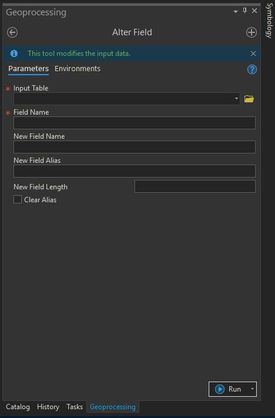
Solved! Go to Solution.
- Mark as New
- Bookmark
- Subscribe
- Mute
- Subscribe to RSS Feed
- Permalink
The late great George Carlin would add Alter Fields to his list of oxymorons...
- Mark as New
- Bookmark
- Subscribe
- Mute
- Subscribe to RSS Feed
- Permalink
this guy writes a lot....
- Mark as New
- Bookmark
- Subscribe
- Mute
- Subscribe to RSS Feed
- Permalink
All, I found a workaround.
I used the Feature Class to Feature Class tool to export an intermediate file of the data. The tool has a built in Field Map, just like what you see in Append. From there I was able to alter the field name (right click & rename) and export the file, before I proceeded to Append in my Task using matching field names.
- « Previous
-
- 1
- 2
- Next »
- « Previous
-
- 1
- 2
- Next »

