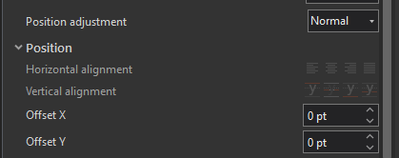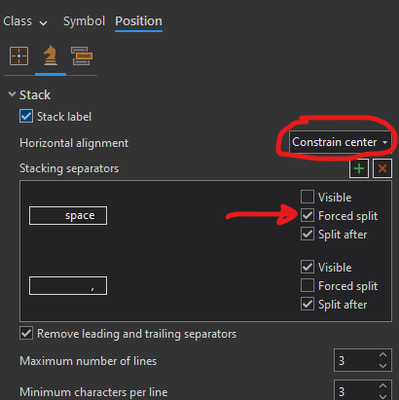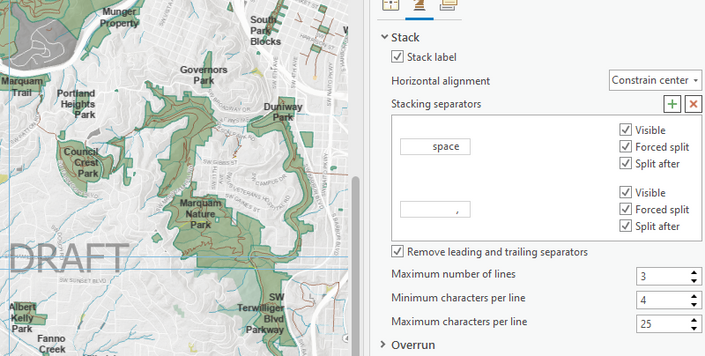- Home
- :
- All Communities
- :
- Products
- :
- ArcGIS Pro
- :
- ArcGIS Pro Questions
- :
- Re: Alignment Labels in ArcGis Pro 2.1
- Subscribe to RSS Feed
- Mark Topic as New
- Mark Topic as Read
- Float this Topic for Current User
- Bookmark
- Subscribe
- Mute
- Printer Friendly Page
- Mark as New
- Bookmark
- Subscribe
- Mute
- Subscribe to RSS Feed
- Permalink
Hi,
I'm making a map in ArcGis Pro 2.1 .
In this map I want to display Lables with 2 lines (The ID above, a description/name underneath). The 2 lines-label is not a problem, within VB or Arcade I found the option for creating a multi-line label.
But the problem is I want them to be centre-aligned, but when I want to check the option for Centre Alignment in the Lable Class settings I see the 3 options for Horizontal Alignment being grayed out. So i can't change the horizontal alignment of my labels.
What am I doing wrong, do I need to change a setting or is this a known bug in 2.1?
Solved! Go to Solution.
Accepted Solutions
- Mark as New
- Bookmark
- Subscribe
- Mute
- Subscribe to RSS Feed
- Permalink
Hi Dave,
You can align your stacked labels on the Label Class pane in the Stacking section. By the sounds of it you're trying to do it through the text symbol properties.
Wendy
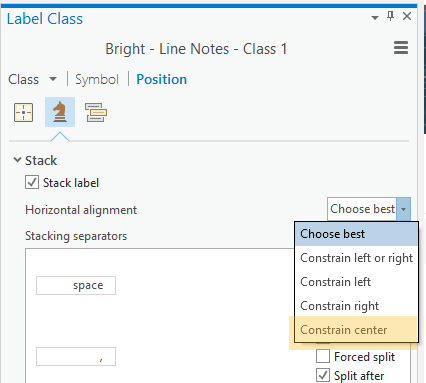
- Mark as New
- Bookmark
- Subscribe
- Mute
- Subscribe to RSS Feed
- Permalink
Hi Dave,
You can align your stacked labels on the Label Class pane in the Stacking section. By the sounds of it you're trying to do it through the text symbol properties.
Wendy
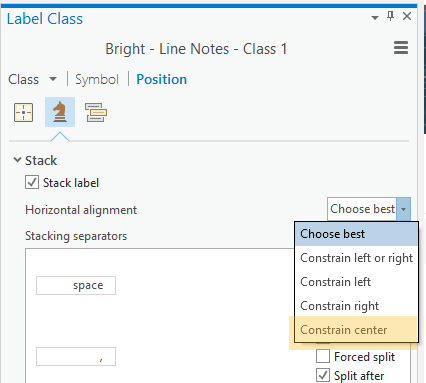
- Mark as New
- Bookmark
- Subscribe
- Mute
- Subscribe to RSS Feed
- Permalink
Hi Wendy,
Thanks! I got them working and behaving in the way i want.
You are right about me trying it through the text properties.
Seemed a logical place to me too. With the buttons being there, but all grayed out.
I tried switching off Maplex, thinking the problem was within the usage of the maplex-engine. But that didn't work either. So i got a little bit frustrated, because in ArcMap it was so easy. ![]()
Dave
- Mark as New
- Bookmark
- Subscribe
- Mute
- Subscribe to RSS Feed
- Permalink
Hey Wendy -
What causes the label positioning to be greyed out?? Is it tied to label placement rules or something???Seems like there's some hidden click (much like feature colour locking on the symbology pane - that one... gggrrrrr)
I can see you can dictate horizontal alignment under stacking rules... but center constrained ONLY works when you enforce stacking (forced on split) on label spacing...
Otherwise, it's like "Naahhh... i'm not feelin' it"
- Mark as New
- Bookmark
- Subscribe
- Mute
- Subscribe to RSS Feed
- Permalink
Completely illogical place to hide the horizontal alignment. I found it after a while but wondered why the text symbol properties horizontal alignment was greyed out. Just because my labels are stacked doesn't mean I should hunt around for a different horizontal alignment button.
And tip for anyone using Pro 2.9.3 - after I changed this setting my labels did not update. I had to pan around on the map to get it to draw the labels with Center alignment. So at first this made me think this wasn't the correct place to change the horizontal alignment to Center.
- Mark as New
- Bookmark
- Subscribe
- Mute
- Subscribe to RSS Feed
- Permalink
This thread was helpful in figuring out how to center align my labels because I also assumed it was under the text properties. However, when I updated my Horizontal alignment under the Stack label settings to Constrain center, it only centered some labels and not all labels. Even with the Forced split, I have labels that are alignment right and left. Am I missing another setting or is my only option converting everything to an annotation layer or create unique label classes?
Not sure if it matters, but I am using ArcGIS Pro 2.9.5