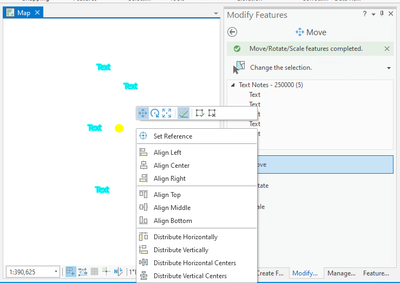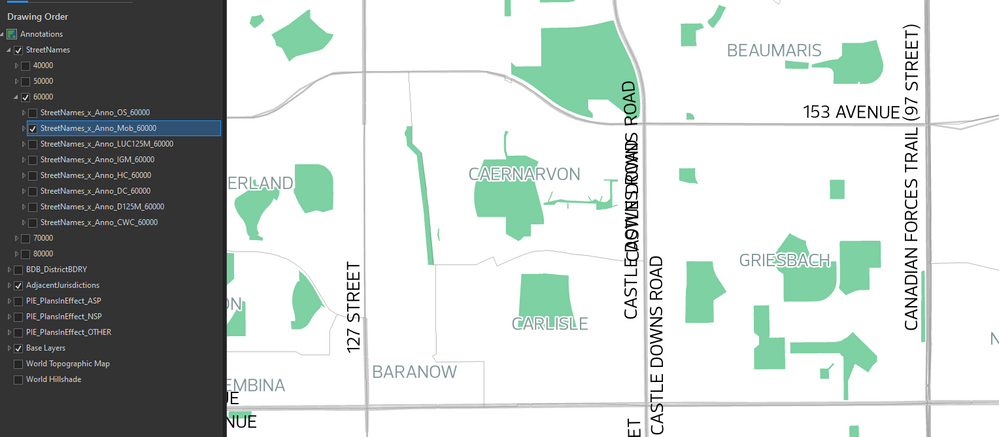- Home
- :
- All Communities
- :
- Products
- :
- ArcGIS Pro
- :
- ArcGIS Pro Questions
- :
- Re: Aligning Annotations
- Subscribe to RSS Feed
- Mark Topic as New
- Mark Topic as Read
- Float this Topic for Current User
- Bookmark
- Subscribe
- Mute
- Printer Friendly Page
Aligning Annotations
- Mark as New
- Bookmark
- Subscribe
- Mute
- Subscribe to RSS Feed
- Permalink
I have a series of 8 annotations on an annotation layer. I want to be able to select all the annotations on that layer and then align them so they overlap and are on top of each other. Is there a way to do this other than select them individually and manually move them on top of each other?
- Mark as New
- Bookmark
- Subscribe
- Mute
- Subscribe to RSS Feed
- Permalink
Hi friend, it would be good for you to screenshot of what you are doing and it will help us to know what you are talking about..
- Mark as New
- Bookmark
- Subscribe
- Mute
- Subscribe to RSS Feed
- Permalink
use the Align and Distribute commands that appear when you right-click on the map when the Move tool is open. More info here: https://pro.arcgis.com/en/pro-app/latest/help/editing/align-or-distribute-features.htm
- Modify features pane > Move
- Select the features
- Right-click on the map and choose the appropriate command.
Does that help?
-Scott
- Mark as New
- Bookmark
- Subscribe
- Mute
- Subscribe to RSS Feed
- Permalink
Thanks I did try that at one point but the commands don't affect my annotations. They are annotations not linked to a feature class. I'm not sure if this works on this type of annotation or not, maybe I have something not correctly configured?
- Mark as New
- Bookmark
- Subscribe
- Mute
- Subscribe to RSS Feed
- Permalink
Here is an example, I want to align all the Castledown Road annotations so they are on top of each other. You can also see the layer structure where there are multiple annotations in a single layer
- Mark as New
- Bookmark
- Subscribe
- Mute
- Subscribe to RSS Feed
- Permalink
I think what "may" be happening is your HorizontalAlignment attribute field is set to something other than "Left." Select the annotations is question and change the HorizontalField attribute to Left for all the features and then use Scott's workflow. I should work as expected based upon my testing.
- Mark as New
- Bookmark
- Subscribe
- Mute
- Subscribe to RSS Feed
- Permalink
Thanks for the suggestion! I looked and they were set to Center in the HorizontalAlignment filed. I changed them to left but the alignment options still don't seem to be having any effect at all on the annotations. Still puzzled by what is stopping them from moving in this situation. Does it matter that these are in different feature classes?
- Mark as New
- Bookmark
- Subscribe
- Mute
- Subscribe to RSS Feed
- Permalink
Are you seeing any errors/warnings for any of the layers in the List By Editing tab of the Contents pane?
https://pro.arcgis.com/en/pro-app/latest/help/editing/specify-which-layers-can-be-edited.htm
How about in the Editing Status window? https://pro.arcgis.com/en/pro-app/latest/help/editing/view-layer-permissions-for-editing.htm
- Mark as New
- Bookmark
- Subscribe
- Mute
- Subscribe to RSS Feed
- Permalink
There is an error/warnings in the editor status window, they are:
"This Layer is being projected on the Fly"
and
"This member cannot be found at the location specified"
- Mark as New
- Bookmark
- Subscribe
- Mute
- Subscribe to RSS Feed
- Permalink
Projection on the fly should be okay, but are you seeing "This member cannot be found at the location specified" for the annotation layers in particular?