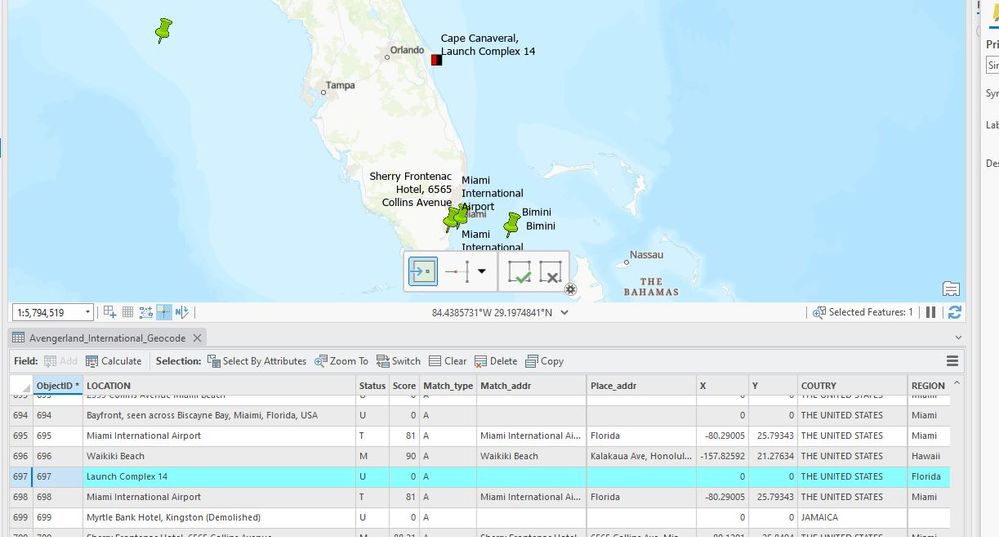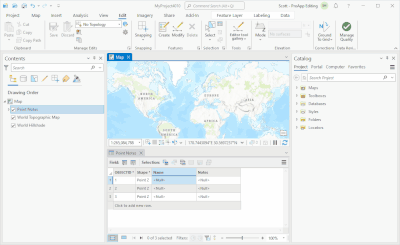- Home
- :
- All Communities
- :
- Products
- :
- ArcGIS Pro
- :
- ArcGIS Pro Questions
- :
- Adding manual Points to failed Geocoded feature la...
- Subscribe to RSS Feed
- Mark Topic as New
- Mark Topic as Read
- Float this Topic for Current User
- Bookmark
- Subscribe
- Mute
- Printer Friendly Page
Adding manual Points to failed Geocoded feature layer
- Mark as New
- Bookmark
- Subscribe
- Mute
- Subscribe to RSS Feed
- Permalink
I have passes a large table thorough the ArcGIS Pro Geocode Tool - which has left we with a number of locations not Geocoded.
So I now have a feature table with fields from the original table which are not Geocoded.
I do not know how to add points manually without creating a new row and copying over the data tuple by tuple to the new row.
Is there a way to select the 'pointless' row in the table and add a point?
So far -
Selecting a row, then adding a point to the map just creates a new, empty, row.
If I try 'modify,' ArcGIS just laughs at me.
Any help would be appreciated.
Solved! Go to Solution.
Accepted Solutions
- Mark as New
- Bookmark
- Subscribe
- Mute
- Subscribe to RSS Feed
- Permalink
Thank you Scott,
That's exactly what I needed and such a clear explanation.
Very much appreciated,
Anthony
- Mark as New
- Bookmark
- Subscribe
- Mute
- Subscribe to RSS Feed
- Permalink
@Anthony_R_McKay Have you tried using what is described in step 4 in the Rematch tutorial for the unmatched addresses? Are you using a locator you created to geocode the locations?
- Mark as New
- Bookmark
- Subscribe
- Mute
- Subscribe to RSS Feed
- Permalink
Thank you Shana,
That is quite useful for Geocoding, but I was wanting to know how to select an existing row in a table and simply add the position by placing a point on the map.
I imagine it's a common situation, where a table has been uploaded with a list of locations, and the points are added manually row by row.
It's probably child's play, but somehow I can't find the right buttons to press.
Thanks again,
Anthony
- Mark as New
- Bookmark
- Subscribe
- Mute
- Subscribe to RSS Feed
- Permalink
Try this:
- From the Edit tab on the ribbon, click Modify to open the Modify Features pane
- Open Replace Geometry tool
- Select the row in the attribute table for the point layer.
- Click Replace Point
- Click on the map where you want the point.
-Scott
- Mark as New
- Bookmark
- Subscribe
- Mute
- Subscribe to RSS Feed
- Permalink
Thank you Scott,
That's exactly what I needed and such a clear explanation.
Very much appreciated,
Anthony