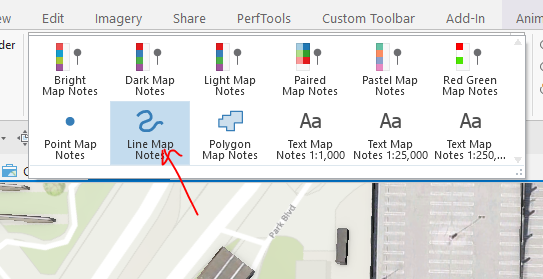- Home
- :
- All Communities
- :
- Products
- :
- ArcGIS Pro
- :
- ArcGIS Pro Questions
- :
- Add line to floorplan layer
- Subscribe to RSS Feed
- Mark Topic as New
- Mark Topic as Read
- Float this Topic for Current User
- Bookmark
- Subscribe
- Mute
- Printer Friendly Page
Add line to floorplan layer
- Mark as New
- Bookmark
- Subscribe
- Mute
- Subscribe to RSS Feed
- Permalink
I am currently working on a map for my school. My current layer shows the floorplan of my school, and after gathering data, I am ready to draw in the windows. Only problem is, I cannot seem to be able to simply draw a line on the layer to label as "window". I'll later need to add the width/height, but right now I just need to add lines along the floorplan to indicate windows. I've messed with the Edit tab and its Create/Edit/Modify features but have failed. Screen capture attached if that helps.
- Mark as New
- Bookmark
- Subscribe
- Mute
- Subscribe to RSS Feed
- Permalink
Hi Landry,
When you open the Create features pane from the Edit tab, what templates do you see? Can you include a screenshot of that?
What is the data source for the two layers that you have in the map? If you click on List by Data Source and expand out any paths - could you include a screenshot? Are these shapefiles, file geodatabase, other?
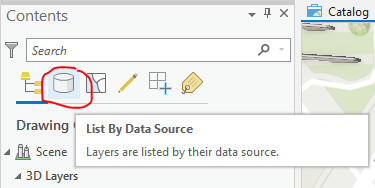
Do you want to create lines in the existing line layer that you have? Or create a new layer called Windows?
One thing you could do is to use Line Map Notes to create a quick line layer and use that to digitize windows: