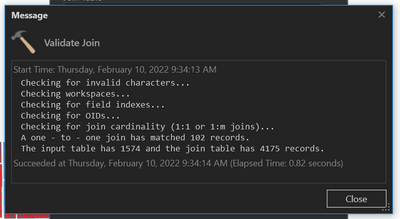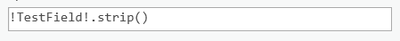- Home
- :
- All Communities
- :
- Products
- :
- ArcGIS Pro
- :
- ArcGIS Pro Questions
- :
- Add Join Not Working
- Subscribe to RSS Feed
- Mark Topic as New
- Mark Topic as Read
- Float this Topic for Current User
- Bookmark
- Subscribe
- Mute
- Printer Friendly Page
Add Join Not Working
- Mark as New
- Bookmark
- Subscribe
- Mute
- Subscribe to RSS Feed
- Permalink
I have two layers All Parcels (4k features) and Residential Parcels(1k parcels), a subset of All Parcels. Same parcels in both the layers have identical joinIDs. When I try to join the all parcels to residential parcels, Pro says it has matched only 100 records.
This has happened multiple times. I've tried to export features to tables and join it but the issue persists. If I do a join in Excel, all the records have a match.
There should've been 1574 matching records.
Solved! Go to Solution.
Accepted Solutions
- Mark as New
- Bookmark
- Subscribe
- Mute
- Subscribe to RSS Feed
- Permalink
Thanks for the reply! I do not have any extra spaces but when I recreated attribute indexes for the layers - it worked.
- Mark as New
- Bookmark
- Subscribe
- Mute
- Subscribe to RSS Feed
- Permalink
Are the input and Join fields of both the tables of TEXT datatype?
Could you check if there are any leading or trailing space(s) in the Join fields?
strip() function (Calculate Field) can help you to get rid of the unwanted spaces at the ends.
Think Location
- Mark as New
- Bookmark
- Subscribe
- Mute
- Subscribe to RSS Feed
- Permalink
Thanks for the reply! I do not have any extra spaces but when I recreated attribute indexes for the layers - it worked.
- Mark as New
- Bookmark
- Subscribe
- Mute
- Subscribe to RSS Feed
- Permalink
I had the same issue and was only able to solve it with indexing. In the Add Join tool, I had to select both Index joined fields and Rebuild Joined Fields Indexes. This is quite annoying that this issue happens. Why do you have to reindex the fields? And why aren't these two options defaults if they are so necessary?