- Home
- :
- All Communities
- :
- Products
- :
- ArcGIS Pro
- :
- ArcGIS Pro Questions
- :
- Re: Accessing existing .sde and .ags Connection Fi...
- Subscribe to RSS Feed
- Mark Topic as New
- Mark Topic as Read
- Float this Topic for Current User
- Bookmark
- Subscribe
- Mute
- Printer Friendly Page
Accessing existing .sde and .ags Connection Files in ArcGIS Pro
- Mark as New
- Bookmark
- Subscribe
- Mute
- Subscribe to RSS Feed
- Permalink
Does ArcGIS Pro have an ArcCatalog-like function for Folders, Databases and GIS Server Connections that I am missing? I open an ArcGIS Pro map and see the “Project” window with Folders and Databases and Toolboxes, etc. for that particular map project. But, if I want to connect to an enterprise geodatabase, I must use >Insert >Connections to add a SQL database connection and that database connection does not persist to my next map project. So I need to re-connect to my enterprise geodatabases everytime I make a new map? Also, it appears that ArcGIS Pro does not recognize and use existing *.sde and *.ags connection files. Is this true?
OK, then I will open ArcCatalog stand-alone beside ArcGIS Pro and bring data into my Pro map that way. Nope – one cannot drag & drop any kind of featureclass, shapefile or ArcGIS Server services from ArcCatalog into any place in an ArcGIS Pro map. Really?
If I am wrong about this functionality, I would certainly welcome any guidance or direction.
Thank you.
Solved! Go to Solution.
Accepted Solutions
- Mark as New
- Bookmark
- Subscribe
- Mute
- Subscribe to RSS Feed
- Permalink
I am not saying I am a fan of how the following works, but you need to add the SDE file to your project by right-clicking and then "Add to Project." After this, the connection will show up under the "Databases" folder of the Project and you can access data and properties from there.
Are you connecting to Oracle databases? If so, be aware that ArcGIS Pro needs a 64-bit Oracle client, which usually trips people up trying to run ArcGIS Desktop and ArcGIS Pro on the same machine and connecting to the same Oracle databases.
- Mark as New
- Bookmark
- Subscribe
- Mute
- Subscribe to RSS Feed
- Permalink
You are correct, at least with dragging and dropping between Desktop and Pro. The lack of that functionality was brought up by beta testers. I can't remember the specific response right off the top, but I wouldn't hold your breath waiting for it.
Regarding the first question, ArcGIS Pro can work with AGS and SDE files. In the Project pane, you can right-click the "Folders" and add a folder connection. From the new folder connection, you can access AGS and SDE files and add them to your project.
- Mark as New
- Bookmark
- Subscribe
- Mute
- Subscribe to RSS Feed
- Permalink
Joshua:
Thank you for your responses. I added a folder full of *.sde connection files to my ArcGIS Pro map project, but nothing happens when I double-click on the DB connection or right-click on the connection. Am I missing a step here?
- Mark as New
- Bookmark
- Subscribe
- Mute
- Subscribe to RSS Feed
- Permalink
I am not saying I am a fan of how the following works, but you need to add the SDE file to your project by right-clicking and then "Add to Project." After this, the connection will show up under the "Databases" folder of the Project and you can access data and properties from there.
Are you connecting to Oracle databases? If so, be aware that ArcGIS Pro needs a 64-bit Oracle client, which usually trips people up trying to run ArcGIS Desktop and ArcGIS Pro on the same machine and connecting to the same Oracle databases.
- Mark as New
- Bookmark
- Subscribe
- Mute
- Subscribe to RSS Feed
- Permalink
Joshua:
Thank you for the clarification. I get it, now. I agree - not elegant, but it's beta for Release 1.0 and I have high hopes for Release 2.0 and beyond.
We use SQL Server enterprise databases and we do a "Direct Connect" to those databases. It works great at our desktops and with ArcGIS for Server.
I appreciate your time and expertise. I look forward to learning ArcGIS Pro and hope that it becomes more of a "production" worthy application in the future. We're all taking baby steps.
- Mark as New
- Bookmark
- Subscribe
- Mute
- Subscribe to RSS Feed
- Permalink
Hi Josh,
Any chance you can elaborate on where you are 'right clicking and then "Add to Project"'? How are you doing this step?
I am in the same boat as OP, coming to terms with the fact that there is no ArcCatalog window docked so I can drag and drop from our SDE directly.
Cheers
- Mark as New
- Bookmark
- Subscribe
- Mute
- Subscribe to RSS Feed
- Permalink
I have since worked it out. I use the below folder in the Project window.
Just thought I would share for anyone else that may need a hand.
Cheers
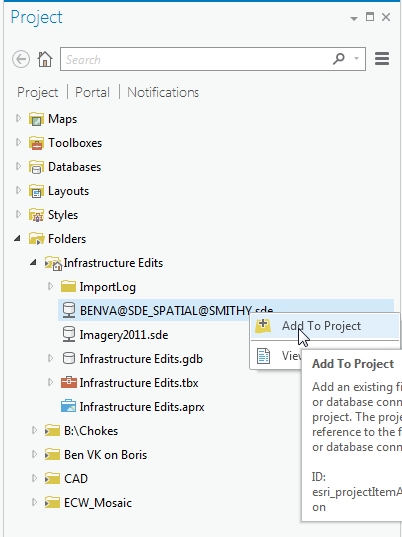
- Mark as New
- Bookmark
- Subscribe
- Mute
- Subscribe to RSS Feed
- Permalink
I've posted a suggestion to fix this on ESRI's Idea Site under "Saving Service and SDE Connection in ArcGIS Pro". If you don't want to have to put up with this nonsense of having to find work-arounds for ESRI's latest 'great idea', up-vote it.
- Mark as New
- Bookmark
- Subscribe
- Mute
- Subscribe to RSS Feed
- Permalink
The link is ArcGIS Idea - Saving Service and SDE Connection in ArcGIS Pro
I think that will work if not logged in yet.
- Mark as New
- Bookmark
- Subscribe
- Mute
- Subscribe to RSS Feed
- Permalink
Thanks! I wasn't sure if posting the link would work or not. ![]()