- Home
- :
- All Communities
- :
- Products
- :
- ArcGIS Pro
- :
- ArcGIS Pro Questions
- :
- Re: 3D extruded features do not appear in web scen...
- Subscribe to RSS Feed
- Mark Topic as New
- Mark Topic as Read
- Float this Topic for Current User
- Bookmark
- Subscribe
- Mute
- Printer Friendly Page
3D extruded features do not appear in web scene correctly
- Mark as New
- Bookmark
- Subscribe
- Mute
- Subscribe to RSS Feed
- Permalink
Using ArcGIS Pro 1.2 to publish a web scene with extruded state polygons. In ArcGIS Pro, they appear correctly and it passes the analysis. Here is how it appears in ArcGIS Pro:
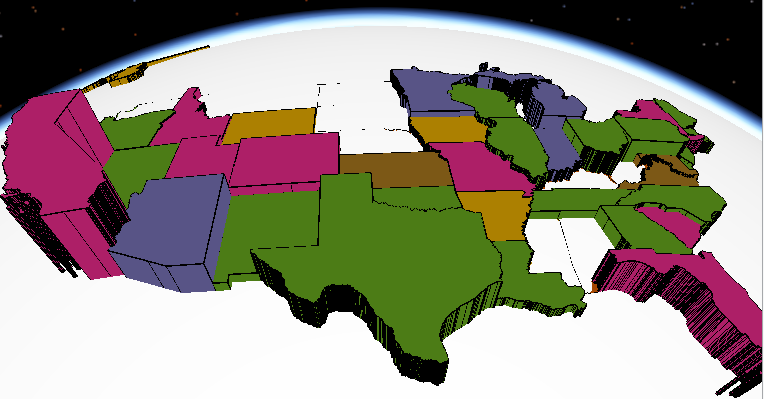
When I load the map in ArcGIS Online the extrusions do not appear to work:

The color symbology is correct but it is rendering them as if this were a 2D surface with y-axis vertices at the state boundaries.
Suggestions?
Solved! Go to Solution.
Accepted Solutions
- Mark as New
- Bookmark
- Subscribe
- Mute
- Subscribe to RSS Feed
- Permalink
Steve,
At the moment, it is required that the data be inherently 3D (contain z-values) in order to view the 3D properties using the Scene viewer in ArcGIS Online.
The caveat to this, is that it is also currently required to have Portal for ArcGIS in order to publish multipatches as web scenes using ArcGIS Pro.
There is an enhancement that currently exists requesting that this be available outside of using Portal for ArcGIS.
"ENH-000084920 : Provide the ability to publish 3D multipatch as a web scene from ArcGIS Pro to ArcGIS Online"
One option would be to use City Engine or ArcScene to create a .3ws (City Engine Web Scene) which can then be published to ArcGIS Online and viewed using the City Engine Web Viewer.
Export To 3D Web Scene—Help | ArcGIS for Desktop
Please let me know if this answers your question.
Thanks,
Brandon
- Mark as New
- Bookmark
- Subscribe
- Mute
- Subscribe to RSS Feed
- Permalink
Hey Steve,
From first glance do you think it can be an Elevation Surface settings? Are the areas in white areas of low values?
David
- Mark as New
- Bookmark
- Subscribe
- Mute
- Subscribe to RSS Feed
- Permalink
In the top image those states which are white have no value (Mississippi, Alabama, Kentucky, etc.)
- Mark as New
- Bookmark
- Subscribe
- Mute
- Subscribe to RSS Feed
- Permalink
Adjusted the elevation offsets to the following and republished:
Features are: Relative to the Ground
Cartographic Offset: 43,000 m
The resulting webscene still displays as if it is 2D:

The polygons are now all above the surface of the earth and colored based on one field but I am trying to extrude based on another field.
- Mark as New
- Bookmark
- Subscribe
- Mute
- Subscribe to RSS Feed
- Permalink
Excellent. That seems like progress.
No data makes sense too. Perhaps giving null values a small value rather than none might help?
- Mark as New
- Bookmark
- Subscribe
- Mute
- Subscribe to RSS Feed
- Permalink
Changed null values to 1 with no change. Still 2D.
- Mark as New
- Bookmark
- Subscribe
- Mute
- Subscribe to RSS Feed
- Permalink
is there some vertical exaggerating setting or extrusion setting somewhere that you can use like in ArcScene? (Z scale etc )
- Mark as New
- Bookmark
- Subscribe
- Mute
- Subscribe to RSS Feed
- Permalink
Hi Steve,
For features that are not placed on the ground, web scenes currently only support z-values embedded within the features' geometry. All other elevation properties, such as vertical exaggeration or feature heights defined using an attribute or expression, are not supported in web scenes. Please find this information stated in the document linked below.
Author a web scene—ArcGIS Pro | ArcGIS for Desktop
Let me know if you have any questions.
Thanks,
Brandon
- Mark as New
- Bookmark
- Subscribe
- Mute
- Subscribe to RSS Feed
- Permalink
It looks like this is saying the features need to be on the ground with no offset. Is that the only consideration?
- Mark as New
- Bookmark
- Subscribe
- Mute
- Subscribe to RSS Feed
- Permalink
Steve,
At the moment, it is required that the data be inherently 3D (contain z-values) in order to view the 3D properties using the Scene viewer in ArcGIS Online.
The caveat to this, is that it is also currently required to have Portal for ArcGIS in order to publish multipatches as web scenes using ArcGIS Pro.
There is an enhancement that currently exists requesting that this be available outside of using Portal for ArcGIS.
"ENH-000084920 : Provide the ability to publish 3D multipatch as a web scene from ArcGIS Pro to ArcGIS Online"
One option would be to use City Engine or ArcScene to create a .3ws (City Engine Web Scene) which can then be published to ArcGIS Online and viewed using the City Engine Web Viewer.
Export To 3D Web Scene—Help | ArcGIS for Desktop
Please let me know if this answers your question.
Thanks,
Brandon