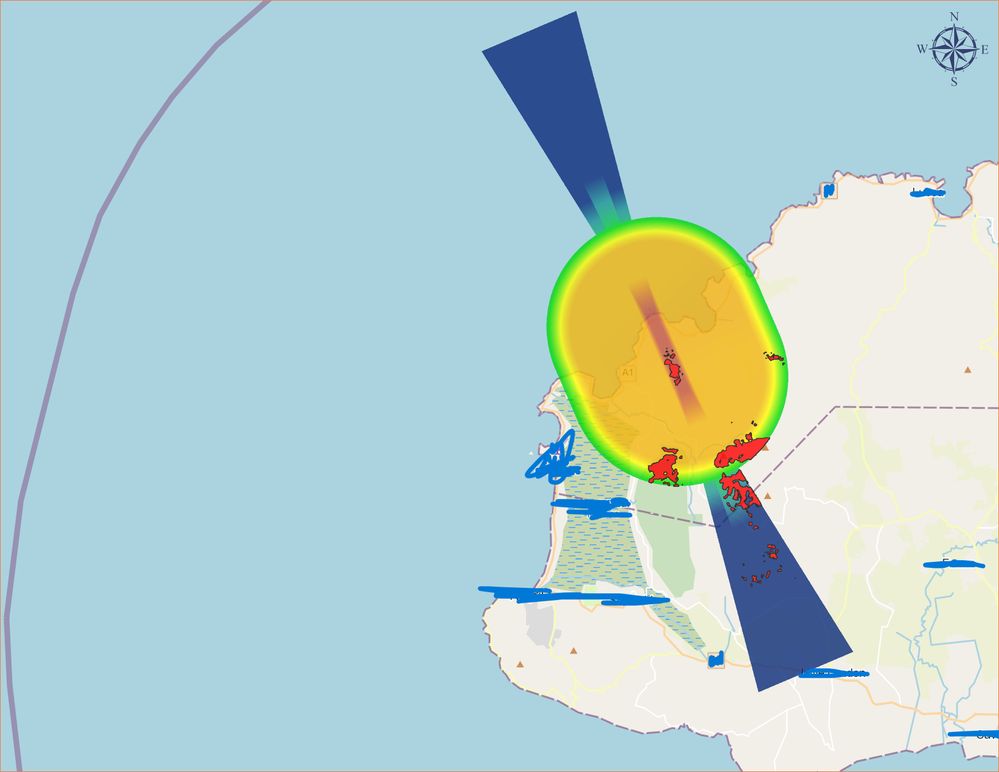- Home
- :
- All Communities
- :
- Products
- :
- ArcGIS Pro
- :
- ArcGIS Pro Questions
- :
- Re: 3D Airspace
- Subscribe to RSS Feed
- Mark Topic as New
- Mark Topic as Read
- Float this Topic for Current User
- Bookmark
- Subscribe
- Mute
- Printer Friendly Page
- Mark as New
- Bookmark
- Subscribe
- Mute
- Subscribe to RSS Feed
- Permalink
Hello, I am working on an airspace penetration analysis for an airport. We have recently moved to using 3D data with clients who have the capability.
Right now I am trying to create a layer of data (polygons preferably) that will show the areas of my polygon where its elevation is less than that of the terrain in that same location. Causing a "Penetration". Any input would be greatly appreciated.
Solved! Go to Solution.
Accepted Solutions
- Mark as New
- Bookmark
- Subscribe
- Mute
- Subscribe to RSS Feed
- Permalink
Hello again,
Just wanted to give a quick update, I was able to create the 2D Map of penetrations.
I started by converting my DEM to a raster. I then took the 3D dwg of the airspace, converted those individual pieces of the airspace to a TIN using the z-values as the output (I needed to preserve the negative outputs and decimals), and then converted those TIN files to rasters.
I then took those rasters, and Mosiac'd them at 32-bit to keep the negative outputs and decimals. After that I then took the raster of the DEM and the Mosiac I created, and ran the Minus function to extract only the values where the terrain raster penetrated the airspace.
I took that output, converted that raster to a polygon, then symbolized it on top of the rasters I mosaic'd. For now, the client did not want a gradient of exact values, they wanted an overall picture of where the penetrations were, so I dissolved the layer to create on full polygon.
Below is one of the outputs I created, the client was very satisfied with the visual.
- Mark as New
- Bookmark
- Subscribe
- Mute
- Subscribe to RSS Feed
- Permalink
what are you using for the terrain data?
- Mark as New
- Bookmark
- Subscribe
- Mute
- Subscribe to RSS Feed
- Permalink
Hello Bill, thank you for reaching out.
I apologize for the delayed response, I had to sit the project down to focus on another and I am just hopping back to this one.
Right now I am using the Digital Terrian Model within ESRI Open Street 3D Map. This project is not in the continental US so other models are harder to come by and we are too early in the project to begin collecting our own data for their land.
- Mark as New
- Bookmark
- Subscribe
- Mute
- Subscribe to RSS Feed
- Permalink
Hi @Don_Snow. The ArcGIS Aviation Airports extension has some tools that can help with this sort of analysis. There are tools for creating the OLS surfaces, tools for comparing the OLS surfaces to obstacle data (both vector and lidar point cloud), and tools for creating terrain and obstacle profile graphics for obstacle charts. You can check out the tools we have available here: https://pro.arcgis.com/en/pro-app/latest/tool-reference/aviation/an-overview-of-the-airports-toolset...
The specific case you described above is a little more challenging though. If your terrain data is available as a lidar dataset (.las or .lasd), you could use the Analyze LAS Runway Obstacles tool to find the places where the terrain penetrates the OLS. But your output would be either a *.las point cloud or a collection of point features. Another approach might be to convert your OLS features to raster and do some raster math with the terrain. I think a difference function (Minus: https://pro.arcgis.com/en/pro-app/latest/tool-reference/3d-analyst/minus.htm) should yield a raster where negative values indicate penetrations. Then you could do some classification and convert the output to polygons.
Hope this is helpful. If you have any questions about the ArcGIS Aviation products, come find us in the ArcGIS Aviation community here: https://community.esri.com/t5/arcgis-aviation/ct-p/arcgis-aviation.
- Mark as New
- Bookmark
- Subscribe
- Mute
- Subscribe to RSS Feed
- Permalink
Hello Kiyoshi, thank you for reaching out.
I apologize for the delayed response, I had to sit the project down to focus on another and I am just hopping back to this one.
Thank you for reaching out, I had my aviation tool kit correctly installed last week. For whatever reason my license was not working on that subscription even though I was paying for it, so I thought I did not have access.
I am begning the process today, I will update you with how it has gone creating the OLS Surfaces and with the analysis. Again, I appreciate you reaching out.
Have a great day!
Donavan
- Mark as New
- Bookmark
- Subscribe
- Mute
- Subscribe to RSS Feed
- Permalink
Hello again,
Just wanted to give a quick update, I was able to create the 2D Map of penetrations.
I started by converting my DEM to a raster. I then took the 3D dwg of the airspace, converted those individual pieces of the airspace to a TIN using the z-values as the output (I needed to preserve the negative outputs and decimals), and then converted those TIN files to rasters.
I then took those rasters, and Mosiac'd them at 32-bit to keep the negative outputs and decimals. After that I then took the raster of the DEM and the Mosiac I created, and ran the Minus function to extract only the values where the terrain raster penetrated the airspace.
I took that output, converted that raster to a polygon, then symbolized it on top of the rasters I mosaic'd. For now, the client did not want a gradient of exact values, they wanted an overall picture of where the penetrations were, so I dissolved the layer to create on full polygon.
Below is one of the outputs I created, the client was very satisfied with the visual.