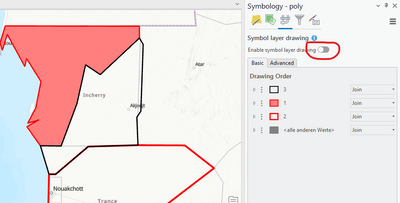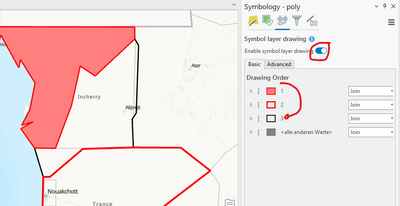- Home
- :
- All Communities
- :
- Products
- :
- ArcGIS Pro
- :
- ArcGIS Pro Questions
- :
- 州境界の表示
- Subscribe to RSS Feed
- Mark Topic as New
- Mark Topic as Read
- Float this Topic for Current User
- Bookmark
- Subscribe
- Mute
- Printer Friendly Page
州境界の表示
- Mark as New
- Bookmark
- Subscribe
- Mute
- Subscribe to RSS Feed
- Permalink
ある国の州境界で、ある州のアウトラインを赤色にしたのですが、隣の州境界線の黒色が前側に表示されて赤色のアウトラインが上手く表現できません。 CADの様に、表示する線の前後を変更する方法を教えてください。
Solved! Go to Solution.
Accepted Solutions
- Mark as New
- Bookmark
- Subscribe
- Mute
- Subscribe to RSS Feed
- Permalink
You can change the drawing order of symbol classes:
https://pro.arcgis.com/ja/pro-app/latest/help/mapping/layer-properties/symbol-layer-drawing.htm
- Mark as New
- Bookmark
- Subscribe
- Mute
- Subscribe to RSS Feed
- Permalink
- Mark as New
- Bookmark
- Subscribe
- Mute
- Subscribe to RSS Feed
- Permalink
You can change the drawing order of symbol classes:
https://pro.arcgis.com/ja/pro-app/latest/help/mapping/layer-properties/symbol-layer-drawing.htm
- Mark as New
- Bookmark
- Subscribe
- Mute
- Subscribe to RSS Feed
- Permalink
Ohhhhhhhhh!!!!!
Thank you so much!
- Mark as New
- Bookmark
- Subscribe
- Mute
- Subscribe to RSS Feed
- Permalink
From Google Translate:
Display of State Boundaries
For the state borders of a certain country,
I made the outline of one state red, but the black border of the neighboring state is displayed on the front side and the red outline cannot be expressed well.
Please tell me how to change the front and back of the displayed line like in CAD.