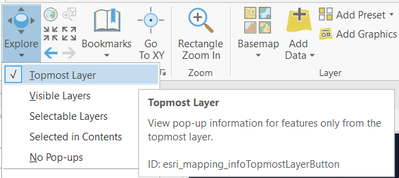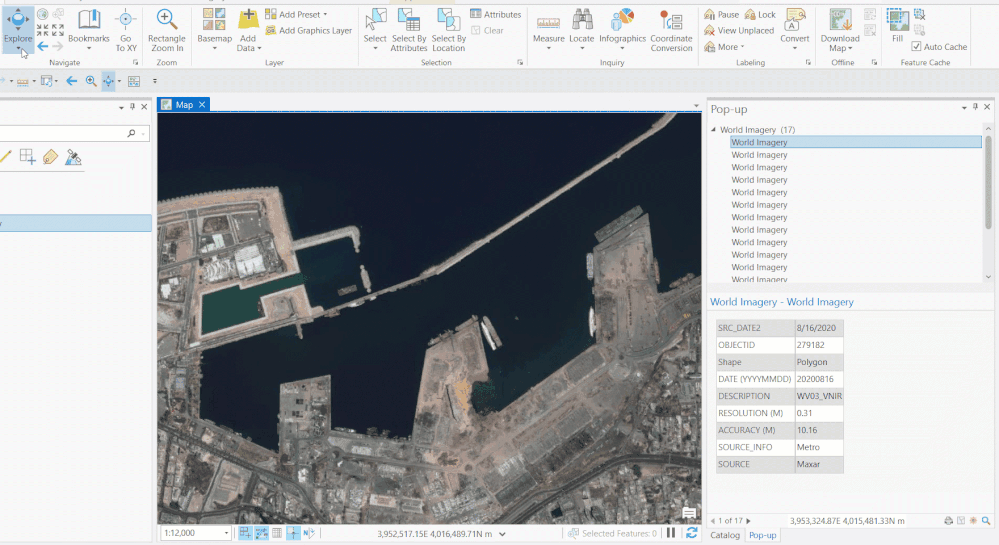- Home
- :
- All Communities
- :
- Products
- :
- ArcGIS Pro
- :
- ArcGIS Pro Ideas
- :
- World Imagery metadata layers
- Subscribe to RSS Feed
- Mark as New
- Mark as Read
- Bookmark
- Follow this Idea
- Printer Friendly Page
- Mark as New
- Bookmark
- Subscribe
- Mute
- Subscribe to RSS Feed
- Permalink
To query the metadata of the visible image at a certain scale in World Imagery basemap you need to use the Explore tool and click somewhere.
You get too many results in the pup-up window with the same name. When clicking on them, you can guess it returns the metadata of all imagery available at every scale at that point, but why? If I am just viewing only one of this layers?
In the video attached I am seeing the image of port of Beirut and click once on it, I get 17 results in the pop-up window ("Imágenes del mundo" = "Worl Imagery"), I know this is a sub-metric image but from the results obtained it is not sure if it is a World View-2 or WV-3. Also, the atribute table schema is not the same in all results.
The idea is to get only one result in the pop-up window or in case all results should be visible, to highlight more clearly which one is the one visible at that scale. And also to use the same attribute schema.
It does! sorry about that, I had it set to Visible Layers understanding that the results must show the only image metadata I was visualizing. But I will change my mind about that.
Thank you so much @KoryKramer !
You must be a registered user to add a comment. If you've already registered, sign in. Otherwise, register and sign in.