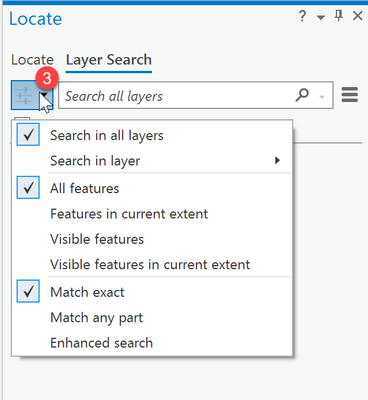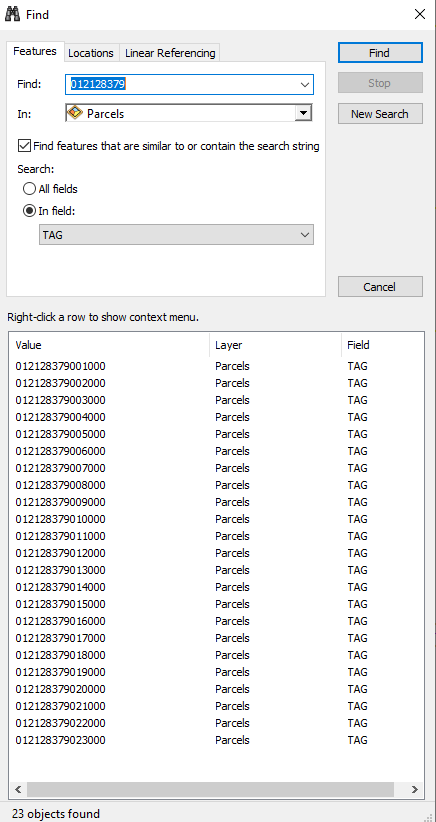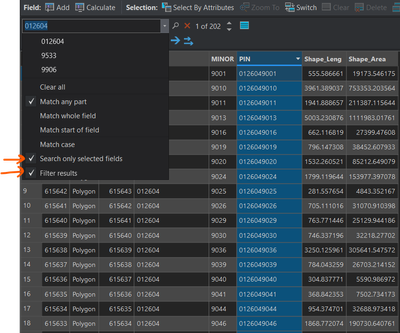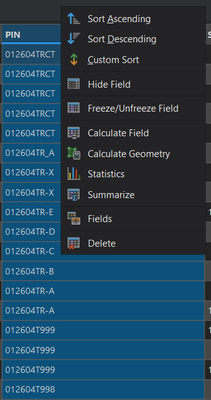- Home
- :
- All Communities
- :
- Products
- :
- ArcGIS Pro
- :
- ArcGIS Pro Ideas
- :
- Using Locate in ArcGIS Pro
- Subscribe to RSS Feed
- Mark as New
- Mark as Read
- Bookmark
- Follow this Idea
- Printer Friendly Page
- Mark as New
- Bookmark
- Subscribe
- Mute
- Subscribe to RSS Feed
- Permalink
In ArcMap when using the Find tool you could specify what layer(s) you wanted to search and were able to sort the results. These options seem to have disappeared in Pro. Also, because it is searching my entire map and not just a specific layer, cancelling a search takes quite a while.
There are options for Locate
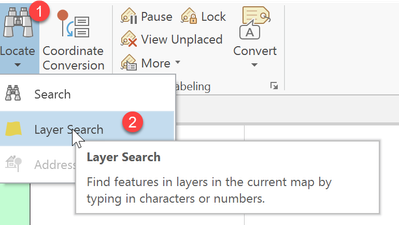
click on the drop-down to fine-tune your match.
Thank you for your post. As we're all getting used to the new set up of the community, I wanted to make sure you were aware that Idea Exchanges are now designed to provide feedback directly to a specific product team. While this was submitted in the ArcGIS Online Idea Exchange, since it is related to working in ArcGIS Pro, I moved it here.
It looks like Dan pointed to the various options when using the Locate pane. The Layer search > Search in layer allows you to specify a single layer and a single field if desired. This might have been better posted as a question first, and if it turned out that what was requested wasn't possible, then moving to search for whether somebody else in the community had the same idea, and finally submitting a new idea if needed. Here are the ArcGIS Ideas Submission Guidelines and Statuses that cover the basic process.
Thanks again for participating in the community. I hope that Dan's answer helped!
Thanks for this question @AnnabelleStewart1 . I'm also wondering why sorting the results of a search on a layer isn't possible? This was an option with the Find tool but I can't seem to sort my results with the new Locate tool at all.
Thank you for the comment here @AileenProfir Can you provide an example of your Find workflow in ArcMap and show how sorting the results helps you? My guess is that differences between the Find dialog in ArcMap and the Locate pane in Pro have architectural differences that would make a 1:1 comparison difficult, but fully understanding how you use sort in your current workflows will be helpful. (Please include screenshots if possible) Thank you!
Hi @KoryKramer
Our TAG field (text) contains 15 digit IDs for one of our county's parcels. I used the Find tool to search the first 9 digits and then sort so that I can see what numbers have been assigned for the next 3 digits (all of them end with 000). This same list can be generated with the Locate tool but cannot then be sorted so that I can easily determine, say, the next number that would be assigned - or if any numbers haven't been assigned.
Could you use the Find functionality in tables to achieve the same result?
If I set it to 'search only selected fields' and select the PIN field (yours would be TAG), and to 'Filter results' I can then sort ascending/descending.
Yes that works! Thanks for pointing that option out.
You must be a registered user to add a comment. If you've already registered, sign in. Otherwise, register and sign in.