- Home
- :
- All Communities
- :
- Products
- :
- ArcGIS Pro
- :
- ArcGIS Pro Ideas
- :
- Use Conda to add custom python packages
- Subscribe to RSS Feed
- Mark as New
- Mark as Read
- Bookmark
- Follow this Idea
- Printer Friendly Page
- Mark as New
- Bookmark
- Subscribe
- Mute
- Subscribe to RSS Feed
- Permalink
Python packages are a convenient way to develop and distrubuite geoprocessing toolboxes and python modules dependecies acrros the organization. Actually, there are Esri's documentation explaining how to to that in Extending geoprocessing through Python modules—Geoprocessing and Python | ArcGIS Desktop
Would be even better if we could create our own python conda packages and import them directly to ArcGIS Pro, using the existing ArcGIS Pro's built-in conda package manger.
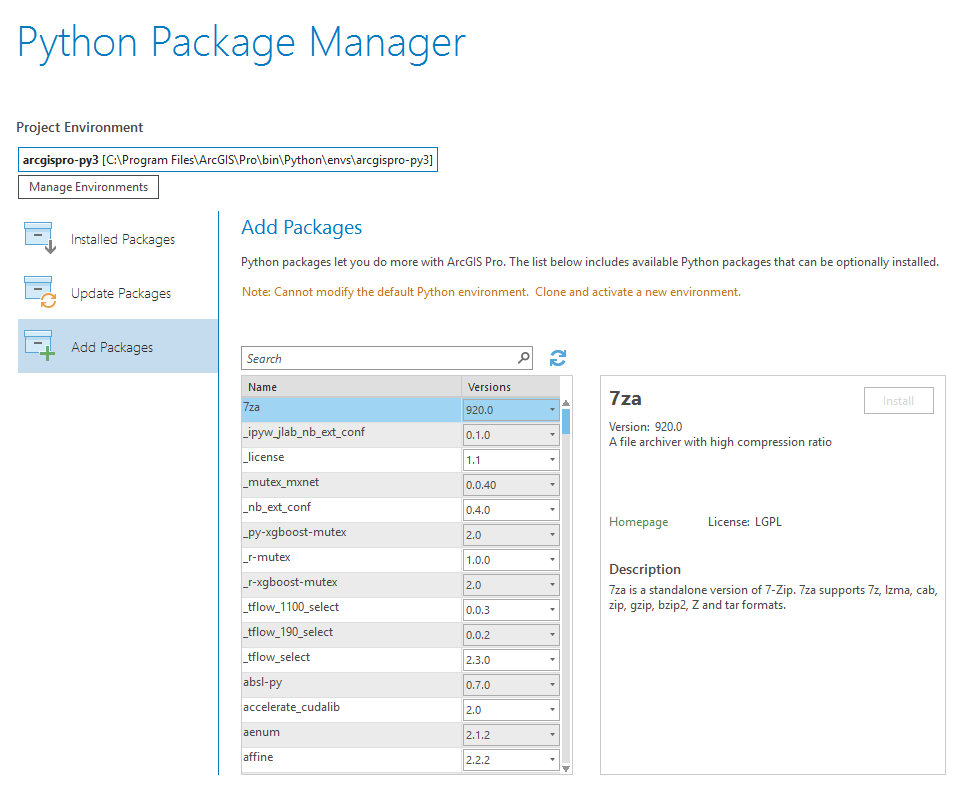
Clone... ArcGIS Pro 2.3 ...maybe
Ahh the slipper slope returns...
And other related threads
/blogs/dan_patterson/2018/07/01/arcgis-pro-your-conda-environments
Dan Patterson, actually the suggestion is about add custom python packages using the ArcGIS Pro's Conda interface, it is not about managing python environments with Conda.
As a developer, you may want to create and distribuite along the corporation your own python package. The preferred way is to build a wheel file (An Overview of Packaging for Python — Python Packaging User Guide ). So, 'the feature request' is the ability to import a wheel file using the Conda interface built in ArcGIS Pro - realize that currently ArcGIS Pro only allows install pyathon packages listed in conda's public directory. Hope the idea is more precise now.
you can 'pip' install … just not through the Pro package manager.
The package manager still isn't functional or informative enough to be really useful.
Examples:
conda install whatever --dry-run - doesn't exist in the package manager, sure prevents an install that might go bad
conda list - always seems out of date, even when you update via conda, it still refuses to reveal all.
And it is brutally slow for some reason. Compare an parallel install via conda and the package manager on two machines... students are now using conda
The package manager still isn't functional or informative enough to be really useful.
Exacly. And the purpose of this idea is about make the package manager functional, flexible and user friendly, once many users who want to install a package would not be familiar with command prompts.
Perhaps some ignorance speaking here, but is the top answer posted here not sufficient?
python - How can I host my own private conda repository? - Stack Overflow
John Dye, unfortunatelly ArcGIS Pro does not allow us to change the conda repository, so even if I setup an own private repository containing my packages, I would not make ArcGIS Pro to work with it.
As a developer, yes I can. But many of our end users are not familiar with command prompts and the main purpose of this idea is allow end users to add any python package they want. Since ArcGIS Pro is intended to be used for non-developer users, I think would be nice if Esri improves the Conda package manager user interface in Pro to add custom packages.
You must be a registered user to add a comment. If you've already registered, sign in. Otherwise, register and sign in.