- Home
- :
- All Communities
- :
- Products
- :
- ArcGIS Pro
- :
- ArcGIS Pro Ideas
- :
- Update Uses of Symbol from Style
- Subscribe to RSS Feed
- Mark as New
- Mark as Read
- Bookmark
- Follow this Idea
- Printer Friendly Page
- Mark as New
- Bookmark
- Subscribe
- Mute
- Subscribe to RSS Feed
- Permalink
I would like ArcGIS Pro to maintain knowledge/awareness of symbology components (those symbols that are actually applied to features) and their relationship to the parent symbol within the Style. So that should you make a change to the parent symbol within the style you could easily update the uses of that symbol within your map without having to visit each layer and make the change.
Here's an example of the workflow that would be greatly improved with this functionality.
- I'm making a map where I've made use of a picture fill in a background polygon layer.
- After adjusting the symbology of this layer I've saved it to a style associated with my map project.
- I've then subsequently used this polygon fill symbol extensively throughout my project: Label halos, text fills, etc. (used it as a knockout so the halo matches the background texture and forms a seamless mask of underlying features - works great! btw)
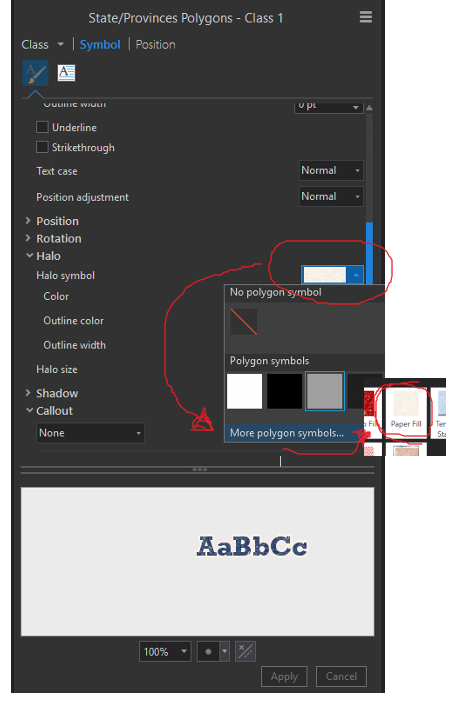
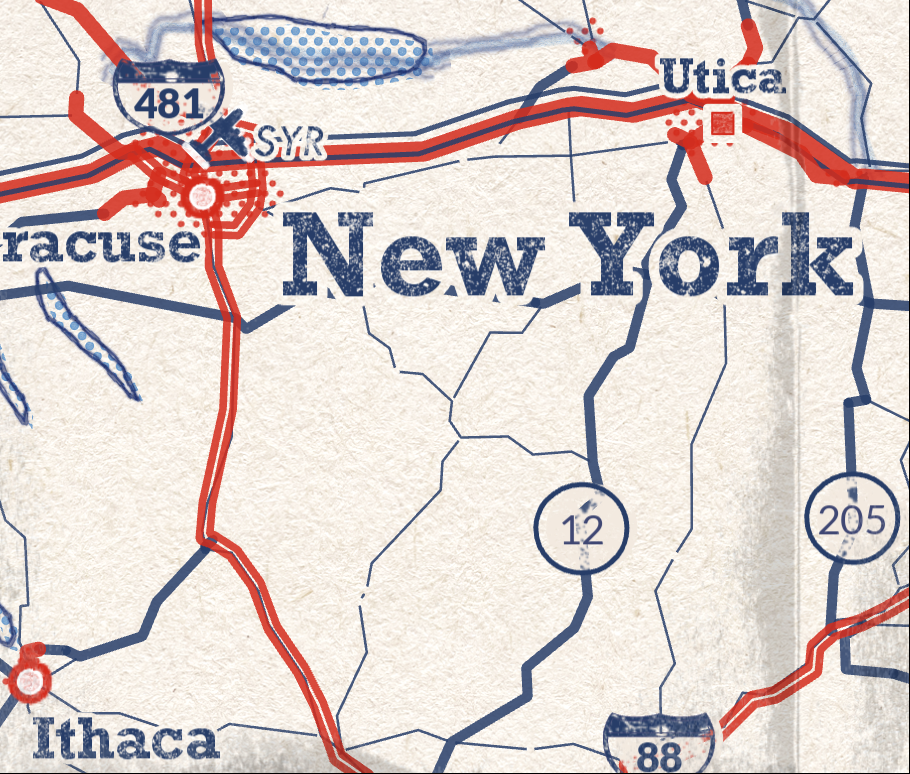
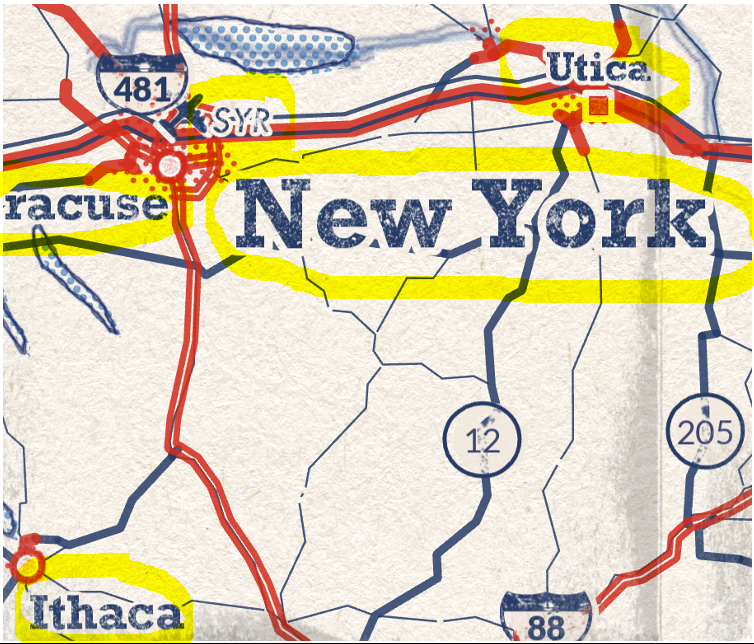 - Sorry, there IS a paper texture in this image but may be tough to see...
- Sorry, there IS a paper texture in this image but may be tough to see...- But for whatever reason I decide the colour, size of the image used within the fill or something else isn't quite right... and I update the symbol in the style.
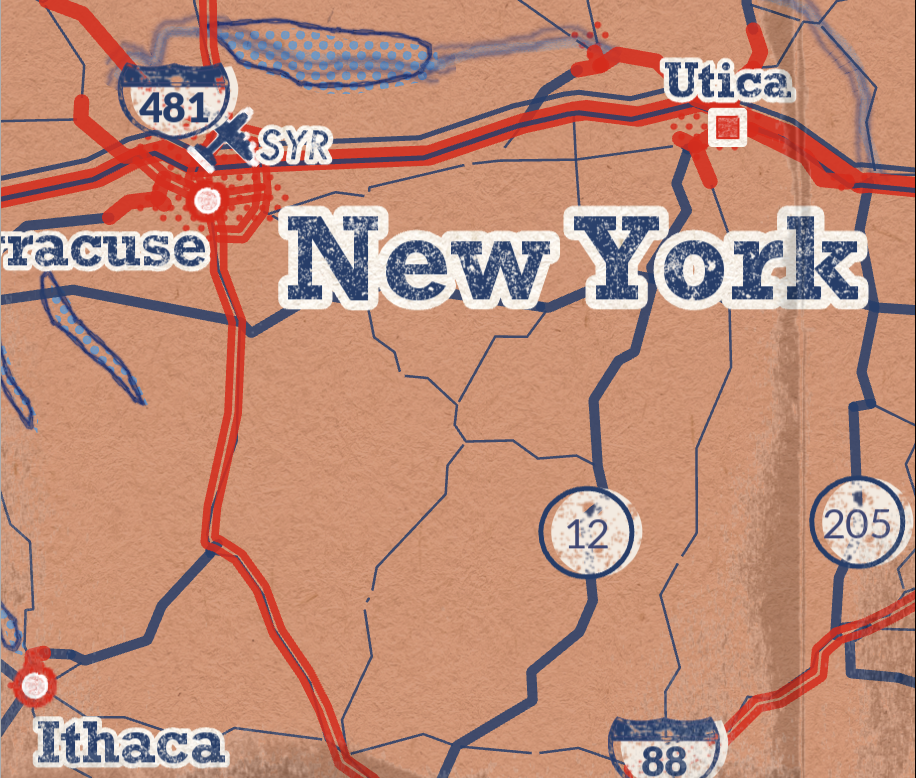
- What I've been having to do is then go through all my layers, label classes, labels, and halos where I remember using the symbol and updating it by referencing the style again.
Ideally, I feel like I should be able to right-click the symbol in the style catalog and say "update uses of this symbol..." and have ArcGIS Pro refresh the use of this symbol everywhere within my map. Obviously there should be limits where if I've tweaked a symbol for another use or I don't want it to be changed/refreshed in the future. For this purpose there should be a check box on symbols that would "orphan" the use of that symbol from the parent within the style and prevent it being changed.
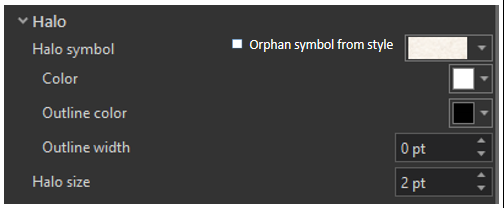
Introduce color swatches into Pro. Design programs such as InDesign allow users to create color swatches. If the user changes the color values of a swatch it globally changes the colors of all objects that are attached to that specific swatch.
This would be a huge time saver.
Thank you for submitting this idea @BrianE1 Can you please read through https://community.esri.com/t5/arcgis-pro-ideas/update-uses-of-symbol-from-style/idi-p/930867 It sounds like what you are proposing is the same as that idea.
Let me know and if so we can merge this into that one which will also merge the kudos so they're all in one place rather than spread across different ideas. Thanks!
You must be a registered user to add a comment. If you've already registered, sign in. Otherwise, register and sign in.