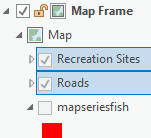- Home
- :
- All Communities
- :
- Products
- :
- ArcGIS Pro
- :
- ArcGIS Pro Ideas
- :
- Toggle Draft Mode in ArcGIS Pro
- Subscribe to RSS Feed
- Mark as New
- Mark as Read
- Bookmark
- Follow this Idea
- Printer Friendly Page
- Mark as New
- Bookmark
- Subscribe
- Mute
- Subscribe to RSS Feed
- Permalink
ArcMap has two great features for pausing drawing ("Pause Drawing" in the map view and "Toggle Draft Mode" in the layout view). This capability is fantastic for when the user needs to perform a series of tasks (reordering layers, changing a host of symbology settings, removing and grouping layers, changing labels, etc), without redrawing the map/layout every time a property is changed.
The 2016 release of ArcGIS Pro 1.4 does not have this capability for map tabs or layout tabs. This disrupts the workflow, because the user has to wait for the map to render between steps.
This ideas has been marked by Kory Kramer as a Duplicate of Pause Drawing in ArcGIS Pro. Please visit that idea, up vote and add comments if you'd like to see Pause Drawing in Pro maps and/or Toggle Draft Mode in Pro layouts. This was originally marked as a Duplicate but is now changed specifically to Toggle Draft Mode.
Has this been addressed in any updates since the original question in 2016? the absence of draft mode is a major workflow disruption.
This still does not appear to be implemented. Please add this; it's a lifesaver when setting up a layout for complicated, resource intensive maps.
I often need to align elements, tables, images, legends, text boxes, and work with large maps. Toggle draft mode used to allow efficient placements of these things.
I recently asked about it and both Pause Drawing and Item visibility were brought up as counterpoint.
Pause Drawing does not actually pause drawing. If you have drawing paused and turn a layer off, the layer will disappear from view.
Also, Pause Drawing doesn't do the thing that we want, which is to instantly turn everything into easily-rendered grey squares.
Why is it still thinking when the drawing is paused? Why are my layers frozen until it decides to stop drawing?
In short, Pause Drawing does not fill the very useful niche of Draft Mode, which is to give us an easily-drawn layout that we can rearrange quickly.
Another counterpoint was turning off item visibility and use the position tab on the Elements pane to move or resize things. Again, this is not a great substitute, because then I have to guess where things are supposed to go, turn the items on again, and wait for them to render, then repeat. For large or complicated maps, this takes forever. I have actually been approximating draft mode by adding in square graphics to mock up my layout, then adjusting my items to match. It'd be a lot easier if I could just use Draft mode.
Jumping on here to see if this has been added as a feature and I'm surprised to learn that it has been not.
I also agree that 'Draft Mode' is greatly required in ArcGIS Pro.
Definitively agree! Crazy in June 2025 that this key option is still not implemented. I often have complex layouts with multiple map frames so the ability to Draft Mode would be a huge time saver.
It's been a year later and I'm still looking for this feature. There is so much frustration in building a basic layout in ArcPro when everything is click and then wait, click and then wait, click and then wait. I keep a stopwatch at my desk now to clock wait times because I want to measure the pain and monotony. If I could shift map production in my organization to QGIS I would in a heartbeat but unfortunately we are locked in to our Esri environment. Please do better Esri.
Leaving a comment to keep this thread relevant. Pause drawing is unhelpful, even when I zoom in on the Layout view (NOT an activated map frame) it immediately tries to redraw and ends up displaying a completely blank map frame, save for a few labels. I don't care if zooming in makes everything show up blurry, i want all my layers to still be visible as a reference.
I would love to see this added. On layouts with multiple data frames, rendering times can be slow.
You must be a registered user to add a comment. If you've already registered, sign in. Otherwise, register and sign in.