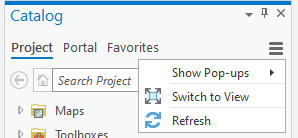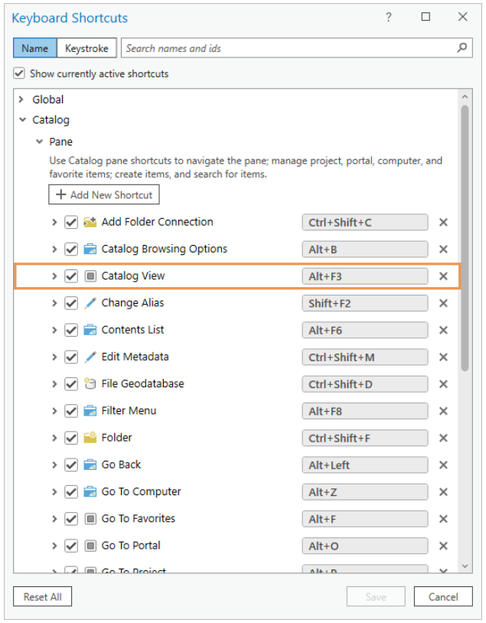- Home
- :
- All Communities
- :
- Products
- :
- ArcGIS Pro
- :
- ArcGIS Pro Ideas
- :
- Switch back from Catalog View to Catalog Pane
- Subscribe to RSS Feed
- Mark as New
- Mark as Read
- Bookmark
- Follow this Idea
- Printer Friendly Page
- Report Inappropriate Content
Switch back from Catalog View to Catalog Pane
- Mark as New
- Bookmark
- Subscribe
- Mute
- Subscribe to RSS Feed
- Permalink
- Report Inappropriate Content
In the Catalog pane, there is a button "Switch to View":
However, once you are in the Catalog View, there is no button "Switch to Pane". You have to close the View and open the Pane from the menu again. It would be nice to be able to simply switch back to the Catalog Pane
- Mark as Read
- Mark as New
- Bookmark
- Permalink
- Report Inappropriate Content
- Mark as Read
- Mark as New
- Bookmark
- Permalink
- Report Inappropriate Content
In the Catalog Pane, there is a button to switch directly to the Catalog View:
That works as expected. The Catalog Pane closes and the Catalog View opens.
If I understand correctly, there isn't a corresponding button in the Catalog View to switch from the Catalog View back to the Catalog Pane.
I'm aware that there are buttons in the ribbon for opening the Catalog View and the Catalog Pane independently from each other (both, none, or one at a time). But that's not the same thing as switching from the Catalog View back to the Catalog Pane (close Catalog View and open Catalog Pane), which would be more intuitive and consistent with the Catalog Pane functionality.
Could a button be added in the Catalog View to switch directly from the Catalog View to the Catalog Pane?
ArcGIS Pro 3.0.3.
- Mark as Read
- Mark as New
- Bookmark
- Permalink
- Report Inappropriate Content
Hi Bud,
When ArcGIS Pro 3.1 is released, there will be a shortcut key, Alt+F3, that does what you're asking for--or something close to it.
- When the Catalog pane is active, and no catalog view is open, Alt+F3 opens a catalog view and makes it active. (Doesn't close the Catalog pane.)
- If a catalog view is active, and the Catalog pane is not open, Alt+F3 opens the Catalog pane and makes it active. (Doesn't close the catalog view.)
- If the Catalog pane and a catalog view are both open, Alt+F3 switches focus from one to the other. (Doesn't close either one.)
You'll find several other new catalog-related shortcut keys in the ArcGIS Pro keyboard shortcuts help. But don't look yet because they won't be there until the software release.
- Mark as Read
- Mark as New
- Bookmark
- Permalink
- Report Inappropriate Content
Hi @Bud,
Thank you for your feedback! We have merged your idea with this existing idea that has the same suggestion. The kudos for your idea have also been added to this existing idea, but that does not include your own vote. Can you please add your kudo to this existing idea?
Thanks again for helping us improving ArcGIS Pro.
- Mark as Read
- Mark as New
- Bookmark
- Permalink
- Report Inappropriate Content
- Mark as Read
- Mark as New
- Bookmark
- Permalink
- Report Inappropriate Content
- Mark as Read
- Mark as New
- Bookmark
- Permalink
- Report Inappropriate Content
Hello @IlkaIllers1 and everyone,
Thank you for your feedback. As @TimOrmsby mentioned earlier, the main idea in this thread was implemented in ArcGIS Pro in 3.1, allowing easy switching between the Catalog pane and Catalog view as well as opening the catalog window that was closed, with the keyboard shortcut Alt+F3. In ArcGIS Pro 3.2, you can also open the Keyboard Shortcuts dialog (with a project open, type F12 to bring up this dialog), where you can see Alt+F3 defined for this function:
Using this dialog, you also have the option to define your own keyboard shortcut for this function - click the keystroke field for this function, and type the key(s) you prefer for this function, and click Save.
Part of your comment refers to a separate functionality for going from an item in the search results list in one Catalog window to its parent folder in the other Catalog window. We have separate out this suggestion to a this idea entry: https://community.esri.com/t5/arcgis-pro-ideas/add-a-button-to-switch-back-and-forth-between/idi-p/1... .
Part of your comment refers to a separate functionality for providing a keyboard shortcut for the command "Show In File Explorer". We have separate out this suggestion to a this idea entry: https://community.esri.com/t5/arcgis-pro-ideas/add-keyboard-shortcut-for-quot-show-in-file/idi-p/125... .
Thank you all again for your feedback. We look forward to more of your ideas for improving ArcGIS Pro.
- Mark as Read
- Mark as New
- Bookmark
- Permalink
- Report Inappropriate Content
@NaicongLi The images in your reply appear to be broken. I just see a question mark icon.
- Mark as Read
- Mark as New
- Bookmark
- Permalink
- Report Inappropriate Content
Thank you very much @Bud , for reporting this! I have re-uploaded the images and this should be fixed.
You must be a registered user to add a comment. If you've already registered, sign in. Otherwise, register and sign in.