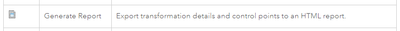- Home
- :
- All Communities
- :
- Products
- :
- ArcGIS Pro
- :
- ArcGIS Pro Ideas
- :
- Streamline Georeferencing Tools
- Subscribe to RSS Feed
- Mark as New
- Mark as Read
- Bookmark
- Follow this Idea
- Printer Friendly Page
- Mark as New
- Bookmark
- Subscribe
- Mute
- Subscribe to RSS Feed
- Permalink
It would be nice if, when warping imagery in georeferencing tools, one could graphically manipulate GCPs after they are added in order to fine-tune them, rather than having to delete the point and add a new one.
Also, it would be nice to be able to right-click in the link table and zoom to, flash, or otherwise highlight the location of the point in question, similar to functionality in other parts of the ArcMap interface.
Lastly, if you could either resize the link table window to grab a screenshot, or better yet, output a report which shows all links, residual error and RMSE for the collection of points, this would be great since reporting the accuracy of your warp is important.
FYI, control points are highlighted when you click in the link table; they turn yellow. It’s sometimes hard to see, though.
I agree, and it's the same problem in the Spatial Adjustment Tool. First you have the link table where you can see the errors for each Point, but when you have adjusted the points you would like to keep the errors in order to know the quality of the adjustment.
Now, you have to make a screenshot of the link table before the adjustment and save it in Word document or similar...
A couple of points from this idea haven been possible in ArcGIS Pro for a while. What's new in ArcGIS Pro 3.0 is the ability to generate a report.
See Ideas in ArcGIS Pro 3.0 to see this and all of the other ideas you can look forward to when you upgrade.
Also be sure to check out the What's New documentation: https://pro.arcgis.com/en/pro-app/latest/get-started/whats-new-in-arcgis-pro.htm
You must be a registered user to add a comment. If you've already registered, sign in. Otherwise, register and sign in.