- Home
- :
- All Communities
- :
- Products
- :
- ArcGIS Pro
- :
- ArcGIS Pro Ideas
- :
- Show pointer location in all linked views in ArcGI...
- Subscribe to RSS Feed
- Mark as New
- Mark as Read
- Bookmark
- Follow this Idea
- Printer Friendly Page
Show pointer location in all linked views in ArcGIS Pro
- Mark as New
- Bookmark
- Subscribe
- Mute
- Subscribe to RSS Feed
- Permalink
When working with linked views in ArcGIS Pro, it would be useful to be able to see the pointer location in all linked views.
This is especially useful when working with Oblique imagery, but also for visual data QA/QC.
You can see an example in this application for working with Oblique imagery: Oblivision The yellow circle follows the pointer from the main window and is visible in all linked views.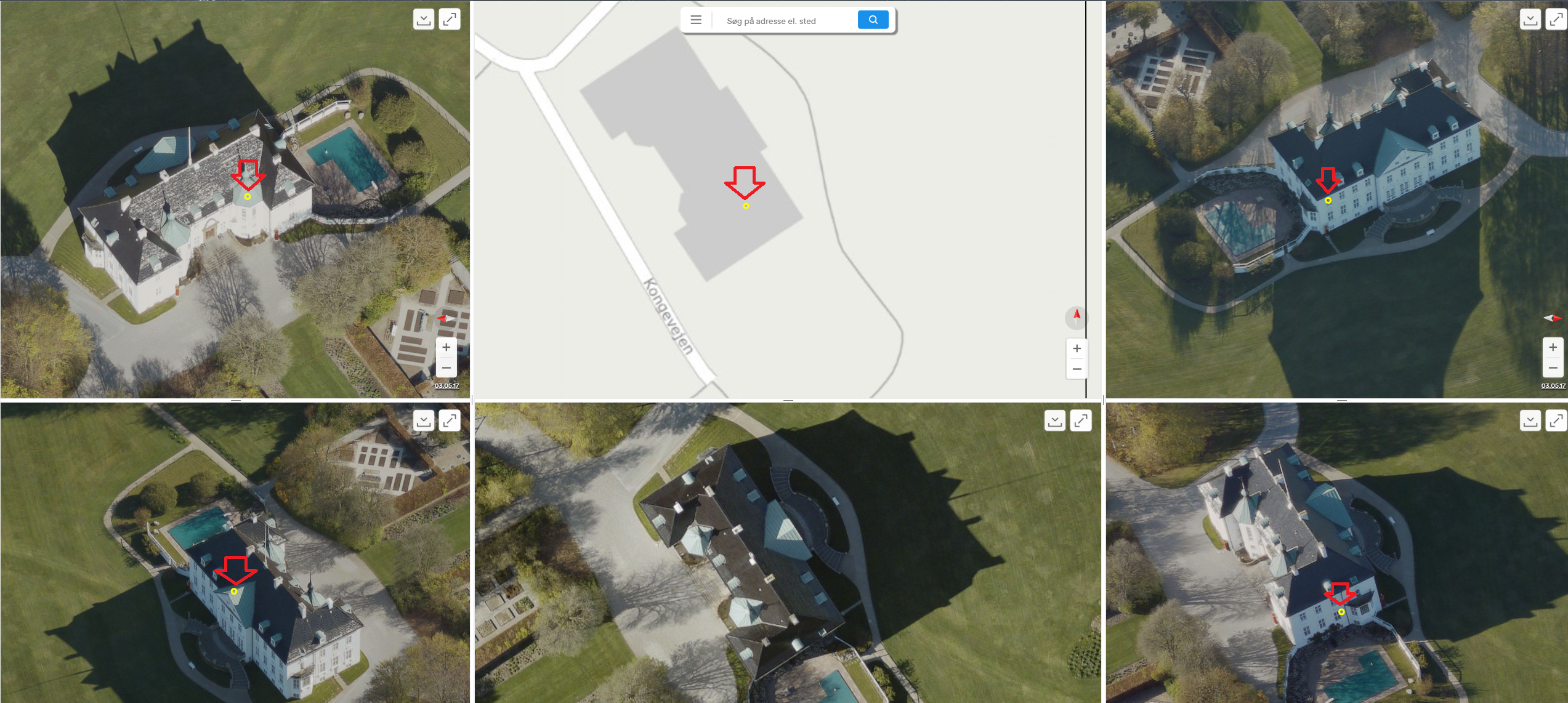
Another example of data QA/QC:

Thanks,
Paulina
Christopher Zent Peter Becker Vinay Viswambharan Cody Benkelman Rob Elkins David Watkins
@Show pointer location in all linked views in ArcGIS Pro
What is the next step when the idea is reviewed ??
This feature is available in Erdas Imagine software and is really useful to establish if vegetation clearing has occurred between different satellite imagery dates (different imagery dates are shown in different linked views). If this feature was available in Arc Pro it would make transitioning our mapping program to Arc Pro easier.
I have an editing task that requires a 2D and scene view in arcgis pro. I can link and center both views. However, it would be amazing to link my cursor in both views to see where my mouse would be in relation to either my 2D or 3D views.
Great idea! This is currently being prototyped for a future release. Thanks for the feedback, Andrew.
This is implemented in ArcGIS Pro 2.9. See Ideas in ArcGIS Pro 2.9 or go directly to 5:18 in the video.
You must be a registered user to add a comment. If you've already registered, sign in. Otherwise, register and sign in.