- Home
- :
- All Communities
- :
- Products
- :
- ArcGIS Pro
- :
- ArcGIS Pro Ideas
- :
- Show beginning of query expression (Where clause) ...
- Subscribe to RSS Feed
- Mark as New
- Mark as Read
- Bookmark
- Follow this Idea
- Printer Friendly Page
Show beginning of query expression (Where clause) when using "Edit SQL Mode" in ArcGIS Pro
- Mark as New
- Bookmark
- Subscribe
- Mute
- Subscribe to RSS Feed
- Permalink
It would be awesome and helpful if ArcGIS Pro showed the beginning of the query expression when you're writing out your own expression. Like in ArcMap:
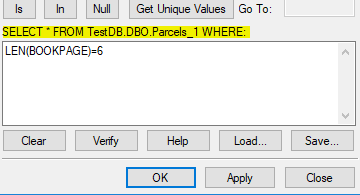
This helps you know what part of the query has already been included in the tool.
In ArcGIS Pro, it currently shows this:
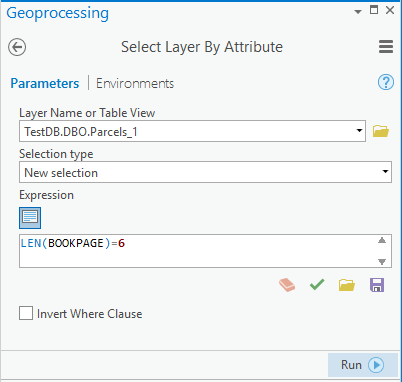
So the way it is now, you have to know that the "SELECT...WHERE" part has already been included. If you're like me, with not much SQL experience, you might even do something like the following:
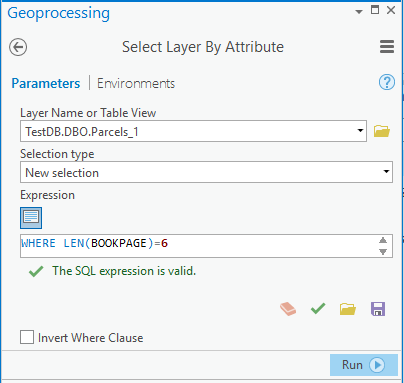
As you can see, the verification tool has no problem with this statement. But when you run it, you get a syntax error. All this to say, not having the beginning of the statement written out somewhere can cause confusion
Good idea, I often find myself teaching people how to read what they are doing. It gives context to what the where clause is being applied to. People not familiar to querying data (which in my experience is most!) need to see that they are "select * from table where x=something", then they get it.
Exactly! I don't have any background in queries, data management, programming, IT, etc. So I'm learning that stuff as I use the software as needed. I totally understand it, but it helps a lot to see it written out.
I do understand the desire for a clean interface, because you don't want users to be confused by the statement. But perhaps the start of the query could be shown only when the user chooses to write their own query?
You must be a registered user to add a comment. If you've already registered, sign in. Otherwise, register and sign in.