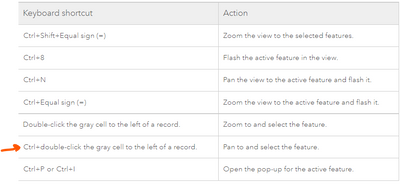- Home
- :
- All Communities
- :
- Products
- :
- ArcGIS Pro
- :
- ArcGIS Pro Ideas
- :
- Shift double click to pan to feature
- Subscribe to RSS Feed
- Mark as New
- Mark as Read
- Bookmark
- Follow this Idea
- Printer Friendly Page
Shift double click to pan to feature
- Mark as New
- Bookmark
- Subscribe
- Mute
- Subscribe to RSS Feed
- Permalink
You know how if you have the attribute table of a feature class open and you double click on the very far left "box" next to a row (the little box with a number in it that isn't the OID), you zoom to that feature? This has been around since the days of ArcMap and I find it to be very, very useful.
The issue is that I often have to go from one feature to another, looking around at the same scale. I'd find it very helpful to have a different kind of double click that would be much like Pan to feature. I know I can select the line and press Ctrl + n to pan but the selecting of the line and then pushing buttons requires me to move one of my hands from the mouse. This is slow. And of course, selecting the feature, right clicking, and choose "Pan to" from a list is even slower.
I suggest something like Shift + double click or Ctrl + double click or Alt + double click function as a "Pan to feature" in the attribute table.
Thank you for submitting this @RoseF
I tried and Ctrl +double click does this already. I checked in the documentation and see it as far back as 2.8.
https://pro.arcgis.com/en/pro-app/2.8/help/data/tables/keyboard-shortcuts-for-tables.htm
Does that not work for you or are you looking for something else? Please let us know.
@KoryKramer you're absolutely correct, it works perfectly. I only upgraded to 2.8 recently (working on going higher) and I sometimes struggle to find the documentation on these things. Thanks for that link!
Feel free to delete/archive this idea.
Thanks for the confirmation @RoseF I'll mark this as already offered.
You must be a registered user to add a comment. If you've already registered, sign in. Otherwise, register and sign in.