- Home
- :
- All Communities
- :
- Products
- :
- ArcGIS Pro
- :
- ArcGIS Pro Ideas
- :
- Set Ruler Origin in Layout View
- Subscribe to RSS Feed
- Mark as New
- Mark as Read
- Bookmark
- Follow this Idea
- Printer Friendly Page
- Mark as New
- Bookmark
- Subscribe
- Mute
- Subscribe to RSS Feed
- Permalink
Hi, It would be great to be able to move the ruler origin X and Y position (Like the rulers in Photoshop and Illustrator). Currently it's fixed in the upper left corner. When I'm laying out surround elements with set spacing requirements I have to place a ruler, read the number, do the math and place the next ruler at the position to place the element.
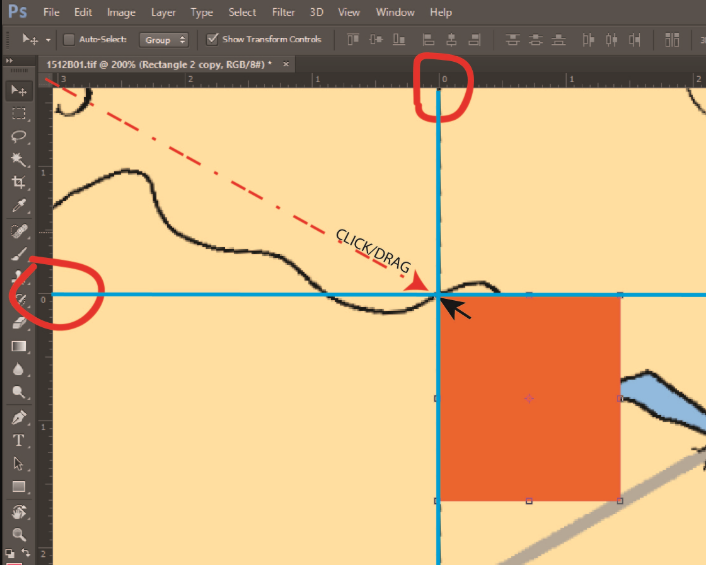
Thanks
Hi Jon Hamalainen Can you provide some clarification on this request? I think that a screenshot or two illustrating what you're trying to accomplish could be helpful.
When you say that you are placing rulers, do you mean placing guides?
For example, these are the rulers:
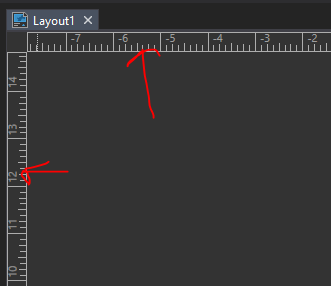
while these are the guides:
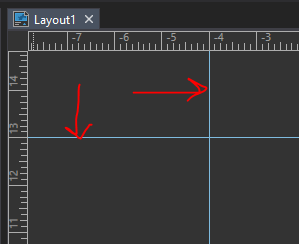
Depending on what you're trying to do, have you tried using the Add Guides dialog?
Page setup—Layouts | ArcGIS Desktop
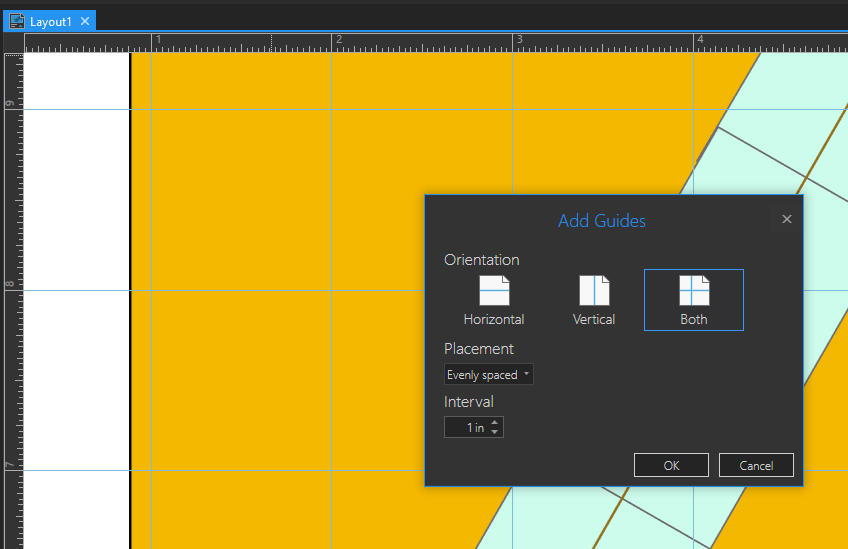
Hi, here's the screen shot from Adobe. I hope this helps.
Thanks, Jon
Adobe_rulers.jpg
<https://mail.google.com/mail/u/0?ui=2&ik=d9dc954028&attid=0.1&permmsgid=msg-a:r3920400690456345589&view=att&disp=safe&realattid=f_k3yi2yir0>
(2,164K)
<https://mail.google.com/mail/u/0?ui=2&ik=d9dc954028&attid=0.1&permmsgid=msg-a:r3920400690456345589&view=att&disp=safe&realattid=f_k3yi2yir0>Did
this one work? I also edited the original post and added there.
Let if it worked this time
Perfect. Thank you, Jon. This is very helpful!
You must be a registered user to add a comment. If you've already registered, sign in. Otherwise, register and sign in.