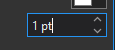- Home
- :
- All Communities
- :
- Products
- :
- ArcGIS Pro
- :
- ArcGIS Pro Ideas
- :
- Set custom increment/decrement value (up and down ...
- Subscribe to RSS Feed
- Mark as New
- Mark as Read
- Bookmark
- Follow this Idea
- Printer Friendly Page
Set custom increment/decrement value (up and down buttons) across the user interface
- Mark as New
- Bookmark
- Subscribe
- Mute
- Subscribe to RSS Feed
- Permalink
Right now, in the symbology pane, for example, you can adjust the width of elements, their offset, and other attributes either by entering text or using the up and down buttons. If your existing value is an integer, the buttons will either add or subtract a whole number. If you're using a decimal and hope to go up by 1, you're out of luck - it rounds up or down to the nearest integer, and then adds or subtracts a whole number on subsequent clicks. This is really undesirable, and further, I am rarely looking to go up or down by a whole integer. A tenth would make more sense to me; clicking with Shift held down could increase/decrease by 1 and clicking with Ctrl held down could increase/decrease by either .05 or .01. But, that's just me, so it would probably be preferable to have these settings as customizations at the application level, from the settings pane.
(Shift click currently adds/removes 5.)
While preparing a presentation in PowerPoint, I noticed that Office often has more fine-grained resolution on the point sizes of things like line widths and border widths. I believe that for a 96 dpi screen and 72 points per inch, a pixel is 0.75 points. When I have used multiples of 0.75 points for point symbol sizes, line widths, and outlines in ArcGIS Pro, I have always achieved better results.
ArcGIS Pro always increments point sizes by 1 pt and you have to manually type in decimal points. I would prefer if it incremented 0.25 pts at a time. Maybe others wouldn't feel the same way, but you could make the increment size a configuration parameter. I think it makes more sense for the arrows to have fine increments for when you are making final adjustments to point sizes and type in the point value if you want to make a large change.
This comment applies to both vector symbology and labeling. For example, 1 pt increments really don't make sense for halos.
You must be a registered user to add a comment. If you've already registered, sign in. Otherwise, register and sign in.