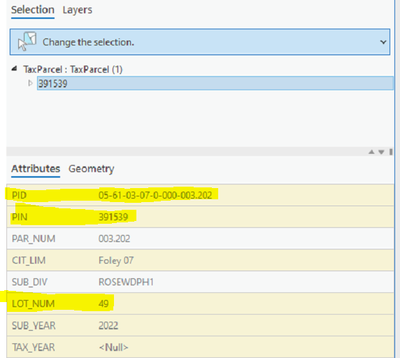- Home
- :
- All Communities
- :
- Products
- :
- ArcGIS Pro
- :
- ArcGIS Pro Ideas
- :
- Sequential Numbering tool for multiple fields
- Subscribe to RSS Feed
- Mark as New
- Mark as Read
- Bookmark
- Follow this Idea
- Printer Friendly Page
- Mark as New
- Bookmark
- Subscribe
- Mute
- Subscribe to RSS Feed
- Permalink
During a recent Parcel Fabric implementation we used the sequential numbering tool on parcels that we built from a CAD file, essentially a subdivision with approximately 20 parcels. We ran the tool on the PID field, then ran the tool on the PIN field, then again on the Lot_Num field. So, basically we're run this tool three different times. I would recommend, if it hasn't already that the sequential numbering tool have the ability to be setup to number multiple fields and run once.
Robert.
Do you maintain the 'Lot Number' and 'Parcel Number' on the same feature?
What is the difference between the PID and the PIN? (assuming they stand for Parcel ID & Parcel Identification Number)
Amir,
All three fields are maintained in the TaxParcel parcel type. The fields highlighted are ones that would be updated using the sequential number tool. PID is the full parcel number, the PIN is a unique number from their CAMA system.
Robert.
It would be nice for it to allow letters for common areas. I.E CA1, CAA, etc.
@AmirBar-Maor Multiple fields in the sequential numbering tool would benefit us as well!
I would Kudo but I can't in this status! 🙂 Thanks!
You must be a registered user to add a comment. If you've already registered, sign in. Otherwise, register and sign in.