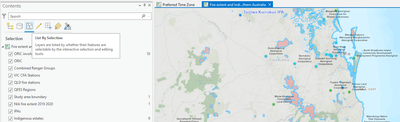- Home
- :
- All Communities
- :
- Products
- :
- ArcGIS Pro
- :
- ArcGIS Pro Ideas
- :
- Selected layer on map highlights in Contents pane
- Subscribe to RSS Feed
- Mark as New
- Mark as Read
- Bookmark
- Follow this Idea
- Printer Friendly Page
Selected layer on map highlights in Contents pane
- Mark as New
- Bookmark
- Subscribe
- Mute
- Subscribe to RSS Feed
- Permalink
Sometimes we have a lot of layers in Contents pane... and I would like to quickly see in Contents the layers which I selected on map.
Thank you for posting this idea @MartaGurgul
If I'm understanding the request correctly, this is already possible by using the List by Selection view of the Contents pane. That view shows the number of features selected from each layer.
If you were already aware of this functionality, and are requesting something more specific about how it works, or how it presents the layers that have a selection, please provide more details to help us understand.
Thank you!
Kory,
I suspect that Marta was referring to the main Contents (on every tab or possibly just the selection tab) changing the layer background color just a little when something is selected. And personally, I would prefer that functionality on at least both the "Selection" tab and the "Drawing Order" tab.
I have been well aware of the selection number for a quite a while and find it inadequate.
Changing the subject slightly... it would also be nice to be able to right click on a layer and color code its background in the Contents pain... or color code groups of layers backgrounds.
Thanks, Jerome. For the part about wanting to right-click on a layer and color code it's background in the Contents pane, that sounds like Table of Contents/TOC Formatting - GeoNet, The Esri Community
Closed pending any further clarification on whether the List by Selection tab is inadequate and/or what the expectation is "to quickly see in Contents the layers which I selected on map."
@MartaGurgul feel free to respond with further details on what you are looking for here.
Thank you!
You must be a registered user to add a comment. If you've already registered, sign in. Otherwise, register and sign in.