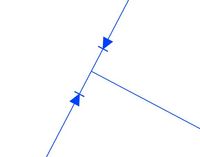- Home
- :
- All Communities
- :
- Products
- :
- ArcGIS Pro
- :
- ArcGIS Pro Ideas
- :
- Rotate tool adjustment
- Subscribe to RSS Feed
- Mark as New
- Mark as Read
- Bookmark
- Follow this Idea
- Printer Friendly Page
- Mark as New
- Bookmark
- Subscribe
- Mute
- Subscribe to RSS Feed
- Permalink
The current rotate tool in ArcGIS Pro works; however, the point feature being rotated is blocked out by the dot in the middle of the rotation wheel and makes it difficult to see how much the point feature has been rotated. Perhaps there is a way to have the selected point feature appear without the selection dot so the editor can see the point feature being rotated.
Do you want to rotate the point's symbol, such as a marker symbol? If so use the format symbol options. See https://pro.arcgis.com/en/pro-app/latest/help/mapping/layer-properties/rotate-marker-symbol-layers.h...
BretKraan1, lots of points are directional. Things like pipe reducers, or outlets. Also sometimes for cartographic purposes its nice to have a square point be perpendicular to a line.
This doesn't seem to be an editing issue. As @JohnSobetzer mentioned, there are existing ways to control point symbol rotation. The cited documentation shows how to rotate the symbols for all features in the layer. It also refers to attribute-driven symbology where you could maintain a rotation field and drive the symbols' rotation from that field. https://pro.arcgis.com/en/pro-app/latest/help/mapping/layer-properties/attribute-driven-symbology.ht...
Does that work for you?
It is good to have the possibility to rotate symbols by an attribute. But it would be useful, to have an option to align smbols along a line within the process of placing a new feature, for instance by using to points: the first point for placing the feature and the second point for showing the direction. It is possible to rotate the point featrue and the angle is stored as an attribute, but the possibility to align the point feature is not given.
@kyonkers_NDOT3 and @RobertDitz We still have this idea set to Needs Clarification. To make sure we understand what is being requested, essentially you are looking for a way to interactively rotate individual point symbols through an editing-like experience rather than driving individual symbol rotation through attribute values? Is that correct?
If so, we will need to update the idea's title and description to accurately convey the request so that community members understand what they are voting for (and so that development teams understand the explicit ask).
Thank you!
I have a symbol definition (for a water-cutoff) as shown in picture 1 and it should be placed along a water pipe (picture 2). The placement should be done with two points, one for the position and one for the direction. The angle can be stored as an attribute.
Thanks for the additional details @RobertDitz Moving this back to Open.
Cheers
You must be a registered user to add a comment. If you've already registered, sign in. Otherwise, register and sign in.