- Home
- :
- All Communities
- :
- Products
- :
- ArcGIS Pro
- :
- ArcGIS Pro Ideas
- :
- Rotate Fishnet
- Subscribe to RSS Feed
- Mark as New
- Mark as Read
- Bookmark
- Follow this Idea
- Printer Friendly Page
- Mark as New
- Bookmark
- Subscribe
- Mute
- Subscribe to RSS Feed
- Permalink
Provide the ability to "rotate" a generated fishnet without having to calculate the co-ordinates manually.
I have loaded the "create fishnet" tool into ModelBuilder, to generate a fishnet for a bounding box.
I have calculated the rotation angle from the bounding box and am trying to apply it to the fishnet so the polylines align to the bounding box.
However, the fishnet tool does not allow for an angle to be set..
Depending on the underlying need for creating the fishnet, would Subdivide Polygon work?
Subdivide Polygon—Data Management toolbox | ArcGIS Desktop
I ask because it has a Split Angle parameter that could easily be populated after running Calculate Polygon Main Angle—ArcGIS Pro | ArcGIS Desktop on the bounding geometry.
There is also Generate Tessellation—Data Management toolbox | ArcGIS Desktop which you might look into, but it doesn't have a rotation parameter either.
Hi Kory, Dan
Thanks you for your responses.
The reasoning around the rotation of the fishnet is that I'm using the fishnet to create lines across a property at a specific spacing eg. every 20m. I create a bounding box for the area and calculate the polygon main angle. The polygon main angle was to be applied to the fishnet.
The output that I am after is the total length of the lines within the property as this indicates the size of the job. required for our field contractor.
I have all of it working in modelbuilder except of the rotation component.
Hopefully this explains it better.
Regards
Andrew
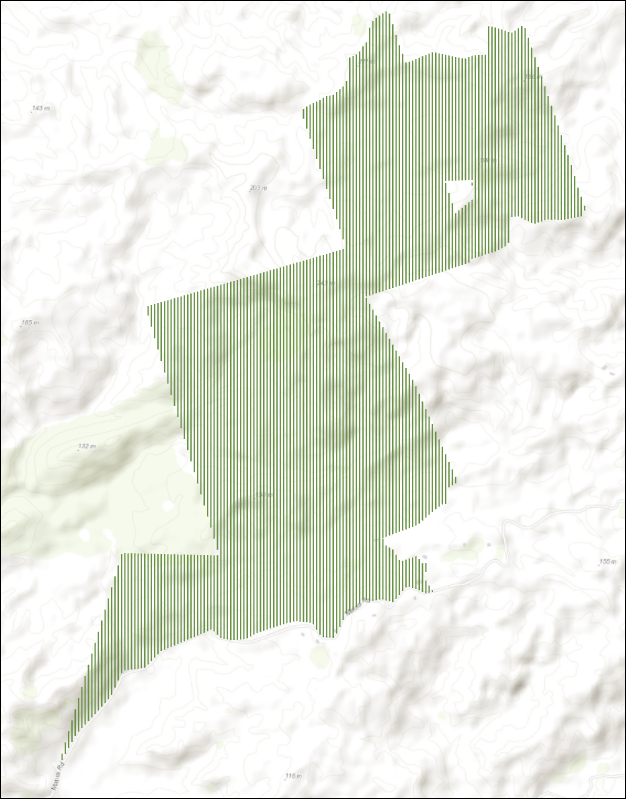
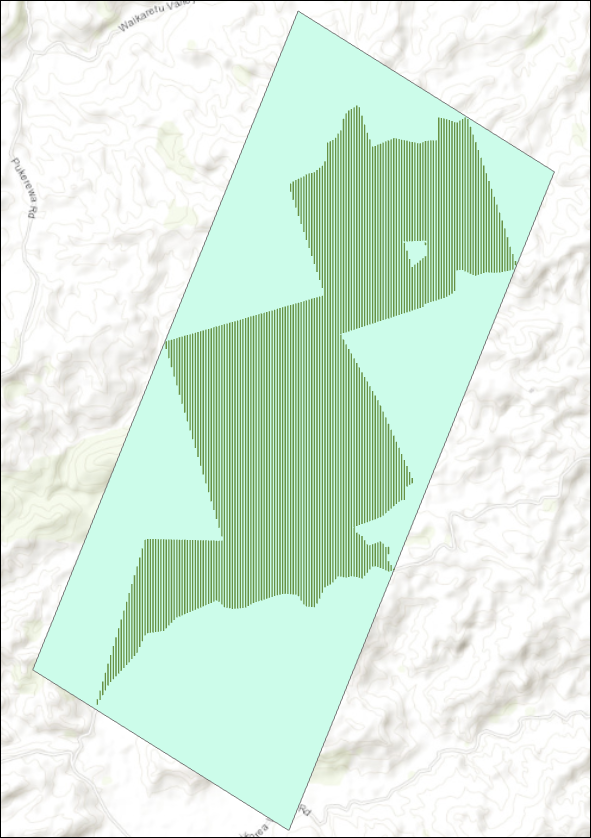
You must be a registered user to add a comment. If you've already registered, sign in. Otherwise, register and sign in.