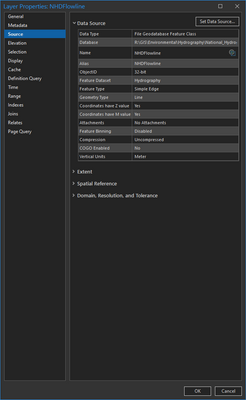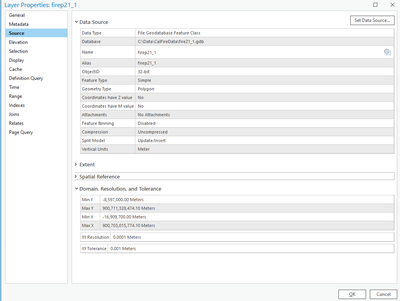- Home
- :
- All Communities
- :
- Products
- :
- ArcGIS Pro
- :
- ArcGIS Pro Ideas
- :
- Remember last positioned window locations and size...
- Subscribe to RSS Feed
- Mark as New
- Mark as Read
- Bookmark
- Follow this Idea
- Printer Friendly Page
- Report Inappropriate Content
Remember last positioned window locations and size in ArcGIS Pro.
- Mark as New
- Bookmark
- Subscribe
- Mute
- Subscribe to RSS Feed
- Permalink
- Report Inappropriate Content
It would be great if Pro remembered window placement and size according to the last position/size configured. For example, when I open the Options menu in the Pro project, the window always reverts to a default size and location. I have to then resize or position the window every time to my liking. This is frustrating enough with the Options window but even more frustrating with windows such as the Editor Settings window where I go back and forth to configure the Field Mapping setting. I have to adjust the position and resize every single time I open this window to see the entire field list and or expression.
I know there is currently functionality in Pro to remember attribute table location and configuration but a simple setting to allow this functionality with all windows/panes would go a long way.
- « Previous
-
- 1
- 2
- 3
- 4
- Next »
- Mark as Read
- Mark as New
- Bookmark
- Permalink
- Report Inappropriate Content
Is keeping collapsed partitions of windows open also part of this implementation? It's real annoying to have to constantly reopen these things - why are they collapsed by default in the first place?
- Mark as Read
- Mark as New
- Bookmark
- Permalink
- Report Inappropriate Content
>>Is keeping collapsed partitions of windows open also part of this implementation?
No
>>why are they collapsed by default in the first place?
I wasn't part of the design, but giving this some cursory thought, it seems like it would be really annoying if I always had to scroll through a bunch of info that I don't want to look at when I just want to see the Domain, Resolution and Tolerance
- Mark as Read
- Mark as New
- Bookmark
- Permalink
- Report Inappropriate Content
Hmmmm, updated to 3.1 but some boxes still revert to the center of the screen.
- Mark as Read
- Mark as New
- Bookmark
- Permalink
- Report Inappropriate Content
This Idea has been implemented in ArcGIS Pro 3.1. Please see the What's New documentation for more new features in Pro 3.1.
The Ideas in ArcGIS Pro 3.1 blog will be wrapped up soon. Once complete, I will add the link to this comment.
- Mark as Read
- Mark as New
- Bookmark
- Permalink
- Report Inappropriate Content
Hello @wayfaringrob thank you for pointing that out! We confirmed internally that what you demonstrated in the video is as designed. Message boxes are opt out by default, thus appearing consistently in the center of the application window.
- Mark as Read
- Mark as New
- Bookmark
- Permalink
- Report Inappropriate Content
FYI - A related, somewhat conflicting idea: Open dialog in same screen as ArcGIS Pro
- Mark as Read
- Mark as New
- Bookmark
- Permalink
- Report Inappropriate Content
Remembering size and position.
In 3.1.2 the window size of dialog is keep, but not inside element. By exemple, in Layout Properties, you have 3 collapsing parts. Why not leaving them open like in the last use. Also, why not making the choice menu expandable to with of the dialog window. Have to expand and then use the arrow to see the entries is time consuming for nothing.
- Mark as Read
- Mark as New
- Bookmark
- Permalink
- Report Inappropriate Content
Does anyone know what version this was fixed in? Says at the top that it was implemented, but doesn't say what version. I am on 3.0.3 and still having to resize the layer properties window EVERY SINGLE TIME!!
You must be a registered user to add a comment. If you've already registered, sign in. Otherwise, register and sign in.