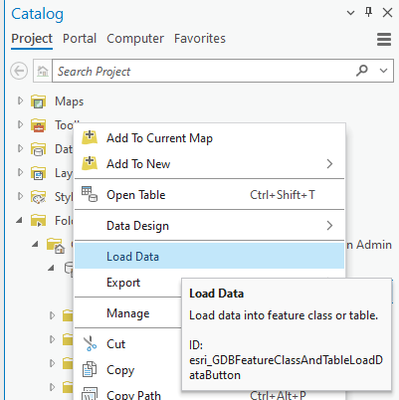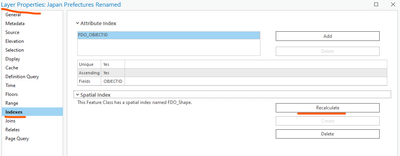- Home
- :
- All Communities
- :
- Products
- :
- ArcGIS Pro
- :
- ArcGIS Pro Ideas
- :
- Recreate the Load data or "Simple Data Loader tool...
- Subscribe to RSS Feed
- Mark as New
- Mark as Read
- Bookmark
- Follow this Idea
- Printer Friendly Page
Recreate the Load data or "Simple Data Loader tool from ArcCatalog into Pro
- Mark as New
- Bookmark
- Subscribe
- Mute
- Subscribe to RSS Feed
- Permalink
Recreate the Load data or "Simple Data Loader tool from ArcCatalog for use in ArcGIS Pro, complete with field mapping. NOT to be used or confused with any utility network data loaders.
We noticed that this option to right click and get "Load data" no longer exists in Pro. It would be very helpful! I think this is what you're referring to, but let me know if I'm incorrect.
In the meantime, we are using the Append tool(s) and they are meeting our needs. We actually discovered that "Load data" is seems to be an "append" tool in ArcMap/Catalog as well. I'd be interested to know if these Append tools in Pro help you.
RoseF, You are correct that the tool I'm referring to is the one that you right-click and select "Load data". One of my workflows requires us to load data from a temporary feature class that gets written over each time I run the tool. I can't believe that I'm the ONLY person who wants this tool. Until the tool is rebuilt for Pro, I'll try your append workflow. Thanks for your help and quick response!
@Shauna-RaeBrown Ugh! Yes, I always found it very convenient to just right click on a feature class in Catalog and access the tool there. I hope the Append tool works for you. One warning -- the "mapping" of fields looks VERY different in Pro than in ArcMap so give yourself some time to experiment. If you struggle, let me know and maybe I can help. It was a bit of learning curve for me!
@RoseF , I want to thank you for your suggestion. I found that it's now a three step process. 1. make the new featureclass (use the geoprocessing tool Create Featureclass), 2. add the featureclass to my map, 3. append the data (also using a geoprocessing tool), making sure that I've assigned the fields correctly (there's a checkbox for mapping the fields). Hopefully, others will find this helpful.
@Shauna-RaeBrown It looks like @RoseF has provided some guidance on this one.
There is a Load Data command in the context menu for tables/feature classes in Catalog in Pro. As noted in the comments, this launches the Append tool where it is possible to apply a SQL query and also do field mapping.
Does this allow you to load the data you need? Let us know after you've tried it. Thank you.
@KoryKramer, Thanks for the suggestion. Yes, it works!
How can I update the extent of the new layer so that it doesn't automatically zoom to the western hemisphere?
Thanks again for your help.
Thank you for confirming that using Load Data > Append works for you.
As for the question about the extent, you could try recalculating the spatial index:
You must be a registered user to add a comment. If you've already registered, sign in. Otherwise, register and sign in.