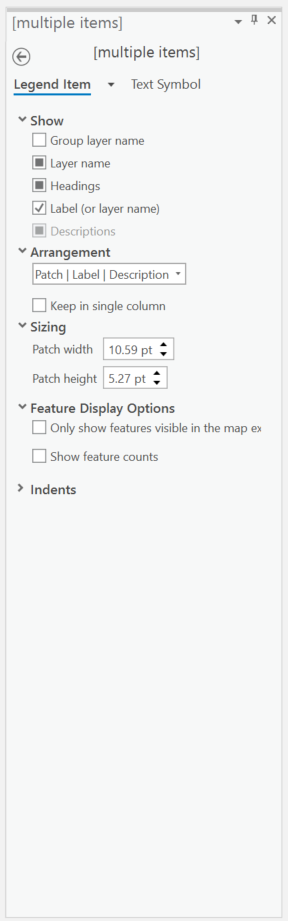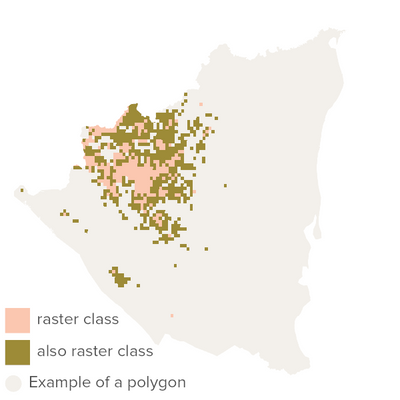- Home
- :
- All Communities
- :
- Products
- :
- ArcGIS Pro
- :
- ArcGIS Pro Ideas
- :
- Raster Legend Patch Shapes
- Subscribe to RSS Feed
- Mark as New
- Mark as Read
- Bookmark
- Follow this Idea
- Printer Friendly Page
- Mark as New
- Bookmark
- Subscribe
- Mute
- Subscribe to RSS Feed
- Permalink
ArcMap has the capability of modifying the patch shape in the legend for raster files (https://desktop.arcgis.com/en/arcmap/latest/map/page-layouts/working-with-legend-patch-shapes.htm). Please bring this capability to ArcGIS Pro. I am aware that it is available for feature classes.
Dale,
What do you mean by ArcMap has the capability of modifying the patch shape in the legend for raster files?
I understand patch symbols are for feature (vector) datasets and the link you provide does not mention raster anywhere on the page. How are you able to change the symbol for a raster dataset in the legend through the legend properties dialog?
If you can't then this idea makes no sense.
Hello @DuncanHornby , thank you for reaching out! I tested this workflow and there are two ways to modify the raster patch in the legend of ArcMap. Upon initial legend creation, you can change the patch shape for each individual raster present in the layout. An example showing two RGB rasters with different patch shapes in the legend is shown below.
Once the legend is created, one can modify the patch shapes using Legend Properties, but it appears to override all patch shapes in the legend to the newly selected option. I was able to do this by navigating to Legend Properties>Items tab>Legend Item Selector Properties>Legend Item>General tab>'Override Default Patch' and selecting the patch desired. There may be a way to fine tune the patch from the Legend Properties, similar to what we see in the Legend Wizard, but I was unable to find this so far. If you have another method, please share it @Dale_Unruh !
Thank you,
Amelia
Hi @AmeliaBradshaw ,
Followed your suggested workflow but this seems to work only with 3-band rasters, it does not work with a 1-band raster like a DEM.
To be honest can't see why anyone would want to symbolise the 3 separate bands for an RGB image in such a manner but that's me I guess and as you say you are forced to accept the patch symbol for all the bands.
Hello @DuncanHornby,
Sorry for the misunderstanding. In ArcMap, when you classify a raster into distinct categories, you can uses patches to represent those categories in the legend. I have maps I am trying to convert into ArcPro with classified rasters with an ellipse patch shape in the legend.
Hello @AmeliaBradshaw ,
Thank you very much for your help and this tip. I wasn't able to follow your workflow: Properties>Items tab>Legend Item Selector Properties>Legend Item>General tab>'Override Default Patch'. I'm wondering if maybe it is because I am using an older version of ArcPro? My version is 2.6.0. Please let me know what you think!
Thank you both,
-Dale
Hi @Dale_Unruh- I'm wondering if you ever found a solution to this? I'm currently trying to figure out the same thing!
It's great to have so many patch shape options for my vector data in the legend, but for rastor it appears the sole choice is rectangles. It's holding me back from taking full advantage of the vector options because legends with a few of each type of data don't look as clean. Case in point:
I'd like to break out of this legend box, so to speak, by having other legend patch shapes like circles for my raster data.
You must be a registered user to add a comment. If you've already registered, sign in. Otherwise, register and sign in.