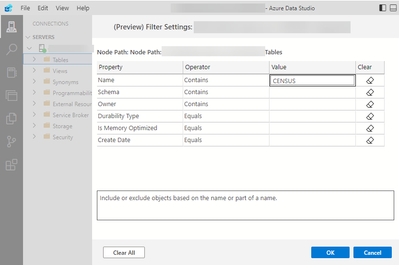- Home
- :
- All Communities
- :
- Products
- :
- ArcGIS Pro
- :
- ArcGIS Pro Ideas
- :
- Quick filter in Contents Panel in Catalog Window
- Subscribe to RSS Feed
- Mark as New
- Mark as Read
- Bookmark
- Follow this Idea
- Printer Friendly Page
Quick filter in Contents Panel in Catalog Window
- Mark as New
- Bookmark
- Subscribe
- Mute
- Subscribe to RSS Feed
- Permalink
When one has many features to show in this tiny window, i.e. from big professional database, sometimes it's problematic and takes time to find the one feature class you need. Especially if you see many schemas you need to search through to all of them. If there was a dynamic kind of filter (as a header I guess?) it would be easy to i.e. type the user name to show all tables he particularly owns.
I'am aware that there's a search window, but, in my opinion there wouldn't be a problem if those two functionalities were functioning side by side.
- « Previous
-
- 1
- 2
- 3
- Next »
Hello @Bud ,
We have merged your idea, together with its kudos, into this idea thread, since it is about the same desired functionality.
When you have time, could you please add your kudo to this idea, so that you vote won't be lost?
We appreciate your feedback, and look forward to more of your ideas!
It should be working fine in ArcGIS pro, if I understand the question correctly.
All you need to do is to set your geodatabase indexing, this is turned off by default!
Please check it out:
"To index the contents of an enterprise database—which can be resource intensive—you must do two things: add the database to the project with the Add Database command .
and set your indexing options appropriately. At the next incremental index update, the contents are indexed."
The Catalog View/Pane in ArcPro should have a native feature to search and/or filter datasets. Many databases and folders full of shapefiles contains hundreds and hundreds of datasets. ArcPro's catalog locations have a search bar the feels like it should already do this. Indeed if you plan to search Portal content, it works very well. What it does not do is actually search through data in a database.
The filter function in this bar is similar; it will filter through items in the project (folders, maps, etc), which is useful, but not as useful as it could be. The expanded database in the photo above has multiple hundreds of tables and views. Many of the ones I use regularly start with "rpt". This means that they are neither near the top nor bottom and require a deal of scrolling to find. Why can't I just search that text string and be taken/filter only those that match the string?
Similar ideas have been posted but they are pushing a decade old and refer to ArcCatalog specifically.
Yes, please! Catalog's search function is always very disappointing.
+1
I wrote a toolbox script tool years ago I still use that just reports data matching the search string, which I then copy and use in the Add Data from Path dialog. A simple filter would be preferable.
@ZachBodenner the database in your screenshot is an enterprise geodatabase. Those aren't indexed by default (therefore not searched). Same for network drives. You can turn indexing on for these locations in the ArcGIS Pro Options dialog box. Not sure if that's a complete solution for you, but if you haven't tried it, give it a try.
Related doc:
@ZachBodenner agreed, that's why I +1'd this idea. My workaround, was just to fill that need.
Indexing/search is overkill. A simple featureclass name filter for open workspace is all I need.
Yeah, you're right @TimOrmsby , that does work, but also seems excessive because it searches the entire project. I wish I could just filter whatever enterprise geodatabase connection I have selected/open, as @Luke_Pinner points out.
You must be a registered user to add a comment. If you've already registered, sign in. Otherwise, register and sign in.