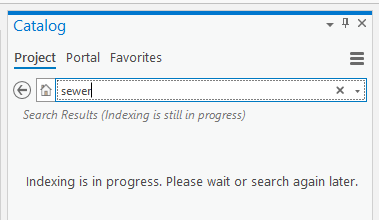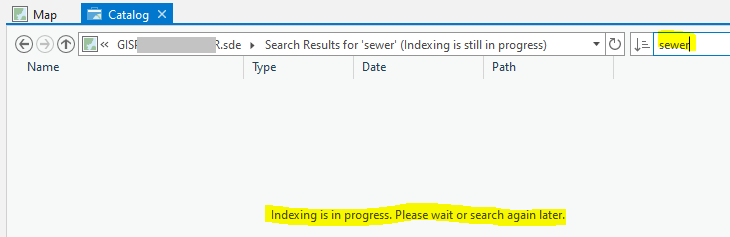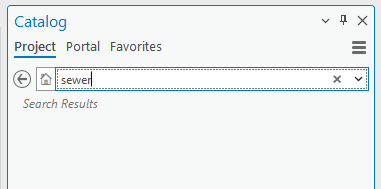- Home
- :
- All Communities
- :
- Products
- :
- ArcGIS Pro
- :
- ArcGIS Pro Ideas
- :
- Quick filter in Contents Panel in Catalog Window
- Subscribe to RSS Feed
- Mark as New
- Mark as Read
- Bookmark
- Follow this Idea
- Printer Friendly Page
- Report Inappropriate Content
Quick filter in Contents Panel in Catalog Window
- Mark as New
- Bookmark
- Subscribe
- Mute
- Subscribe to RSS Feed
- Permalink
- Report Inappropriate Content
When one has many features to show in this tiny window, i.e. from big professional database, sometimes it's problematic and takes time to find the one feature class you need. Especially if you see many schemas you need to search through to all of them. If there was a dynamic kind of filter (as a header I guess?) it would be easy to i.e. type the user name to show all tables he particularly owns.
I'am aware that there's a search window, but, in my opinion there wouldn't be a problem if those two functionalities were functioning side by side.
- « Previous
-
- 1
- 2
- Next »
- Mark as Read
- Mark as New
- Bookmark
- Permalink
- Report Inappropriate Content
- Mark as Read
- Mark as New
- Bookmark
- Permalink
- Report Inappropriate Content
The ArcCatalog Quick Find Tool would be a great addition to ArcGIS Pro, making filtering data (especially SDE connections to large databases) easy.
- Mark as Read
- Mark as New
- Bookmark
- Permalink
- Report Inappropriate Content
We have similar problems with HANA databases that list thousands of table from the SAP BW schema. Being able to filter on the geodatabase connection would be great.
- Mark as Read
- Mark as New
- Bookmark
- Permalink
- Report Inappropriate Content
Sure wish the Quick Find tool was available in Pro. It would be a great way to find feature classes, maps, layouts, etc. I use Quick Find in ArcCatalog every day to quickly filter down a large enterprise geodatabase to the feature classes that I need work or adding to a map. It really limits the amount of scrolling in my day.
- Mark as Read
- Mark as New
- Bookmark
- Permalink
- Report Inappropriate Content
I use the Quick Find tool in ArcCatalog. I sure wish it was a feature in Pro. The current indexing doesn't ever work for me, hardly ever. The Quick Find tool filters what is on screen. Oh and it is fast. I'm trying to get the same quick find in Pro or maybe an option to replace the index with a find. Anything that works is better than the current indexing.
- Mark as Read
- Mark as New
- Bookmark
- Permalink
- Report Inappropriate Content
Thank you for the comment @Frank_Veldhuis_MCGOV be sure to give the idea kudos to up the vote count!
- Mark as Read
- Mark as New
- Bookmark
- Permalink
- Report Inappropriate Content
- Mark as Read
- Mark as New
- Bookmark
- Permalink
- Report Inappropriate Content
In the Catalog pane:
It would be helpful if we could easily filter objects in a specific geodatabase/connection.
For example, search a specific enterprise geodatabase for the word "sewer".
I'm aware that there is a search bar in the Catalog pane. But I've never had any luck using it.
- In ArcGIS Pro 2.6.8, it always just says, "Indexing is in progress. Please wait or search again later."
I posted a related question in July 2022: Searching for an object in Catalog hangs
The same thing happens when I search a geodatabase using the Catalog View. - And in ArcGIS 3.0.3 (a different computer), the search doesn't produce any results, even though there are feature classes in a mobile geodatabase with "sewer" in the name:
The same problem happens with file geodatabases.
So my assumption is that search functionality isn't designed to work the way I want it to.
Notes:
- I don't really utilize projects much, other than creating a project in order to use ArcGIS Pro. I simply explore data in Catalog and occasionally add objects to the map to see what they look like.
- One of the reasons is: It's often best to start from scratch when doing testing. I'd rather start with a new project than use an old one, to make sure there aren't any lingering issues in the project that would compromise the test.
- So I don't want to index a geodatabase in a project file. I want to open a new project and easily search my enterprise geodatabase connection without any other overhead. That kind of thing is possible in a SQL client like SQL Developer (Oracle). No indexes required. So I don't see why an index is needed when searching geodatabase objects in ArcGIS Pro.
- Mark as Read
- Mark as New
- Bookmark
- Permalink
- Report Inappropriate Content
Typical for ESRI! Pseudo/false-features, half-implementations, half-hearted or no testing, pompous announcement of new versions and...BUG, BUGS, XXXBUGS! Yes, Bugs are an inexhaustible source of ESRI's new versions of ArcGIS Pro, and always in progressive progress!
Your problem is the problem of many of us, (never solved!), but not ESRI's! Check it in the next version and see for yourself.
You must be a registered user to add a comment. If you've already registered, sign in. Otherwise, register and sign in.