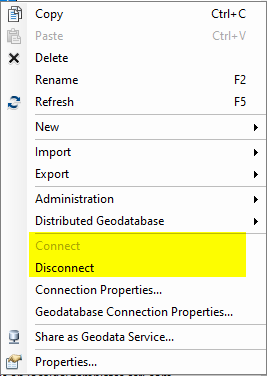- Home
- :
- All Communities
- :
- Products
- :
- ArcGIS Pro
- :
- ArcGIS Pro Ideas
- :
- Provide a way to disconnect database connections f...
- Subscribe to RSS Feed
- Mark as New
- Mark as Read
- Bookmark
- Follow this Idea
- Printer Friendly Page
Provide a way to disconnect database connections from ArcGIS Pro
- Mark as New
- Bookmark
- Subscribe
- Mute
- Subscribe to RSS Feed
- Permalink
Please return Disconnect option for enterprise databases to the ArcGIS Pro as was in ArcMap. With one click in Catalog Pane.
Closing the ArcGIS Pro does not disconnect the user from enterprise geodatabase. Removing connection or showing users and locks is not appropriate solution.
This issue had already the enhancement submitted: #ENH-000084097
- « Previous
-
- 1
- 2
- 3
- Next »
Here are the buttons that are missing in Pro for enterprise database connections.
Here is why Disconnect is helpful to me: Let's say I need to make a change to a feature class but it's got an exclusive lock on it. I have an administrative database connection I can use to see who has those locks. In our organization, knowing the user name is not enough; I have to know the machine name. One user name used throughout our organization is for read-only access to the geodatabase. The machine name tells me who I really need to contact and ask to close ArcGIS while I make the change. With related ArcGIS Server services stopped, there are now just two connections to the feature class: the connection using the feature class owner's credentials and the connection from the administrator. In ArcGIS Pro, I can't disconnect the administrator connection to allow the data owner to make their change. But I can do this workflow in ArcGIS Desktop classic. And that's why this feature would be great. I essentially have to disconnect myself as administrator in order to allow myself as object owner to make the change.
[P.S. The reason I assign job-title user name and passwords rather than personal ones is to avoid the situation where someone leaves, the geodatabase objects are named after them, and a new person is now in charge of the data, whose name is not in the object names. Once turnover occurs more than three times, it's tough to know who really maintains an object. The computer's name indicates to IT who has that asset, and I use other software to get that information.]
I agree and want this idea to be implemented in ArcGIS Pro. Our organization is having restrictions for the DB connection time say 60 minute. User idle for those minutes will be disconnected in database. In a way ArcGIS Pro is not aware of the db connection timeout until the user access the layer, sometime the connection is available but map not showing features is an added problem.
Now i believe the disconnect connection is one key function that will allow the user to disconnect from SDE, Also i want the reconnect to SDE with credentials entered again. This will allow users to connect to SDE from the same project again and again even if the Database is disconnecting them after idle time.
please do implement this option soon
I agree the ability to connect and disconnect to an enterprise geodatabase in Pro is absolutely needed.
I posted this idea back in 2019 - Pro Contents Window Connected Geodatabases
I haven't been using Pro a lot yet but am migrating towards it so I just encountered this today.
I agree this is a must have as very often you need to not have any other connections active to administer SDE functions.
It's 2023 and my organization is on Pro 3.0, but we still have no simple means of rapidly disconnecting from SDEs. I'm commenting here just to keep this topic active as this would be an extremely useful piece of ArcMap/ArcCatalog functionality to port over for those of us who administer SDEs now with ArcGIS Pro.
You must be a registered user to add a comment. If you've already registered, sign in. Otherwise, register and sign in.