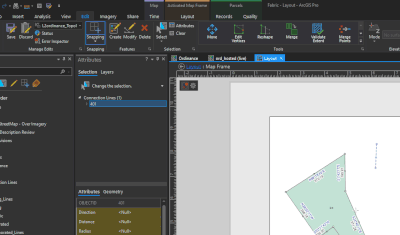- Home
- :
- All Communities
- :
- Products
- :
- ArcGIS Pro
- :
- ArcGIS Pro Ideas
- :
- Prompt the user to save edits when closing an acti...
- Subscribe to RSS Feed
- Mark as New
- Mark as Read
- Bookmark
- Follow this Idea
- Printer Friendly Page
- Mark as New
- Bookmark
- Subscribe
- Mute
- Subscribe to RSS Feed
- Permalink
If the user activates a map pane in a layout and does editing, they can close that activation without realizing that there are unsaved edits. Once returning to the layout there is no way to save edits.
Case use: I have a layout with a zoning exhibit map that shows a single parcel. I have to activate the map pane and draw a notification boundary around the subject tract, then buffer that boundary. When I finish, I close the activation to return to the layout and fix up the printable map. However, if I forgot to save the edits I get no warning or any way to save those edits. I usually find out when I close the project and I get prompted to save edits ... or sometimes I run a geoprocessing tool and I get a warning that there are unsaved edits.
It would be better if I was prompted to save edits when I click Close Activation.
You can still save the edits, it's just that the Edit tab isn't visible in the Layout view. It's visible almost everywhere else, even when nothing is open in your project. I keep the save button on my Quick Access toolbar to avoid this sort of thing.
You must be a registered user to add a comment. If you've already registered, sign in. Otherwise, register and sign in.