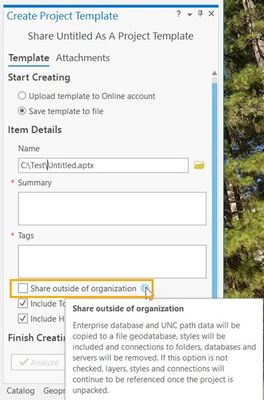- Home
- :
- All Communities
- :
- Products
- :
- ArcGIS Pro
- :
- ArcGIS Pro Ideas
- :
- Pro Project Templates Aren't Consistent During a Z...
- Subscribe to RSS Feed
- Mark as New
- Mark as Read
- Bookmark
- Follow this Idea
- Printer Friendly Page
Pro Project Templates Aren't Consistent During a Zombie Apocalypse
- Mark as New
- Bookmark
- Subscribe
- Mute
- Subscribe to RSS Feed
- Permalink
Consider this scenario: you have a couple of Pro templates saved in Portal, that you're workgroup uses, and these templates, for the sake of this example, deal with emergency services: connections to EMS, Fire, LE, FEMA, DHS, NIFC, etc...type enterprise geodatabases and gis servers. Since you were "Born Ready", you think ahead and you've download these templates to your hard drive because you know you're going to be in an ICP somewhere in a cold parking lot with a 500k Verizon Mifi and no way to connect to your Portal, but being "Born Ready" means you can double-click on these template files while you're chipping the ice out of your coffee at 6 AM and fire up a Pro Project that has all of the connections you need.
WAAAAAAIIIIIIIITTTTTTTTT FOR IT!
Not so fast...imagine your surprise when you Pro Project opens, and you go to look for that FEMA GIS server connection in "GIS Servers"....not there. What!?!?!? All the folder connections you defined in the template are there...but not the GIS Server or Enterprise DB connections.
Even though you're working a Zombie Apocalypse Response, the next 16 hours of your day does not have to be as dystopian as the grocery store running out of milk and bread or as upsetting as Carl getting bitten. You can open a local template that honors GIS and DB connections by copying it to C:\Program Files\ArcGIS\Pro\Resources\ProjectTemplates, or, in the "New" Project UI, browse to the location of the downloaded template. Not as fast and cheeky as double-clicking on the template, but, as a disaster junkie and someone who binge watches Walking Dead, you're used to things not working, Pelican Cases with broken latches, and being surprised.
Take home message here: The open project from template behavior needs to be consistent and honor GIS Server and DB Connections regardless of how the template is accessed. Every second counts.
There is something I'm not following here. When you double-click on an aptx, you're saying that it opens a project?
When I double-click an aptx, it opens Pro, and then I have to create a project.
It sounds like your expectation is that double-clicking a template file opens a project? But it isn't a project.
Thomas Colson I spoke with the product engineer about this and what you're experiencing is not expected behavior. There has been no implementation from the development side of things that would allow a user to double-click an .aptx file and launch a create project from template experience. The closest we should be able to get is to associate .aptx files with ArcGIS Pro, and that will essentially just open Pro, but again, currently there is nothing implemented that would launch a project creation workflow from here.
Because of that, we have logged [ENH-000113465: Allow a user to create a new project from a template by double-clicking an .aptx file from Windows File Explorer.]
That enhancement will now be reviewed by the dev team. Please let me know if you have any questions.
Cheers
Hello Thomas,
It seems that you were also trying to work around your problem of the server and enterprise geodatabase connections being missing from the project created from your project template. For these connections to be included in the project, when you create your project template, the option “Share outside of organization” needs to be unchecked in the Create Project Template pane - see https://pro.arcgis.com/en/pro-app/latest/help/projects/create-your-own-project-template.htm :
You must be a registered user to add a comment. If you've already registered, sign in. Otherwise, register and sign in.