- Home
- :
- All Communities
- :
- Products
- :
- ArcGIS Pro
- :
- ArcGIS Pro Ideas
- :
- Pro: Fix tabbing order in GP Tool Inputs
- Subscribe to RSS Feed
- Mark as New
- Mark as Read
- Bookmark
- Follow this Idea
- Printer Friendly Page
- Report Inappropriate Content
- Mark as New
- Bookmark
- Subscribe
- Mute
- Subscribe to RSS Feed
- Permalink
- Report Inappropriate Content
In Arcmap, in a GP tool dialogue, pressing the tab key correctly tabs, in order, from, e.g, a string input, to a folder path.
Tab Order:
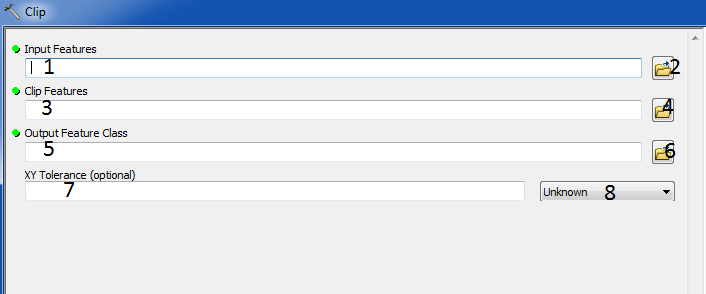
In Pro, the tab order includes the asterisk /info dohickies, which requires one to double-tab into the next string input:
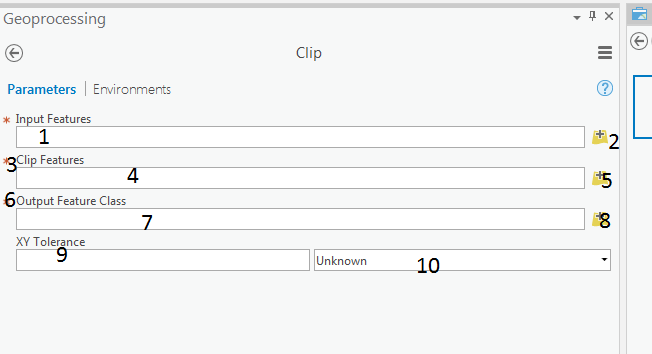
- Mark as Read
- Mark as New
- Bookmark
- Permalink
- Report Inappropriate Content
Thomas, because in Pro info is provided for each parameter, when using the tab key, it correctly goes to that info option before moving to the next parameter. I believe this is an accessibility issue meaning that it's highly unlikely we'll change that behavior. Drew Flater
- Mark as Read
- Mark as New
- Bookmark
- Permalink
- Report Inappropriate Content
Then similar to this option:

there should be an option to disable the Pro info pop up in a GP Tool UI. The amount of tabbing for a GP tool with many inputs is excessive. I could argue, from an accessibility point of view, excessive wrist/finger movements is equally unwelcome. While we're on topic...there appears to be no way to get out of a Pro info pop up when using tab/space? Am I missing something?
First tab-> Space: The entire info box has focus:

Second tab: the close button has focus:

Same behavior for a warning:

at this point, space, tab, enter, any key, in fact, does not close the box. The default behavior should be the space bar will close the box while the "x" has focus.
While I'm here.....
Activating the info box the normal way, by clicking in the input field, allows one to select all -> copy the text in the box...sort of....the box fades away so you have to be fast!
Activating the info box using tab->space....copy and select all is disabled:

But wait there's more:
With mouse focus on one input, the info icon appears, yet remains when tabbing to another input field, which may be expected behavior....

- Mark as Read
- Mark as New
- Bookmark
- Permalink
- Report Inappropriate Content
Esc should back out of the info popup
- Mark as Read
- Mark as New
- Bookmark
- Permalink
- Report Inappropriate Content
Ahhhh it does...but the space bar is the more commonly used input (among several) to change state. Having to flex your hand to reach the escape key on a qwerty keyboard, especially if you're accidentally activating the info box, slows things down. Interestingly enough, while escape closes the info box when activated by tab-space, using the mouse pointer does not.... I'm willing to bet there's not an event tied to the "x" when the box is opened in this mode.....
Prior to wrist surgery, I once brought a laptop to the surgeon and they wired up my wrist and arm while I used Arc for about an hour. "Off the charts" they said, then started slicing.....
You must be a registered user to add a comment. If you've already registered, sign in. Otherwise, register and sign in.