- Home
- :
- All Communities
- :
- Products
- :
- ArcGIS Pro
- :
- ArcGIS Pro Ideas
- :
- Pro: Alt-Tab to add next row in Multi-Ring Buffer ...
- Subscribe to RSS Feed
- Mark as New
- Mark as Read
- Bookmark
- Follow this Idea
- Printer Friendly Page
Pro: Alt-Tab to add next row in Multi-Ring Buffer tool (Like Arc....)
- Mark as New
- Bookmark
- Subscribe
- Mute
- Subscribe to RSS Feed
- Permalink
So, leave it to me to be perhaps the only person in the world that uses this:
In the Multi-Ring Buffer Tool, hitting ALT-TAB does some weird flashing of something, but adds my current distance value to the input then leaves mouse focus on "Distances" so I can keep incrementing without having to move my hands around the keyboard or grab the mouse each time. I was able to do this in about 20 seconds:
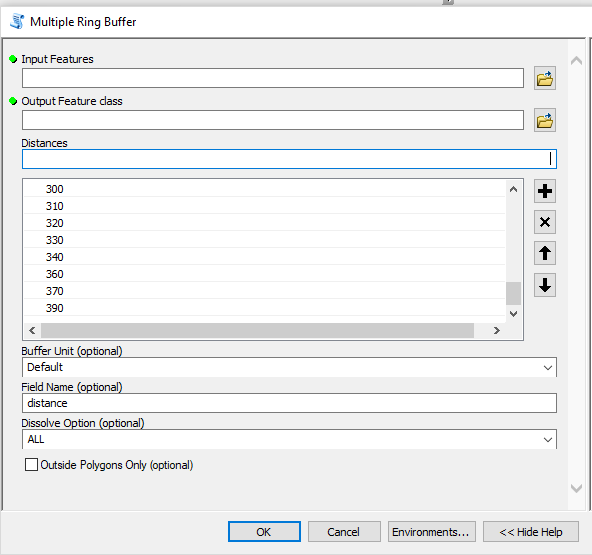
In Pro, CTL - TAB, SHIFT-TAB, and ENTER save the current row and start a new one, but no mouse focus in the new row. It takes FOREVER (which is longer than it takes Arc to do the same task) to populate, say, 30 or 50 buffer distances. I have to keep clicking in the next row to begin typing my next integer.
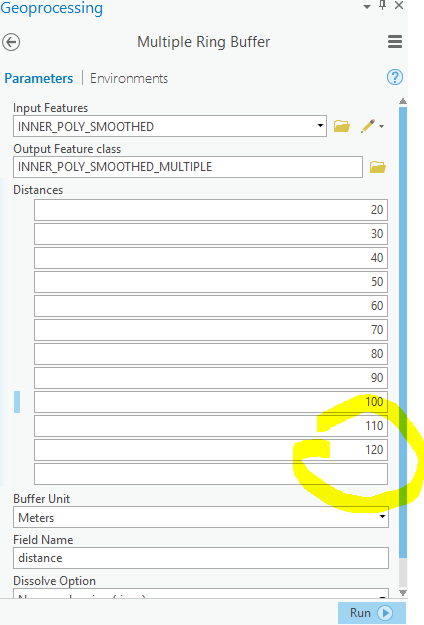
Thomas Colson you are not the only person in the world who is suffering from the clunky GUI of Pro. There are many of us who feel your frustration!
~5 years later, this is still an issue.
The Apply Symbology From Layer tool is one of many GP tools that I've found does not fully support the keyboard as a means of input. Specifically, if you need to add more than one symbology field, you're out of luck -- tab/shift+tab skips right over subsequent Type, Source Field, and Target Field fields after the first set. The focus stays on 'Add another,' but shift+tab moves the focus to the Target Field of the first set of fields.
It would be nice if this supported keyboard access as many have come to expect and rely on.
@wayfaringrob your Idea related to the Apply Symbology From Layer tool's Symbology Fields parameter has been merged with this idea.
Keyboard navigation/tabbing through multivalue and valuetable parameters has been implemented in Pro 3.2.
This Idea has been implemented in ArcGIS Pro 3.2. Please see the What's New documentation for more new features in Pro 3.2.
The Your Ideas in ArcGIS Pro 3.2 blog and video have been posted to the Esri Community blog. You can take a look at these to see your idea and all others that were implemented in this release of ArcGIS Pro.
You must be a registered user to add a comment. If you've already registered, sign in. Otherwise, register and sign in.
